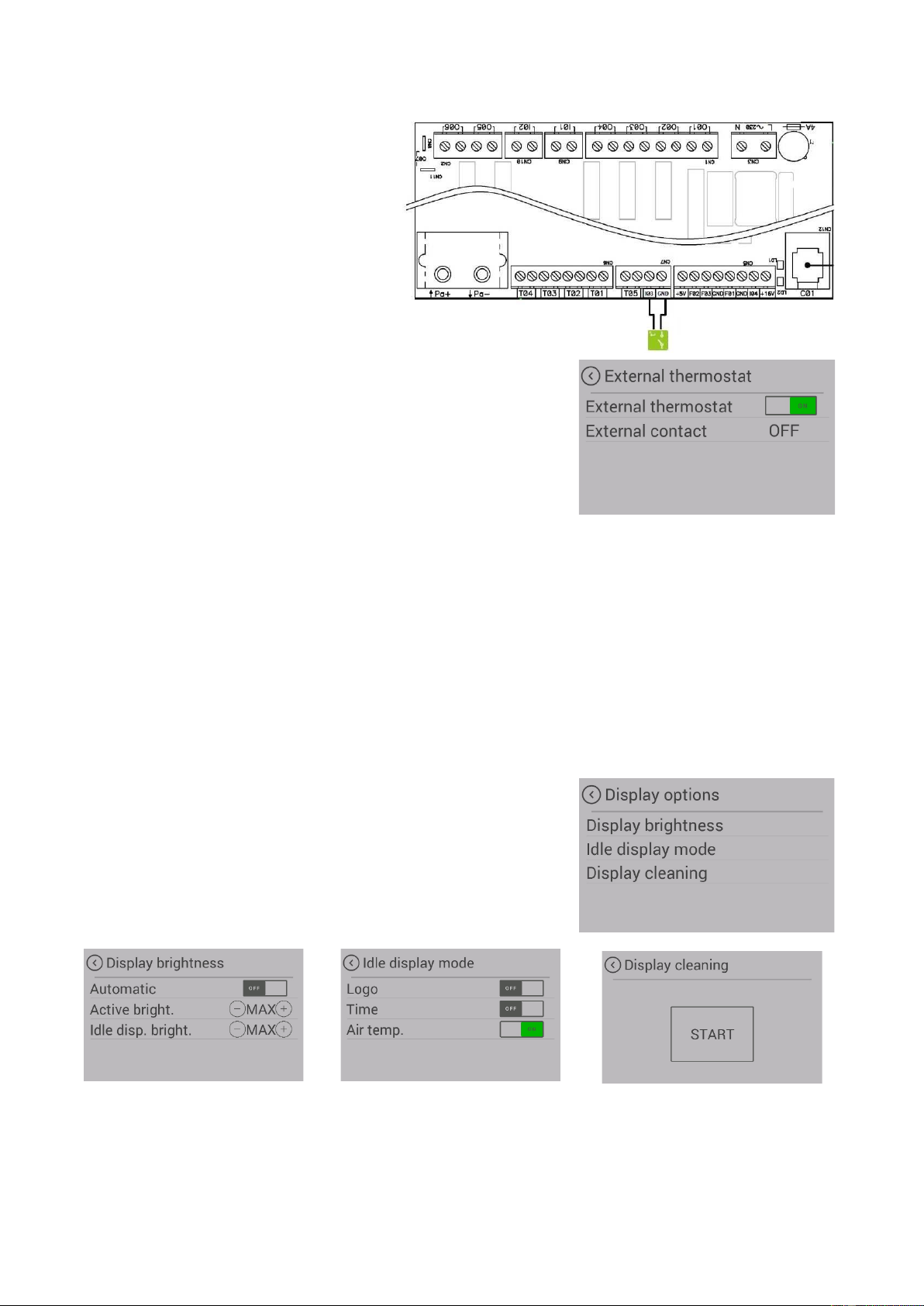MO DUO / CLOU DUO User Instructions 11 english
Menu item: External thermostat
The stove can also be controlled by an
external thermostat, if required.
Connect the potential-free contact of the
thermostat at input "I03" & "GND" on the
main control unit.
A 2-pin plug is available as an option.
(Art.No. 728151)
The function must then be activated in the Settings/ External
thermostat menu.
The display "External contact" shows whether the external thermostat
is switched ON or OFF.
The stove starts / stops after a slight delay.
The external thermostat must be connected to the slots "I03" & "GND"
(direct current series) on the control unit.
It applies the temperature control after being activated in the menu item "External thermostat".
CAUTION: To activate the external thermostat, the stove must be started once manually after the thermostat
has been installed.
Menu item: Frost protection
The frost protection menu is used to start the stove automatically at a preset temperature.
The menu only works when the timer function has been activated.
Menu item: Display options
The following display options can be selected:
If nothing is pressed on the dis-
play for 30 seconds, the display
changes to the set sleep mode. If
multiple selections are made,
these are displayed alternately.
To make sure that no function is
started unintentionally when
cleaning the display, press
"Start". The display is locked for
30 seconds.