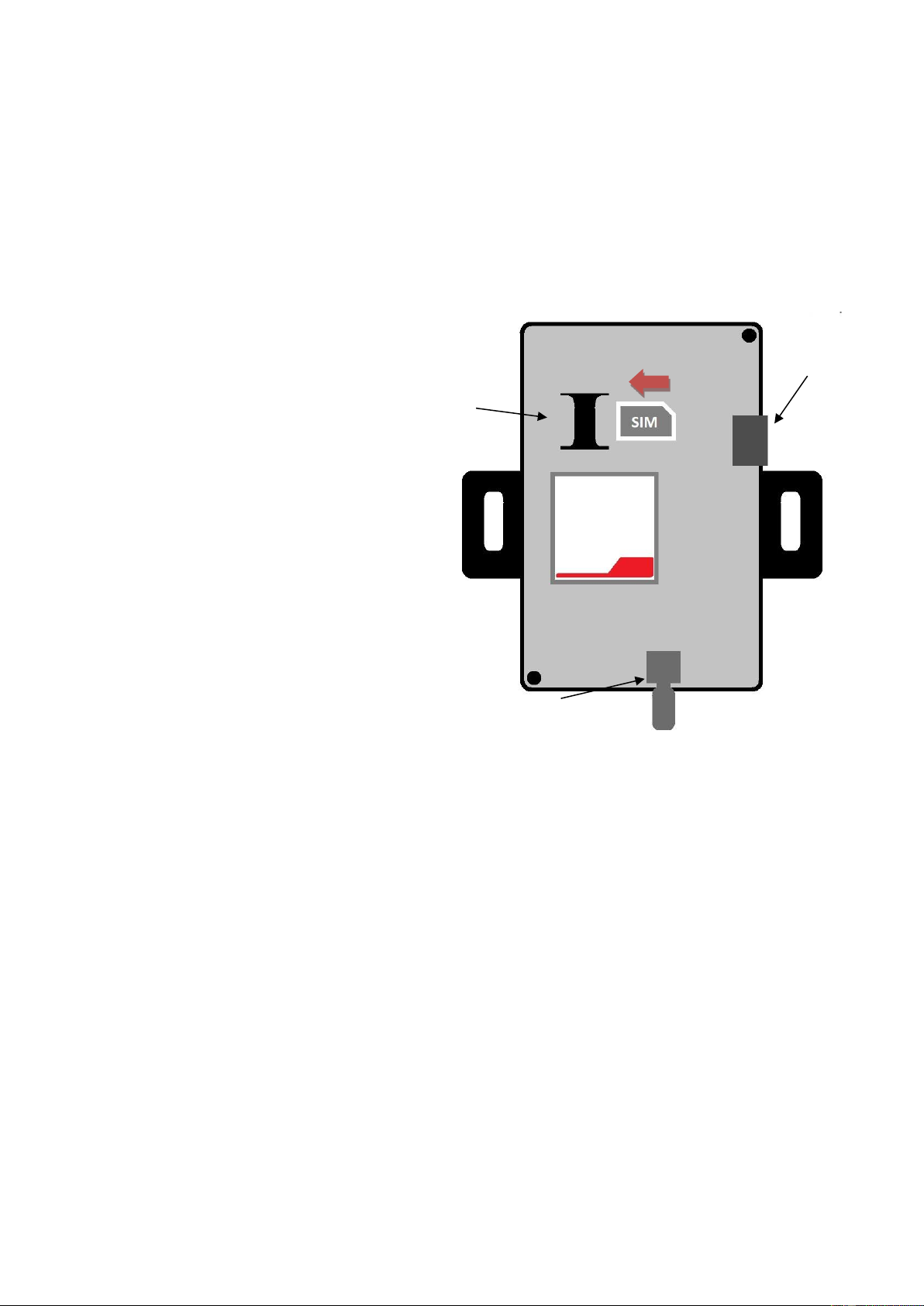– 3 –
4.1. SIM Card Setup
First of all put new SIM card in phone, remove PIN code and delete all
preset contacts from it.
Attention! SIM card has to be without voicemail. Ask your network
provider to remove voicemail option from your SIM card.
To insert MICRO-SIM card unscrew two screws from bottom of modem and
take off top casing of modem.
Insert the SIM card in the slot as
shown in Fig.2. with contacts facing
down, push carefully until a click.
Then it is secured in its position.
To assemble modem back, do
previous steps backward.
Figure 2 shows an internal view of the
modem. The following are located on
the modem:
- 6-pin cable connector (1);
- antenna connector (2);
- SIM card slot (3).
Fig. 2. To insert SIM card
4.2. Modem Connection
To set the modem up, connect the antenna, connect the harness to the modem and place
the modem in a clean location. Mount the antenna in an unobstructed location (for example,
on the windshield).
To connect the cable to the modem, push it in the connector until a click, so the cable
connector is fixed in place.
To disconnect the cable, depress the connector latch.
To connect the modem to the product, disconnect the control panel from the product
harness and connect the harness to the modem as shown in Fig.3.
After connecting the modem to the power harness (modem power supply), the LED
closest to the antenna connector starts to glow. The second LED will start to blink (connection
and data exchange). When second LED (green) start to blink slowly (once every 3 seconds)
modem has established network connection.