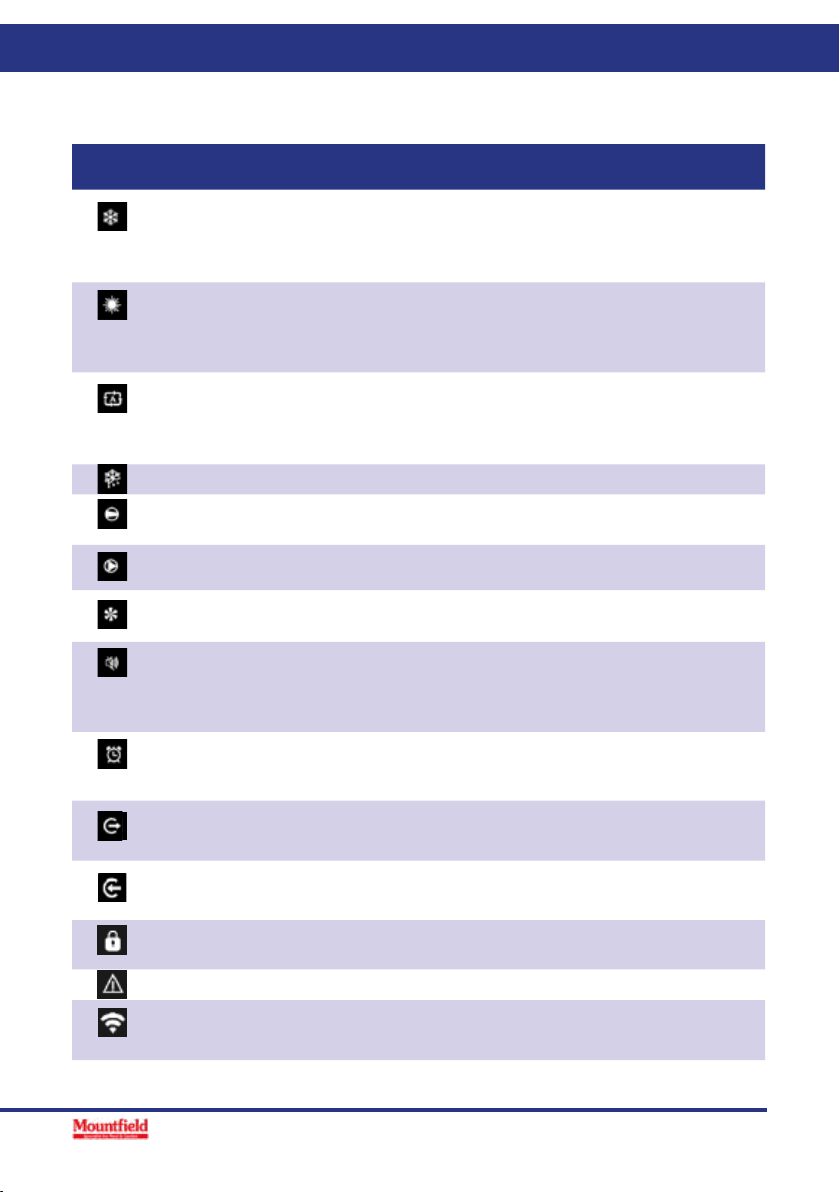Icon
symbol Designat Function
Cooling symbol It will display during cooling (ther
shut
unit or heating-and-cooling unit).
Heating symbol It will display during heating (there is no limit t
shut
unit or heating-and-cooling unit).
Aut It will display under the automatic mode (ther
to s
heating-and-cooling unit).
Defr It will display in the defr
Compr It will display when compr
W It will display when wat
Fan symbol It will display when fan is st
Mute s W
for a long time
else
Timing symbol It will display after the user s
timing interv
W W
temper
W When the main display ar
peratur
Locking k When the k
Fault symbol In case of unit f
Wir
symbol W
accor
4.2.2.Icon function instruction
15
4.Use and Operation Instruction
2.1 Key function instruction
4.1. Interface display
Designation
Mute key
Mode key
On-off key
Up key
Down key
Clock key
Under the heating mode or heating mode under the
automatic mode, the mute key operation is effective and
used to enter and exit the mute mode with one click.
4.2. Key and icon function instruction
Key symbols
It is used to switch the unit mode, temperature setting,
and parameter setting.
It is used to carry out startup & shutdown, cancel current
operation,and return to the last level of operation.
It is used to page up, and increase variable value.
It is used to page down, and decrease variable value.
It is used as user clock, and to carry out timing setting.
Function
10
11
2.2. Icon function instruction
4. Use and Operation Instruction
Icon symbol
Des ig n a ti o n
Function
Cooling
symbol
Heating
symbol
Automatic
symbol
Defrosting
symbol
Compressor
symbol
Water pump
symbol
Fan symbol
Mute symbol
Timing symbol
Water outlet
symbol
Water inlet
symbol
Locking key
symbol
Fault symbol
Wireless signal
symbol
Degrees Celsius
symbo
l
Degrees Fahrenheit
symbol
Setting symbol
Second symbol
Minute symbol
Hour symbol
Pressure
symbol
Flow symbol
It will display during cooling (there is no limit to startup &
shutdown, and it is optional when the unit is cooling-only
unit or heating-and-cooling unit).
It will display during heating (there is no limit to startup &
shutdown, and it is optional when the unit is heating-only
unit or heating-and-cooling unit).
It will display under the automatic mode (there is no limit to
startup & shutdown, and it is optional when the unit is heating-
and-cooling unit).
It will display in the defrosting process of the unit.
It will display when compressor is started.
It will display when water pump is started.
It will display when fan is started.
When the timing mute function is started, it keeps bright for a
long time. When it is in mute state, it will flash. Or else, it is off.
It will display after the user sets the timing, and multiple timing
intervals can be set .
When the axillary display area displays the water outlet
temperature, the light is on.
When the main display area displays the water inlet temperature,
the light is o n .
When the keyboard is locked, it is on.
In case of unit fault, it is on.
When the unit is connected to WIFI module, it will display
according to the strength of WIFI signal.
When main display area or auxiliary display area displays
degrees Celsius, it is on.
When main display area or auxiliary display area displays
degrees Fahrenheit, it is on.
When the parameter is adjustable, it is on
When main display area displays second digit, it is on.
When main display area displays minute digit, it is on.
When main display area displays hour digit, it is on.
When main display area displays pressure, it is on.
When main display area displays flow , it is on.
4.Use and Operation Instruction
2.1 Key function instruction
4.1. Interface display
Designation
Mute key
Mode key
On-off key
Up key
Down key
Clock key
Under the heating mode or heating mode under the
automatic mode, the mute key operation is effective and
used to enter and exit the mute mode with one click.
4.2. Key and icon function instruction
Key symbols
It is used to switch the unit mode, temperature setting,
and parameter setting.
It is used to carry out startup & shutdown, cancel current
operation,and return to the last level of operation.
It is used to page up, and increase variable value.
It is used to page down, and decrease variable value.
It is used as user clock, and to carry out timing setting.
Function
10
11
2.2. Icon function instruction
4. Use and Operation Instruction
Icon symbol
Des ig n a ti o n
Function
Cooling
symbol
Heating
symbol
Automatic
symbol
Defrosting
symbol
Compressor
symbol
Water pump
symbol
Fan symbol
Mute symbol
Timing symbol
Water outlet
symbol
Water inlet
symbol
Locking key
symbol
Fault symbol
Wireless signal
symbol
Degrees Celsius
symbo
l
Degrees Fahrenheit
symbol
Setting symbol
Second symbol
Minute symbol
Hour symbol
Pressure
symbol
Flow symbol
It will display during cooling (there is no limit to startup &
shutdown, and it is optional when the unit is cooling-only
unit or heating-and-cooling unit).
It will display during heating (there is no limit to startup &
shutdown, and it is optional when the unit is heating-only
unit or heating-and-cooling unit).
It will display under the automatic mode (there is no limit to
startup & shutdown, and it is optional when the unit is heating-
and-cooling unit).
It will display in the defrosting process of the unit.
It will display when compressor is started.
It will display when water pump is started.
It will display when fan is started.
When the timing mute function is started, it keeps bright for a
long time. When it is in mute state, it will flash. Or else, it is off.
It will display after the user sets the timing, and multiple timing
intervals can be set .
When the axillary display area displays the water outlet
temperature, the light is on.
When the main display area displays the water inlet temperature,
the light is o n .
When the keyboard is locked, it is on.
In case of unit fault, it is on.
When the unit is connected to WIFI module, it will display
according to the strength of WIFI signal.
When main display area or auxiliary display area displays
degrees Celsius, it is on.
When main display area or auxiliary display area displays
degrees Fahrenheit, it is on.
When the parameter is adjustable, it is on
When main display area displays second digit, it is on.
When main display area displays minute digit, it is on.
When main display area displays hour digit, it is on.
When main display area displays pressure, it is on.
When main display area displays flow , it is on.
4.Use and Operation Instruction
2.1 Key function instruction
4.1. Interface display
Designation
Mute key
Mode key
On-off key
Up key
Down key
Clock key
Under the heating mode or heating mode under the
automatic mode, the mute key operation is effective and
used to enter and exit the mute mode with one click.
4.2. Key and icon function instruction
Key symbols
It is used to switch the unit mode, temperature setting,
and parameter setting.
It is used to carry out startup & shutdown, cancel current
operation,and return to the last level of operation.
It is used to page up, and increase variable value.
It is used to page down, and decrease variable value.
It is used as user clock, and to carry out timing setting.
Function
10
11
2.2. Icon function instruction
4. Use and Operation Instruction
Icon symbol
Des ig n a ti o n
Function
Cooling
symbol
Heating
symbol
Automatic
symbol
Defrosting
symbol
Compressor
symbol
Water pump
symbol
Fan symbol
Mute symbol
Timing symbol
Water outlet
symbol
Water inlet
symbol
Locking key
symbol
Fault symbol
Wireless signal
symbol
Degrees Celsius
symbo
l
Degrees Fahrenheit
symbol
Setting symbol
Second symbol
Minute symbol
Hour symbol
Pressure
symbol
Flow symbol
It will display during cooling (there is no limit to startup &
shutdown, and it is optional when the unit is cooling-only
unit or heating-and-cooling unit).
It will display during heating (there is no limit to startup &
shutdown, and it is optional when the unit is heating-only
unit or heating-and-cooling unit).
It will display under the automatic mode (there is no limit to
startup & shutdown, and it is optional when the unit is heating-
and-cooling unit).
It will display in the defrosting process of the unit.
It will display when compressor is started.
It will display when water pump is started.
It will display when fan is started.
When the timing mute function is started, it keeps bright for a
long time. When it is in mute state, it will flash. Or else, it is off.
It will display after the user sets the timing, and multiple timing
intervals can be set .
When the axillary display area displays the water outlet
temperature, the light is on.
When the main display area displays the water inlet temperature,
the light is o n .
When the keyboard is locked, it is on.
In case of unit fault, it is on.
When the unit is connected to WIFI module, it will display
according to the strength of WIFI signal.
When main display area or auxiliary display area displays
degrees Celsius, it is on.
When main display area or auxiliary display area displays
degrees Fahrenheit, it is on.
When the parameter is adjustable, it is on
When main display area displays second digit, it is on.
When main display area displays minute digit, it is on.
When main display area displays hour digit, it is on.
When main display area displays pressure, it is on.
When main display area displays flow , it is on.
4.Use and Operation Instruction
2.1 Key function instruction
4.1. Interface display
Designation
Mute key
Mode key
On-off key
Up key
Down key
Clock key
Under the heating mode or heating mode under the
automatic mode, the mute key operation is effective and
used to enter and exit the mute mode with one click.
4.2. Key and icon function instruction
Key symbols
It is used to switch the unit mode, temperature setting,
and parameter setting.
It is used to carry out startup & shutdown, cancel current
operation,and return to the last level of operation.
It is used to page up, and increase variable value.
It is used to page down, and decrease variable value.
It is used as user clock, and to carry out timing setting.
Function
10
11
2.2. Icon function instruction
4. Use and Operation Instruction
Icon symbol
Des ig n a ti o n
Function
Cooling
symbol
Heating
symbol
Automatic
symbol
Defrosting
symbol
Compressor
symbol
Water pump
symbol
Fan symbol
Mute symbol
Timing symbol
Water outlet
symbol
Water inlet
symbol
Locking key
symbol
Fault symbol
Wireless signal
symbol
Degrees Celsius
symbo
l
Degrees Fahrenheit
symbol
Setting symbol
Second symbol
Minute symbol
Hour symbol
Pressure
symbol
Flow symbol
It will display during cooling (there is no limit to startup &
shutdown, and it is optional when the unit is cooling-only
unit or heating-and-cooling unit).
It will display during heating (there is no limit to startup &
shutdown, and it is optional when the unit is heating-only
unit or heating-and-cooling unit).
It will display under the automatic mode (there is no limit to
startup & shutdown, and it is optional when the unit is heating-
and-cooling unit).
It will display in the defrosting process of the unit.
It will display when compressor is started.
It will display when water pump is started.
It will display when fan is started.
When the timing mute function is started, it keeps bright for a
long time. When it is in mute state, it will flash. Or else, it is off.
It will display after the user sets the timing, and multiple timing
intervals can be set .
When the axillary display area displays the water outlet
temperature, the light is on.
When the main display area displays the water inlet temperature,
the light is o n .
When the keyboard is locked, it is on.
In case of unit fault, it is on.
When the unit is connected to WIFI module, it will display
according to the strength of WIFI signal.
When main display area or auxiliary display area displays
degrees Celsius, it is on.
When main display area or auxiliary display area displays
degrees Fahrenheit, it is on.
When the parameter is adjustable, it is on
When main display area displays second digit, it is on.
When main display area displays minute digit, it is on.
When main display area displays hour digit, it is on.
When main display area displays pressure, it is on.
When main display area displays flow , it is on.
4.Use and Operation Instruction
2.1 Key function instruction
4.1. Interface display
Designation
Mute key
Mode key
On-off key
Up key
Down key
Clock key
Under the heating mode or heating mode under the
automatic mode, the mute key operation is effective and
used to enter and exit the mute mode with one click.
4.2. Key and icon function instruction
Key symbols
It is used to switch the unit mode, temperature setting,
and parameter setting.
It is used to carry out startup & shutdown, cancel current
operation,and return to the last level of operation.
It is used to page up, and increase variable value.
It is used to page down, and decrease variable value.
It is used as user clock, and to carry out timing setting.
Function
10
11
2.2. Icon function instruction
4. Use and Operation Instruction
Icon symbol
Des ig n a ti o n
Function
Cooling
symbol
Heating
symbol
Automatic
symbol
Defrosting
symbol
Compressor
symbol
Water pump
symbol
Fan symbol
Mute symbol
Timing symbol
Water outlet
symbol
Water inlet
symbol
Locking key
symbol
Fault symbol
Wireless signal
symbol
Degrees Celsius
symbo
l
Degrees Fahrenheit
symbol
Setting symbol
Second symbol
Minute symbol
Hour symbol
Pressure
symbol
Flow symbol
It will display during cooling (there is no limit to startup &
shutdown, and it is optional when the unit is cooling-only
unit or heating-and-cooling unit).
It will display during heating (there is no limit to startup &
shutdown, and it is optional when the unit is heating-only
unit or heating-and-cooling unit).
It will display under the automatic mode (there is no limit to
startup & shutdown, and it is optional when the unit is heating-
and-cooling unit).
It will display in the defrosting process of the unit.
It will display when compressor is started.
It will display when water pump is started.
It will display when fan is started.
When the timing mute function is started, it keeps bright for a
long time. When it is in mute state, it will flash. Or else, it is off.
It will display after the user sets the timing, and multiple timing
intervals can be set .
When the axillary display area displays the water outlet
temperature, the light is on.
When the main display area displays the water inlet temperature,
the light is o n .
When the keyboard is locked, it is on.
In case of unit fault, it is on.
When the unit is connected to WIFI module, it will display
according to the strength of WIFI signal.
When main display area or auxiliary display area displays
degrees Celsius, it is on.
When main display area or auxiliary display area displays
degrees Fahrenheit, it is on.
When the parameter is adjustable, it is on
When main display area displays second digit, it is on.
When main display area displays minute digit, it is on.
When main display area displays hour digit, it is on.
When main display area displays pressure, it is on.
When main display area displays flow , it is on.
4.Use and Operation Instruction
2.1 Key function instruction
4.1. Interface display
Designation
Mute key
Mode key
On-off key
Up key
Down key
Clock key
Under the heating mode or heating mode under the
automatic mode, the mute key operation is effective and
used to enter and exit the mute mode with one click.
4.2. Key and icon function instruction
Key symbols
It is used to switch the unit mode, temperature setting,
and parameter setting.
It is used to carry out startup & shutdown, cancel current
operation,and return to the last level of operation.
It is used to page up, and increase variable value.
It is used to page down, and decrease variable value.
It is used as user clock, and to carry out timing setting.
Function
10
11
2.2. Icon function instruction
4. Use and Operation Instruction
Icon symbol
Des ig n a ti o n
Function
Cooling
symbol
Heating
symbol
Automatic
symbol
Defrosting
symbol
Compressor
symbol
Water pump
symbol
Fan symbol
Mute symbol
Timing symbol
Water outlet
symbol
Water inlet
symbol
Locking key
symbol
Fault symbol
Wireless signal
symbol
Degrees Celsius
symbo
l
Degrees Fahrenheit
symbol
Setting symbol
Second symbol
Minute symbol
Hour symbol
Pressure
symbol
Flow symbol
It will display during cooling (there is no limit to startup &
shutdown, and it is optional when the unit is cooling-only
unit or heating-and-cooling unit).
It will display during heating (there is no limit to startup &
shutdown, and it is optional when the unit is heating-only
unit or heating-and-cooling unit).
It will display under the automatic mode (there is no limit to
startup & shutdown, and it is optional when the unit is heating-
and-cooling unit).
It will display in the defrosting process of the unit.
It will display when compressor is started.
It will display when water pump is started.
It will display when fan is started.
When the timing mute function is started, it keeps bright for a
long time. When it is in mute state, it will flash. Or else, it is off.
It will display after the user sets the timing, and multiple timing
intervals can be set .
When the axillary display area displays the water outlet
temperature, the light is on.
When the main display area displays the water inlet temperature,
the light is o n .
When the keyboard is locked, it is on.
In case of unit fault, it is on.
When the unit is connected to WIFI module, it will display
according to the strength of WIFI signal.
When main display area or auxiliary display area displays
degrees Celsius, it is on.
When main display area or auxiliary display area displays
degrees Fahrenheit, it is on.
When the parameter is adjustable, it is on
When main display area displays second digit, it is on.
When main display area displays minute digit, it is on.
When main display area displays hour digit, it is on.
When main display area displays pressure, it is on.
When main display area displays flow , it is on.
4.Use and Operation Instruction
2.1 Key function instruction
4.1. Interface display
Designation
Mute key
Mode key
On-off key
Up key
Down key
Clock key
Under the heating mode or heating mode under the
automatic mode, the mute key operation is effective and
used to enter and exit the mute mode with one click.
4.2. Key and icon function instruction
Key symbols
It is used to switch the unit mode, temperature setting,
and parameter setting.
It is used to carry out startup & shutdown, cancel current
operation,and return to the last level of operation.
It is used to page up, and increase variable value.
It is used to page down, and decrease variable value.
It is used as user clock, and to carry out timing setting.
Function
10
11
2.2. Icon function instruction
4. Use and Operation Instruction
Icon symbol
Des ig n a ti o n
Function
Cooling
symbol
Heating
symbol
Automatic
symbol
Defrosting
symbol
Compressor
symbol
Water pump
symbol
Fan symbol
Mute symbol
Timing symbol
Water outlet
symbol
Water inlet
symbol
Locking key
symbol
Fault symbol
Wireless signal
symbol
Degrees Celsius
symbo
l
Degrees Fahrenheit
symbol
Setting symbol
Second symbol
Minute symbol
Hour symbol
Pressure
symbol
Flow symbol
It will display during cooling (there is no limit to startup &
shutdown, and it is optional when the unit is cooling-only
unit or heating-and-cooling unit).
It will display during heating (there is no limit to startup &
shutdown, and it is optional when the unit is heating-only
unit or heating-and-cooling unit).
It will display under the automatic mode (there is no limit to
startup & shutdown, and it is optional when the unit is heating-
and-cooling unit).
It will display in the defrosting process of the unit.
It will display when compressor is started.
It will display when water pump is started.
It will display when fan is started.
When the timing mute function is started, it keeps bright for a
long time. When it is in mute state, it will flash. Or else, it is off.
It will display after the user sets the timing, and multiple timing
intervals can be set .
When the axillary display area displays the water outlet
temperature, the light is on.
When the main display area displays the water inlet temperature,
the light is o n .
When the keyboard is locked, it is on.
In case of unit fault, it is on.
When the unit is connected to WIFI module, it will display
according to the strength of WIFI signal.
When main display area or auxiliary display area displays
degrees Celsius, it is on.
When main display area or auxiliary display area displays
degrees Fahrenheit, it is on.
When the parameter is adjustable, it is on
When main display area displays second digit, it is on.
When main display area displays minute digit, it is on.
When main display area displays hour digit, it is on.
When main display area displays pressure, it is on.
When main display area displays flow , it is on.
4.Use and Operation Instruction
2.1 Key function instruction
4.1. Interface display
Designation
Mute key
Mode key
On-off key
Up key
Down key
Clock key
Under the heating mode or heating mode under the
automatic mode, the mute key operation is effective and
used to enter and exit the mute mode with one click.
4.2. Key and icon function instruction
Key symbols
It is used to switch the unit mode, temperature setting,
and parameter setting.
It is used to carry out startup & shutdown, cancel current
operation,and return to the last level of operation.
It is used to page up, and increase variable value.
It is used to page down, and decrease variable value.
It is used as user clock, and to carry out timing setting.
Function
10
11
2.2. Icon function instruction
4. Use and Operation Instruction
Icon symbol
Des ig n a ti o n
Function
Cooling
symbol
Heating
symbol
Automatic
symbol
Defrosting
symbol
Compressor
symbol
Water pump
symbol
Fan symbol
Mute symbol
Timing symbol
Water outlet
symbol
Water inlet
symbol
Locking key
symbol
Fault symbol
Wireless signal
symbol
Degrees Celsius
symbo
l
Degrees Fahrenheit
symbol
Setting symbol
Second symbol
Minute symbol
Hour symbol
Pressure
symbol
Flow symbol
It will display during cooling (there is no limit to startup &
shutdown, and it is optional when the unit is cooling-only
unit or heating-and-cooling unit).
It will display during heating (there is no limit to startup &
shutdown, and it is optional when the unit is heating-only
unit or heating-and-cooling unit).
It will display under the automatic mode (there is no limit to
startup & shutdown, and it is optional when the unit is heating-
and-cooling unit).
It will display in the defrosting process of the unit.
It will display when compressor is started.
It will display when water pump is started.
It will display when fan is started.
When the timing mute function is started, it keeps bright for a
long time. When it is in mute state, it will flash. Or else, it is off.
It will display after the user sets the timing, and multiple timing
intervals can be set .
When the axillary display area displays the water outlet
temperature, the light is on.
When the main display area displays the water inlet temperature,
the light is o n .
When the keyboard is locked, it is on.
In case of unit fault, it is on.
When the unit is connected to WIFI module, it will display
according to the strength of WIFI signal.
When main display area or auxiliary display area displays
degrees Celsius, it is on.
When main display area or auxiliary display area displays
degrees Fahrenheit, it is on.
When the parameter is adjustable, it is on
When main display area displays second digit, it is on.
When main display area displays minute digit, it is on.
When main display area displays hour digit, it is on.
When main display area displays pressure, it is on.
When main display area displays flow , it is on.
4.Use and Operation Instruction
2.1 Key function instruction
4.1. Interface display
Designation
Mute key
Mode key
On-off key
Up key
Down key
Clock key
Under the heating mode or heating mode under the
automatic mode, the mute key operation is effective and
used to enter and exit the mute mode with one click.
4.2. Key and icon function instruction
Key symbols
It is used to switch the unit mode, temperature setting,
and parameter setting.
It is used to carry out startup & shutdown, cancel current
operation,and return to the last level of operation.
It is used to page up, and increase variable value.
It is used to page down, and decrease variable value.
It is used as user clock, and to carry out timing setting.
Function
10
11
2.2. Icon function instruction
4. Use and Operation Instruction
Icon symbol
Des ig n a ti o n
Function
Cooling
symbol
Heating
symbol
Automatic
symbol
Defrosting
symbol
Compressor
symbol
Water pump
symbol
Fan symbol
Mute symbol
Timing symbol
Water outlet
symbol
Water inlet
symbol
Locking key
symbol
Fault symbol
Wireless signal
symbol
Degrees Celsius
symbo
l
Degrees Fahrenheit
symbol
Setting symbol
Second symbol
Minute symbol
Hour symbol
Pressure
symbol
Flow symbol
It will display during cooling (there is no limit to startup &
shutdown, and it is optional when the unit is cooling-only
unit or heating-and-cooling unit).
It will display during heating (there is no limit to startup &
shutdown, and it is optional when the unit is heating-only
unit or heating-and-cooling unit).
It will display under the automatic mode (there is no limit to
startup & shutdown, and it is optional when the unit is heating-
and-cooling unit).
It will display in the defrosting process of the unit.
It will display when compressor is started.
It will display when water pump is started.
It will display when fan is started.
When the timing mute function is started, it keeps bright for a
long time. When it is in mute state, it will flash. Or else, it is off.
It will display after the user sets the timing, and multiple timing
intervals can be set .
When the axillary display area displays the water outlet
temperature, the light is on.
When the main display area displays the water inlet temperature,
the light is o n .
When the keyboard is locked, it is on.
In case of unit fault, it is on.
When the unit is connected to WIFI module, it will display
according to the strength of WIFI signal.
When main display area or auxiliary display area displays
degrees Celsius, it is on.
When main display area or auxiliary display area displays
degrees Fahrenheit, it is on.
When the parameter is adjustable, it is on
When main display area displays second digit, it is on.
When main display area displays minute digit, it is on.
When main display area displays hour digit, it is on.
When main display area displays pressure, it is on.
When main display area displays flow , it is on.
4.Use and Operation Instruction
2.1 Key function instruction
4.1. Interface display
Designation
Mute key
Mode key
On-off key
Up key
Down key
Clock key
Under the heating mode or heating mode under the
automatic mode, the mute key operation is effective and
used to enter and exit the mute mode with one click.
4.2. Key and icon function instruction
Key symbols
It is used to switch the unit mode, temperature setting,
and parameter setting.
It is used to carry out startup & shutdown, cancel current
operation,and return to the last level of operation.
It is used to page up, and increase variable value.
It is used to page down, and decrease variable value.
It is used as user clock, and to carry out timing setting.
Function
10
11
2.2. Icon function instruction
4. Use and Operation Instruction
Icon symbol
Des ig n a ti o n
Function
Cooling
symbol
Heating
symbol
Automatic
symbol
Defrosting
symbol
Compressor
symbol
Water pump
symbol
Fan symbol
Mute symbol
Timing symbol
Water outlet
symbol
Water inlet
symbol
Locking key
symbol
Fault symbol
Wireless signal
symbol
Degrees Celsius
symbo
l
Degrees Fahrenheit
symbol
Setting symbol
Second symbol
Minute symbol
Hour symbol
Pressure
symbol
Flow symbol
It will display during cooling (there is no limit to startup &
shutdown, and it is optional when the unit is cooling-only
unit or heating-and-cooling unit).
It will display during heating (there is no limit to startup &
shutdown, and it is optional when the unit is heating-only
unit or heating-and-cooling unit).
It will display under the automatic mode (there is no limit to
startup & shutdown, and it is optional when the unit is heating-
and-cooling unit).
It will display in the defrosting process of the unit.
It will display when compressor is started.
It will display when water pump is started.
It will display when fan is started.
When the timing mute function is started, it keeps bright for a
long time. When it is in mute state, it will flash. Or else, it is off.
It will display after the user sets the timing, and multiple timing
intervals can be set .
When the axillary display area displays the water outlet
temperature, the light is on.
When the main display area displays the water inlet temperature,
the light is o n .
When the keyboard is locked, it is on.
In case of unit fault, it is on.
When the unit is connected to WIFI module, it will display
according to the strength of WIFI signal.
When main display area or auxiliary display area displays
degrees Celsius, it is on.
When main display area or auxiliary display area displays
degrees Fahrenheit, it is on.
When the parameter is adjustable, it is on
When main display area displays second digit, it is on.
When main display area displays minute digit, it is on.
When main display area displays hour digit, it is on.
When main display area displays pressure, it is on.
When main display area displays flow , it is on.
4.Use and Operation Instruction
2.1 Key function instruction
4.1. Interface display
Designation
Mute key
Mode key
On-off key
Up key
Down key
Clock key
Under the heating mode or heating mode under the
automatic mode, the mute key operation is effective and
used to enter and exit the mute mode with one click.
4.2. Key and icon function instruction
Key symbols
It is used to switch the unit mode, temperature setting,
and parameter setting.
It is used to carry out startup & shutdown, cancel current
operation,and return to the last level of operation.
It is used to page up, and increase variable value.
It is used to page down, and decrease variable value.
It is used as user clock, and to carry out timing setting.
Function
10
11
2.2. Icon function instruction
4. Use and Operation Instruction
Icon symbol
Des ig n a ti o n
Function
Cooling
symbol
Heating
symbol
Automatic
symbol
Defrosting
symbol
Compressor
symbol
Water pump
symbol
Fan symbol
Mute symbol
Timing symbol
Water outlet
symbol
Water inlet
symbol
Locking key
symbol
Fault symbol
Wireless signal
symbol
Degrees Celsius
symbo
l
Degrees Fahrenheit
symbol
Setting symbol
Second symbol
Minute symbol
Hour symbol
Pressure
symbol
Flow symbol
It will display during cooling (there is no limit to startup &
shutdown, and it is optional when the unit is cooling-only
unit or heating-and-cooling unit).
It will display during heating (there is no limit to startup &
shutdown, and it is optional when the unit is heating-only
unit or heating-and-cooling unit).
It will display under the automatic mode (there is no limit to
startup & shutdown, and it is optional when the unit is heating-
and-cooling unit).
It will display in the defrosting process of the unit.
It will display when compressor is started.
It will display when water pump is started.
It will display when fan is started.
When the timing mute function is started, it keeps bright for a
long time. When it is in mute state, it will flash. Or else, it is off.
It will display after the user sets the timing, and multiple timing
intervals can be set .
When the axillary display area displays the water outlet
temperature, the light is on.
When the main display area displays the water inlet temperature,
the light is o n .
When the keyboard is locked, it is on.
In case of unit fault, it is on.
When the unit is connected to WIFI module, it will display
according to the strength of WIFI signal.
When main display area or auxiliary display area displays
degrees Celsius, it is on.
When main display area or auxiliary display area displays
degrees Fahrenheit, it is on.
When the parameter is adjustable, it is on
When main display area displays second digit, it is on.
When main display area displays minute digit, it is on.
When main display area displays hour digit, it is on.
When main display area displays pressure, it is on.
When main display area displays flow , it is on.
4.Use and Operation Instruction
2.1 Key function instruction
4.1. Interface display
Designation
Mute key
Mode key
On-off key
Up key
Down key
Clock key
Under the heating mode or heating mode under the
automatic mode, the mute key operation is effective and
used to enter and exit the mute mode with one click.
4.2. Key and icon function instruction
Key symbols
It is used to switch the unit mode, temperature setting,
and parameter setting.
It is used to carry out startup & shutdown, cancel current
operation,and return to the last level of operation.
It is used to page up, and increase variable value.
It is used to page down, and decrease variable value.
It is used as user clock, and to carry out timing setting.
Function
10
11
2.2. Icon function instruction
4. Use and Operation Instruction
Icon symbol
Des ig n a ti o n
Function
Cooling
symbol
Heating
symbol
Automatic
symbol
Defrosting
symbol
Compressor
symbol
Water pump
symbol
Fan symbol
Mute symbol
Timing symbol
Water outlet
symbol
Water inlet
symbol
Locking key
symbol
Fault symbol
Wireless signal
symbol
Degrees Celsius
symbo
l
Degrees Fahrenheit
symbol
Setting symbol
Second symbol
Minute symbol
Hour symbol
Pressure
symbol
Flow symbol
It will display during cooling (there is no limit to startup &
shutdown, and it is optional when the unit is cooling-only
unit or heating-and-cooling unit).
It will display during heating (there is no limit to startup &
shutdown, and it is optional when the unit is heating-only
unit or heating-and-cooling unit).
It will display under the automatic mode (there is no limit to
startup & shutdown, and it is optional when the unit is heating-
and-cooling unit).
It will display in the defrosting process of the unit.
It will display when compressor is started.
It will display when water pump is started.
It will display when fan is started.
When the timing mute function is started, it keeps bright for a
long time. When it is in mute state, it will flash. Or else, it is off.
It will display after the user sets the timing, and multiple timing
intervals can be set .
When the axillary display area displays the water outlet
temperature, the light is on.
When the main display area displays the water inlet temperature,
the light is o n .
When the keyboard is locked, it is on.
In case of unit fault, it is on.
When the unit is connected to WIFI module, it will display
according to the strength of WIFI signal.
When main display area or auxiliary display area displays
degrees Celsius, it is on.
When main display area or auxiliary display area displays
degrees Fahrenheit, it is on.
When the parameter is adjustable, it is on
When main display area displays second digit, it is on.
When main display area displays minute digit, it is on.
When main display area displays hour digit, it is on.
When main display area displays pressure, it is on.
When main display area displays flow , it is on.
4.Use and Operation Instruction
2.1 Key function instruction
4.1. Interface display
Designation
Mute key
Mode key
On-off key
Up key
Down key
Clock key
Under the heating mode or heating mode under the
automatic mode, the mute key operation is effective and
used to enter and exit the mute mode with one click.
4.2. Key and icon function instruction
Key symbols
It is used to switch the unit mode, temperature setting,
and parameter setting.
It is used to carry out startup & shutdown, cancel current
operation,and return to the last level of operation.
It is used to page up, and increase variable value.
It is used to page down, and decrease variable value.
It is used as user clock, and to carry out timing setting.
Function
10
11
2.2. Icon function instruction
4. Use and Operation Instruction
Icon symbol
Des ig n a ti o n
Function
Cooling
symbol
Heating
symbol
Automatic
symbol
Defrosting
symbol
Compressor
symbol
Water pump
symbol
Fan symbol
Mute symbol
Timing symbol
Water outlet
symbol
Water inlet
symbol
Locking key
symbol
Fault symbol
Wireless signal
symbol
Degrees Celsius
symbo
l
Degrees Fahrenheit
symbol
Setting symbol
Second symbol
Minute symbol
Hour symbol
Pressure
symbol
Flow symbol
It will display during cooling (there is no limit to startup &
shutdown, and it is optional when the unit is cooling-only
unit or heating-and-cooling unit).
It will display during heating (there is no limit to startup &
shutdown, and it is optional when the unit is heating-only
unit or heating-and-cooling unit).
It will display under the automatic mode (there is no limit to
startup & shutdown, and it is optional when the unit is heating-
and-cooling unit).
It will display in the defrosting process of the unit.
It will display when compressor is started.
It will display when water pump is started.
It will display when fan is started.
When the timing mute function is started, it keeps bright for a
long time. When it is in mute state, it will flash. Or else, it is off.
It will display after the user sets the timing, and multiple timing
intervals can be set .
When the axillary display area displays the water outlet
temperature, the light is on.
When the main display area displays the water inlet temperature,
the light is o n .
When the keyboard is locked, it is on.
In case of unit fault, it is on.
When the unit is connected to WIFI module, it will display
according to the strength of WIFI signal.
When main display area or auxiliary display area displays
degrees Celsius, it is on.
When main display area or auxiliary display area displays
degrees Fahrenheit, it is on.
When the parameter is adjustable, it is on
When main display area displays second digit, it is on.
When main display area displays minute digit, it is on.
When main display area displays hour digit, it is on.
When main display area displays pressure, it is on.
When main display area displays flow , it is on.
4.Use and Operation Instruction
2.1 Key function instruction
4.1. Interface display
Designation
Mute key
Mode key
On-off key
Up key
Down key
Clock key
Under the heating mode or heating mode under the
automatic mode, the mute key operation is effective and
used to enter and exit the mute mode with one click.
4.2. Key and icon function instruction
Key symbols
It is used to switch the unit mode, temperature setting,
and parameter setting.
It is used to carry out startup & shutdown, cancel current
operation,and return to the last level of operation.
It is used to page up, and increase variable value.
It is used to page down, and decrease variable value.
It is used as user clock, and to carry out timing setting.
Function
10
11
2.2. Icon function instruction
4. Use and Operation Instruction
Icon symbol
Des ig n a ti o n
Function
Cooling
symbol
Heating
symbol
Automatic
symbol
Defrosting
symbol
Compressor
symbol
Water pump
symbol
Fan symbol
Mute symbol
Timing symbol
Water outlet
symbol
Water inlet
symbol
Locking key
symbol
Fault symbol
Wireless signal
symbol
Degrees Celsius
symbo
l
Degrees Fahrenheit
symbol
Setting symbol
Second symbol
Minute symbol
Hour symbol
Pressure
symbol
Flow symbol
It will display during cooling (there is no limit to startup &
shutdown, and it is optional when the unit is cooling-only
unit or heating-and-cooling unit).
It will display during heating (there is no limit to startup &
shutdown, and it is optional when the unit is heating-only
unit or heating-and-cooling unit).
It will display under the automatic mode (there is no limit to
startup & shutdown, and it is optional when the unit is heating-
and-cooling unit).
It will display in the defrosting process of the unit.
It will display when compressor is started.
It will display when water pump is started.
It will display when fan is started.
When the timing mute function is started, it keeps bright for a
long time. When it is in mute state, it will flash. Or else, it is off.
It will display after the user sets the timing, and multiple timing
intervals can be set .
When the axillary display area displays the water outlet
temperature, the light is on.
When the main display area displays the water inlet temperature,
the light is o n .
When the keyboard is locked, it is on.
In case of unit fault, it is on.
When the unit is connected to WIFI module, it will display
according to the strength of WIFI signal.
When main display area or auxiliary display area displays
degrees Celsius, it is on.
When main display area or auxiliary display area displays
degrees Fahrenheit, it is on.
When the parameter is adjustable, it is on
When main display area displays second digit, it is on.
When main display area displays minute digit, it is on.
When main display area displays hour digit, it is on.
When main display area displays pressure, it is on.
When main display area displays flow , it is on.