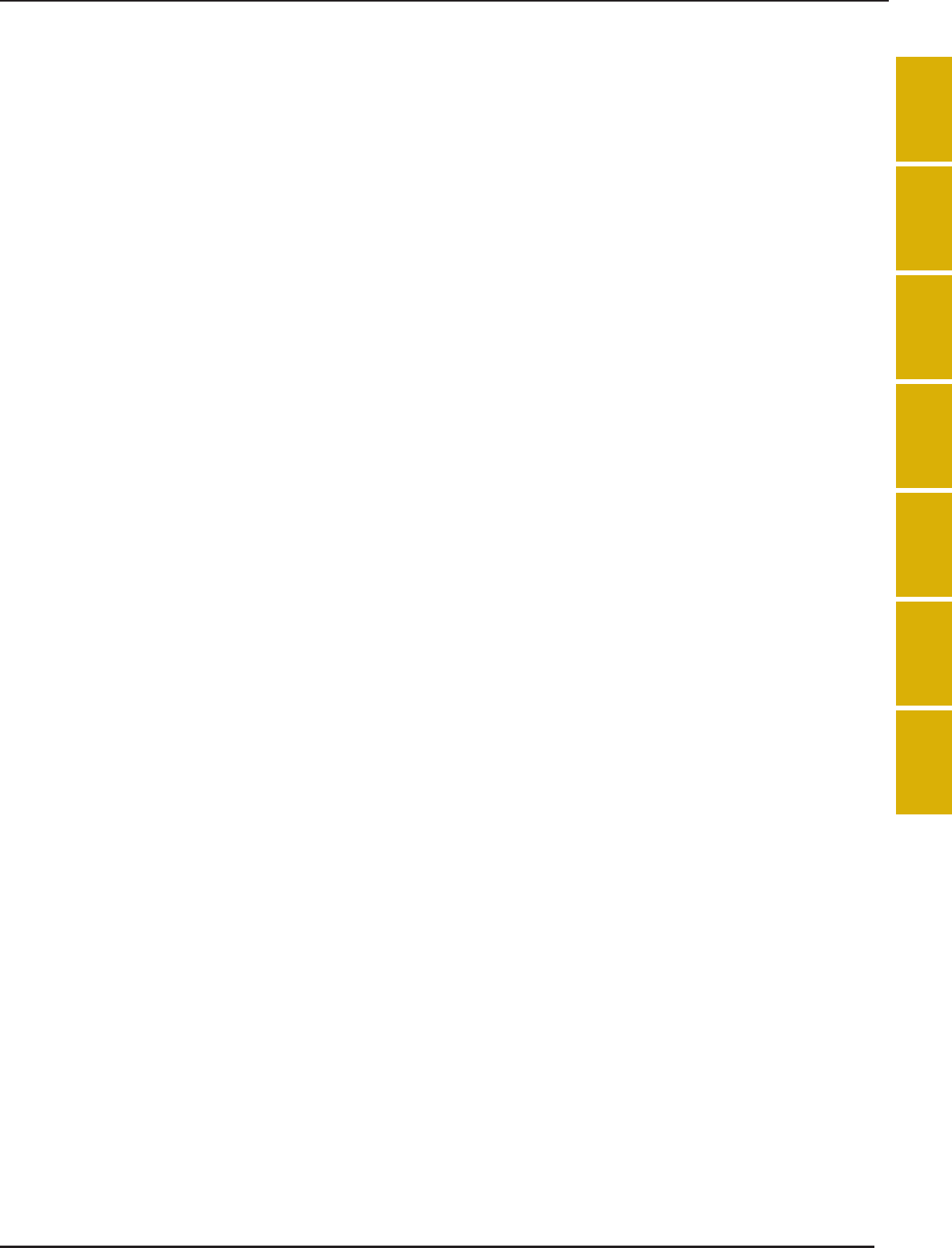CONTEN
xi
1
2
3
4
5
6
7
Retri 176
Recall 177
Recall ... 178
Chapter 5 Embroidery 181
BEFORE EMBROIDERING .........
Embroi ...... 182
Atta 183
Atta 184
SELECTI
Selecting E
Alphabet Patterns/Pattern
Patte 189
Selec 190
Selec ...... 193
Selec ....... 194
Selec 1
VIEWING
PREPARI
Atta .... 197
Hoo ... 199
Embr ... 202
ATTACHIN
CONFIRMIN
Usin
to Alig 205
Checkin 208
Prev ..... 209
SEWING AN ..............
Sewing 210
Using Prewound Bobbins 211
Sewing 212
Sewing ......... 213
PRINT AND STITC
PATTERNS ..............
Selec 216
Outputti ...
Printing the Background and Embroidery Position Shee ..... 219
Sewing 220
ADJU
PRO ......
If the Bobbin Runs Out of 221
If the Thr ...... 222
Resta ...... 223
Resuming Embroidery After Turning Off the Power ............. 223
MAKING EMBROIDERY AD ......
Adjust 225
Adjusting the Alternate Bobbin Case
(with 226
Using the A
(END C 227
Using the Thread Trimming Function
(JUMP STI 228
Adjust 229
Changi ...... 229
Changi ...... 230
REVISING T .......................
Changi .... 232
Alig 233
Changi ....... 234
Rotati 235
Creat 236
Changing the
(Alphabet Charac Onl 237
Chan ...... 238
Embroi 239
Uninte 241
USING THE ME
Embroi 242
Savin .... 244
Savin .... 247
Savin .......
Retr
Recall ..
Recall
EMBROIDERY APPL ............. 254
Using
Using
Sewing .....
Chapter 6 Embroidery Edit 259
EXPLANA 260
SELECTI ... 261
Selecting E
Alphabet Patterns/Pattern
Patte
Selec ..
EDITING P ......... 265
Moving t ........
Rotati .......
Changi
Delet
Changing the Configuration of
Alpha .......
Chan
Reduc
Separa
Changing the
in a P
Embr
Chan
Creat ......
Choosing a C
Desig ...
Duplic
Afte
COMBINING P ......... 289
Editin
Sewing
VARIOUS EM 293
Unin ........
Basting
Creat .....
Usin
Alig ...
USING THE ME ............ 303
PRINT AND STITC
PATTERNS 304
Selec
Outputting the Background Image and Positioning
Printing the Background and Embroide
Sewing ....
Chapter 7 App 311
CARE AND MA ................. 312
Clean
Clean
Clean .....
Cleaning the Bobbin Case ...................................................
Cleaning the Cutt
About the Mai
ADJUSTIN .................... 316
Touch Panel is M ............................................
TROUBLES ............. 317
ERROR MESSAG 322
SPECIFI 330
UPGRADING YOUR MACHINE’ .......
Upgra
Upgra
STITCH SE ........ 335
INDEX 344