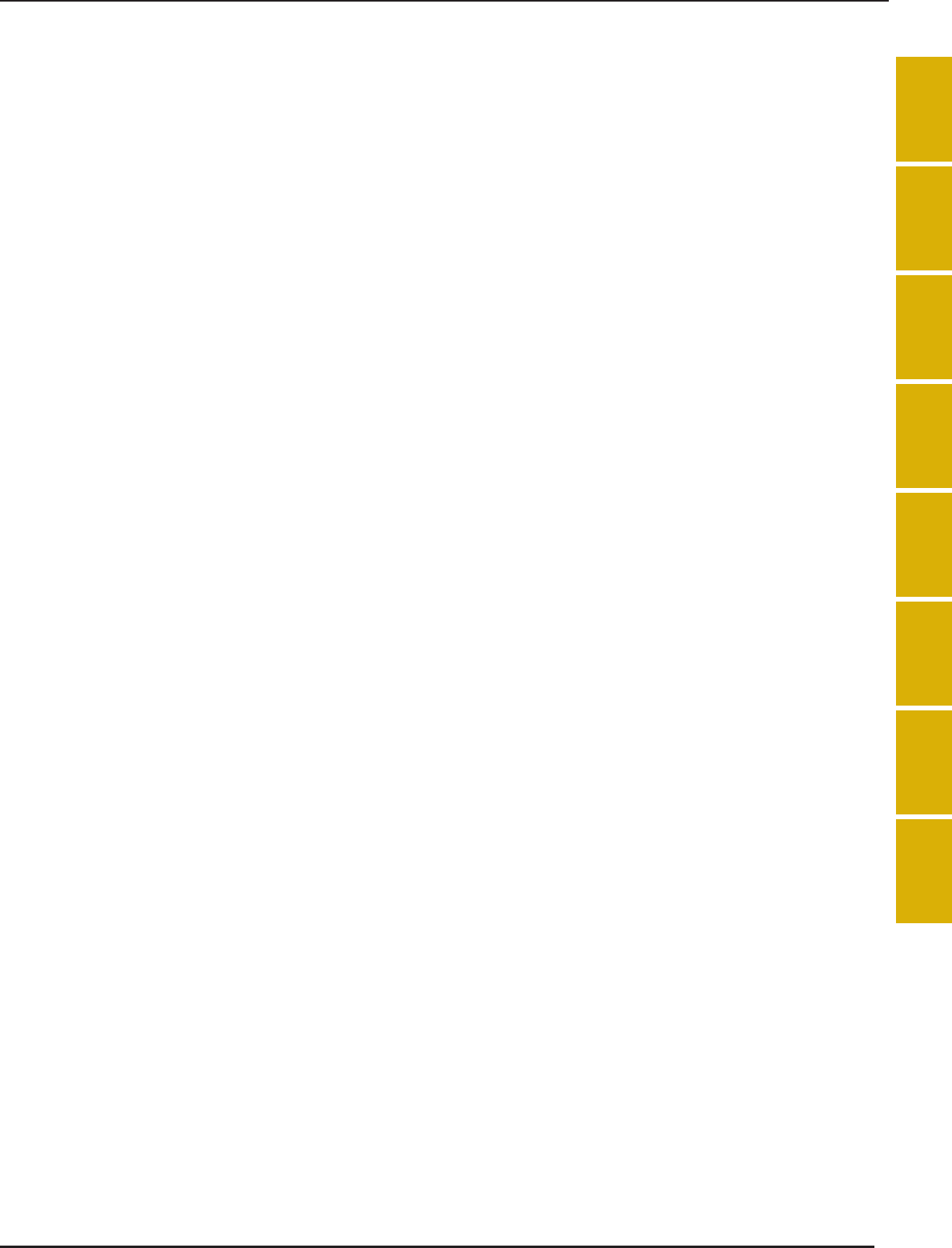CONTEN
11
1
2
3
4
5
6
7
8
Retri 18
Recall 181
Recall ......... 182
Chapter 5 Embroidery 185
BEFORE EMBROIDERING ...
Embroi .......... 186
Atta 187
Atta 188
SELECTI
Selecting E
Alphabet Patterns/Pattern
Patte 193
Selec 194
Selec .... 196
Selec ....... 197
Selec 1
VIEWING
PREPARI
Atta .... 200
Hoo ... 202
Embr ... 2
ATTACHIN
CONFIRMIN
Aligning the E
Camer ......... 208
Disp
Positi 211
Usin
Positi 213
Checkin 216
Prev ... 217
SEWING AN ..........
Sewing 218
Using Prewound Bobbins 219
Sewing 220
Sewing ......... 221
PRINT AND STITC
PATTERNS ..........
Selec 224
Outputting the Background Image and Positioning . 225
Printing the Background and Embroidery Position Shee ..... 226
Sewing 227
ADJU
PRO ......
If the Bobbin Runs Out of 229
If the Thr . 230
Resta .. 231
Resuming Embroidery After Turning Off the Power ............. 231
MAKING EMBROIDERY AD ......
Adjust 233
Adjusting the
Screw)......... 234
Using the A
(END C 235
Using the Threa
..... 236
Adjust 237
Changi . 237
Changi .... 238
REVISING T ..........
Moving t 240
Alig 240
Changi 241
Rotati 242
Creat 243
Changing the Density (Alphab
Patte ......... 244
Chan ........ 245
Embroi 245
Uninte 248
USING THE ME
Embroi .........
Saving
Savin
Savin .........
Retr
Recall ......
Recall
EMBROIDERY APPL ............. 258
Using
Using
Sewing
Chapter 6 Embroidery Edit 263
EXPLANA 264
SELECTI ................ 265
Selecting E
Alphabet Patterns/Pattern
Patte
Selec ........
EDITING P ......... 268
Moving t ........
Rotati .......
Changi
Changing the Pattern
Threa
Delet
Displaying Patterns in the Screen Magni
Changing
.....
Chan
Reduc
Separa
Changing
....
Embr ....
Chan
Creat
Choosing a C
Find
Functi
Desig .
Embroi
Duplic
Afte
COMBINING P ......... 294
Editin
Sewing
VARIOUS EM ........ 298
Unin ..
Basting
Creat .....
USING THE ME ............ 305
PRINT AND STITC
PATTERNS 305
Chapter 7 How to Create Bobbi 307
ABOUT BO 308
PREPARING FOR 309
Requi ........
Upper T .........
Preparing the
CREATING 314
Positi
Bobbin Work Free Motion Sewing
CREATING BOBBIN WORK (EMB ... 318
Selec
Start
ADJUSTIN 322
TROUBLES ............. 323
Chapter 8 App 325
CARE AND MA .... 326