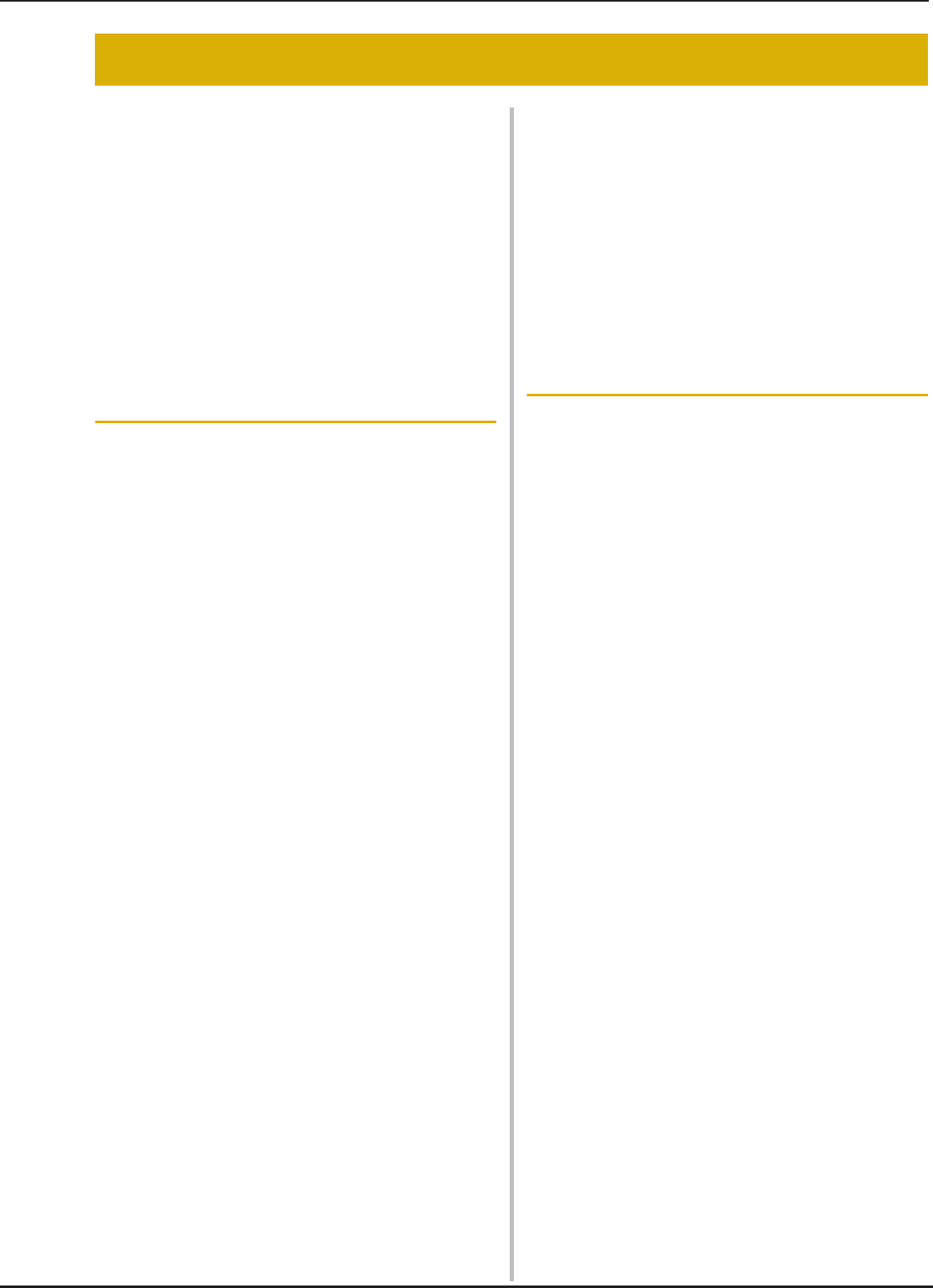CONTEN
B-9
TRADEMARKS
INTRODUC
IMPORTA .........
OUTSTAND ...................
WHAT YOU
NAMES OF
FUNCTI
Machine .. 12
Needle ...... 13
Embroi
Operat 14
Using 15
Inclu 16
Optio 18
B Basic operations
Chapter1 G 20
TURNING THE MAC
Sett 22
LCD SCREE ..........
Using
Using ........... 36
Using . 37
Using 38
Usin 39
LOWER THRE
Windi 40
Setting the B 45
Pulling Up the Bobbin Thread 47
UPPER TH
Upper T 48
Using .... 52
Using .. 54
CHANG ......................
Remov ....... 55
Atta 5
Attac 55
CHANG
ABOUT T .
About the Ne 59
Fabr 60
BEFORE EMBROIDERING ................
Embroi ...... 61
Using 6
Atta 6
USING FUNCT
ACCESSORY T
Using US
Module* ................... 67
Connecting the Machine to the Com 67
Using ..
Using 68
Chapter2 Sen 72
CONVENIE
SENSOR PEN ................
CONNE
Using 74
USING T .........
Using .......
Important Information about Sensor Pen .............................. 75
Cali
USING SENSO
STITCH ................ 78
Sensor
Specifying th
With t ....
Specifying the Needle Dr
Using the Sensor Pen to Specify the Stitchi
Positi ........
Using the Sensor Pen to Specify the Sewi
USING S
“EMB
...... 85
Specifying the Embroiderin ...
S Sewing
Chapter1 Sew 2
SEWING . 3
Sewing
Sewing
Automa
Sewing
Changi
Sewing
Sewing Hook ............................................
Sewing .....
Sewing
STITCH SE ...... 10
Sett .....
Sett ....
Sett
Sett ....
USEFUL . 13
Automa
Adjust
(For .
Using .......
Pivot
Automa
Pressur
Needle ........
Locki ....
Chapter2 U 20
SELECTI ..... 21
Selec .........
Savin
SEWING T .......... 24
Strai ..
Dart ........
Gather .......
Flat
Pintuc
Zigz ........
Elast
Overc
Quilti
Blin
Appli ..........
Shell
Scallo .........
Crazy
Smockin
Fagot .....
Tape o ...
CONTENTS