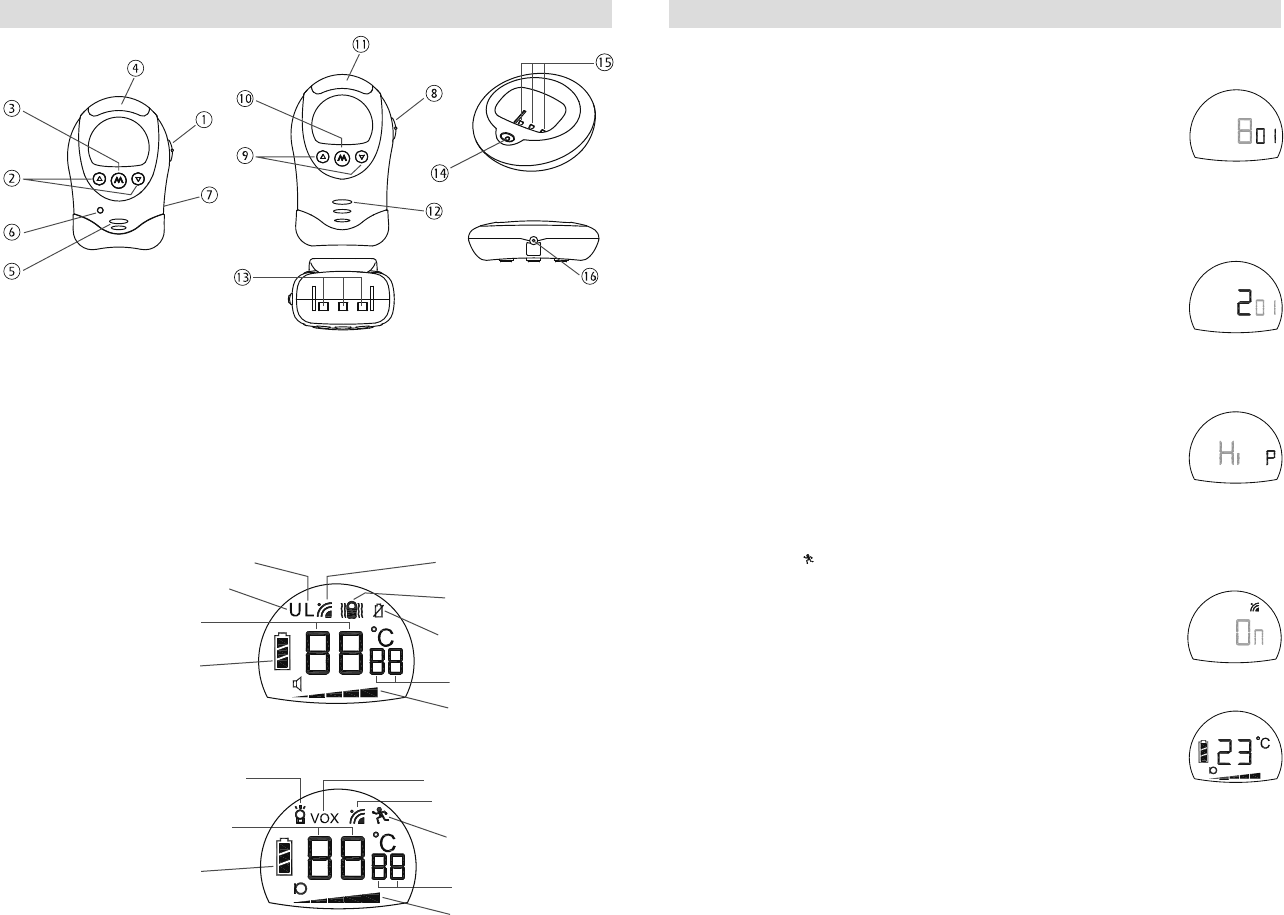9. Up/Down button
10. Mode button
11. LED sound level meter
12. Speaker
13. Charging contacts
14. Charging indicator
15. Charging pins
16. DC jack
1. Power ON/OFF and night light switch
2. Up/Down button
3. Mode button
4. Night light
5. Condenser microphone
6. Power on indicator
7. DC jack
8. Power ON/OFF and vibration switch
Channel No. /
Night Light Icon
Transmitter LCD Screen
Channel No. /
Baby's Room Temperature
Battery Status Indicator
Night Light VOX Icon
Transmit Icon
Range Check Icon
Digital Code
Microphone Sensitivity
Bar Graph
OPERATION
TRANSMITTER
1. Setting of channel, digital code, output power, Out-of-range alert function and range
check function.
a. Set the power ON/OFF switch (1) to ON position to turn on the unit. The power on
indicator (6) will light up green and LCD screen shows up. Press and hold mode
button (3) for at least 5 seconds to enter into programming mode. A confirmation
beep tone will be heard once the unit goes into programming mode successfully
and the LCD will show following :
▼ Flashing
▼ Light up steadily
1. b. Use Up/Down button (2) to select a desired channel (total 2 channels to choose
from). Each press of the button will cause the channel no. to advance or retreat one
step. Press and hold the Up or Down button (2) will cause the channel no. to scroll
up or down rapidly. Confirm your selection by pressing the mode button (3). The
LCD will show following : CH 2 is selected.
1. c. Now select the digital code (total 68 digital codes to choose from) using the
Up/Down button (2). Each press of the button will cause the digital code to
advance or retreat one step. Press and hold the Up or Down button (2) will cause
the digital code to scroll up or down rapidly. Confirm your selection by pressing the
mode button (3). Remember the channel and digital code you have selected as
you need to program the same in the receiver. The LCD will show the following :
1. d. Use Up/Down button (2) to select the output power. “Hi” means high power while
“Lo” means low power and “ELo” means extra low power. Note with low power, the
communication distance will become shorter but the battery life can be prolonged.
Besides, the level of emitted radiation is also reduced. When “ELo” is selected, the
range check icon will appear on the LCD and the receiver will provide an alarm
when the distance between transmitter and receiver exceeds 25m. This range
check function is useful to monitor the activities of toddler in park or shopping
arcade. The transmitter is placed with the toddler and if he moves further away
from the parents for over 25m, the receiver will sound an alarm to alert the
parents. Confirm your selection by pressing the mode button (3). The LCD will show
the following:
1. e. Use Up/Down button (2) to select the Out-of-range alert function. On means this
function is enabled while OFF means this function is disabled. When set to OFF, the
level of emitted radiation is reduced, however, the receiver will not provide an alarm
when it falls outside the communication range of transmitter. Confirm your selection
by pressing the mode button (3). The LCD will show following:
1. f. This baby monitor is equipped with a professional grade digital coding system which filters off all the
unwanted interference to guarantee the parents will hear no other signal except their own baby.
Under normal situation, its is only necessary to program the channel and digital code once. If in the
unlikely event your next door neighbour also has the same model of baby monitor and program with
the same channel and digital code, then you may need to select a new channel and digital code or
otherwise you will hear each other’s baby. Repeat the above steps a to c, besure you also program
the receiver with the same new channel and digital code.