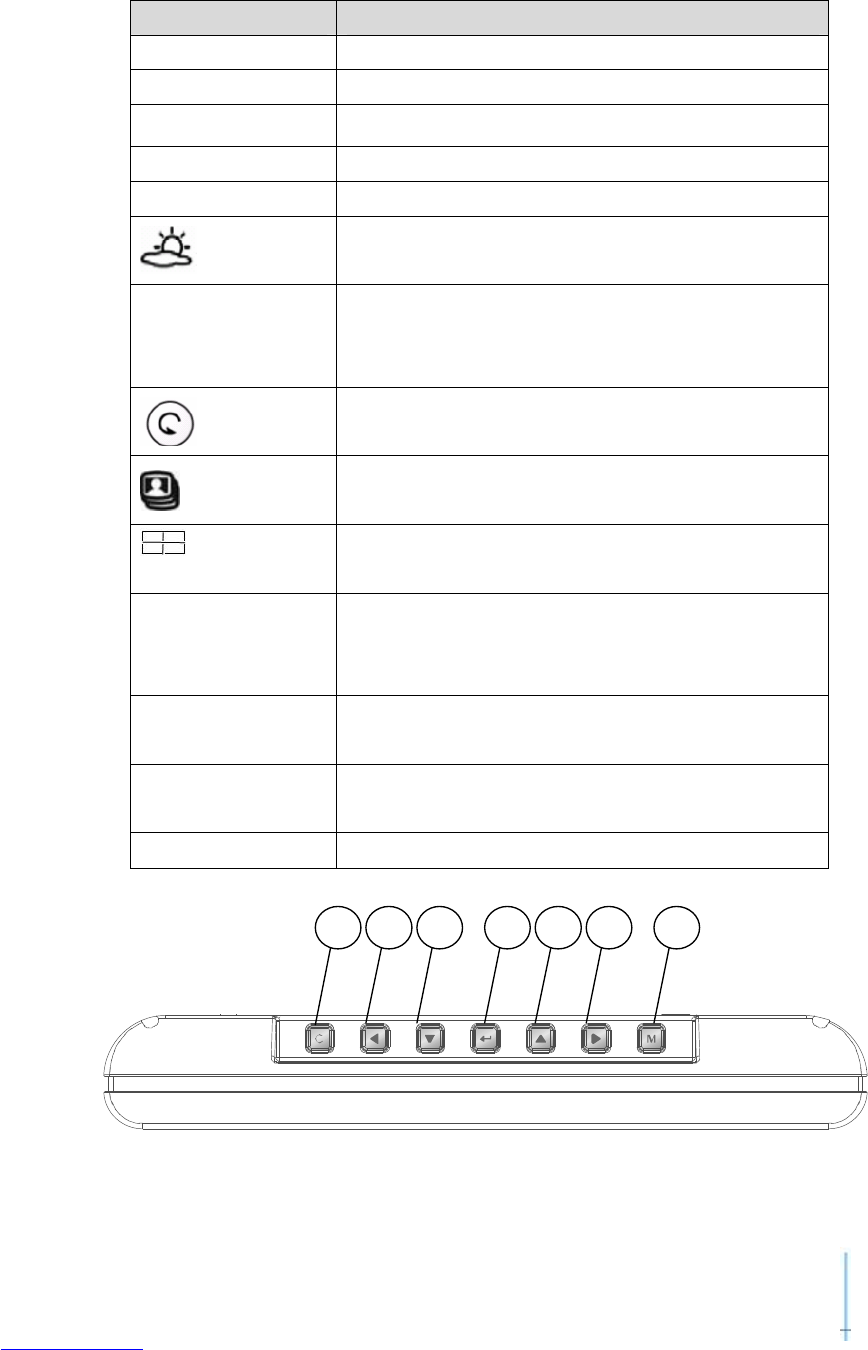Table 1 Photo mode functions table with remote control
Button
Function
ENTER
View photo in full screen
View previous photo when viewing photo in full screen
View next photo when viewing photo in full screen
Cropping images to fit screen
Showing images without cropping to fit
hot key, enter Weather Forecast & Clock mode under Photo
Mode
SETUP
Invoke setup menu, press the Arrow Buttons to select menu
function, press [ENTER] button on the remote control to
confirm your selection.
Rotates image 90 degrees counterclockwise with each press
Start slide show.
Display up to 4 photos in a split screen to playback of all
images
ZOOM While viewing a full screen image, press the [ZOOM] button on
the Remote Control. With each press, the image size will
increase to 2X, 3X, 1X
+
Brightness up
-
Brightness down
EXIT
Return to previous screen
CONTROL PANEL: