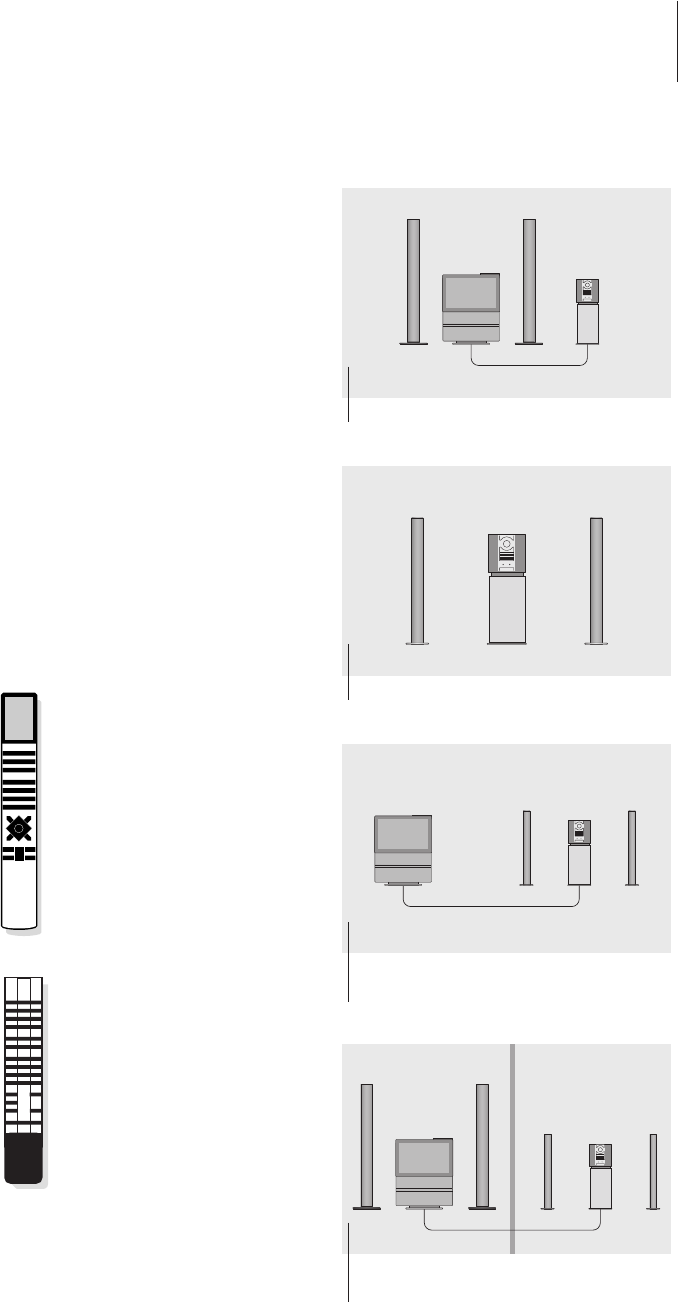9
When you have connected your
BeoSound 3000 to the mains, you
must make sure that it is set up to
function with the other products you
have connected, if any. This means
that you must programme the
BeoSound 3000 option. If you have
only connected speakers to the
BeoSound, you do not have to make
this programming.
The BeoSound 3000 has five different option
settings:
Option 0. Used in a fully integrated Audio/Video
system with no speakers connected to the
BeoSound 3000. The sound is reproduced
through the speakers in the TV, or through
speakers connected to the TV.
Option 1. Used when the BeoSound is used on its
own or in an Audio/Video integrated setup, with
active speakers connected to the BeoSound
3000 (factory setting).
Option 2. Used when the BeoSound is set up in
one room and connected to a video system set
up in another room.
Option 5. Used when the BeoSound is set up in a
link room which also comprises a Bang &
Olufsen television.
Option 6. Used when the BeoSound is set up in a
link room without a Bang & Olufsen television.
The programming is done with a Bang &
Olufsen remote control…
Audio/video setup
Using a Beo4…
> Hold the • button down while pressing
LIST.
> Now let go of both buttons.
> Press LIST until OPTION? is displayed.
> Press GO.
> Press LIST once to display A.OPT.
> When A.OPT is blinking in the Beo4
display…
> ...Key in the appropriate number (0, 1,
2, 5 or 6).
Using a Beolink 1000…
> Press SOUND.
> Key in the appropriate number (0, 1, 2,
5 or 6).
> Press STORE.
A fully integrated Audio/Video system.