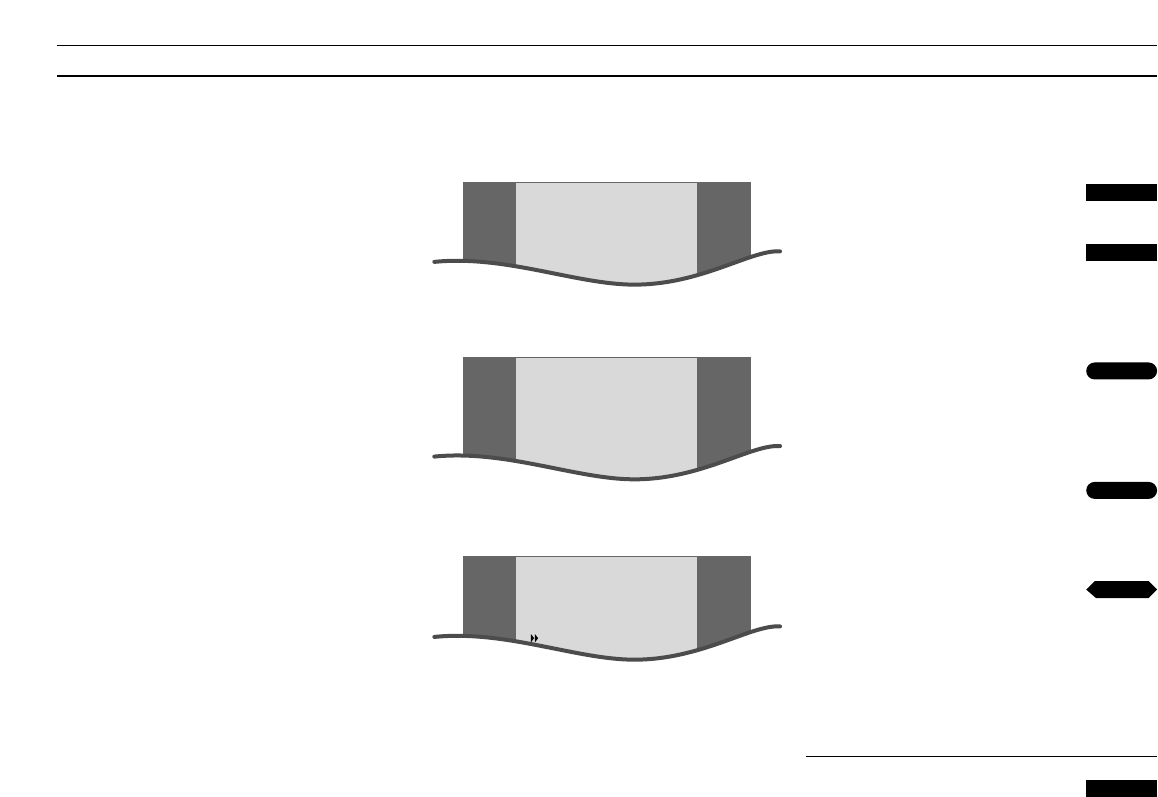11
Please note…
If your Satellite arrangement includes a motorised
dish, please refer to the following page for
further information before you start your auto
tuning…
The BeoCenter AV5 auto tuning
function tunes in all your Satellite
stations* automatically. Before you call
up the menu for auto tuning, choose
Satellite as your source.
You can tune in up to 119 Satellite
stations. As the tuning progresses, the
registered stations appear on the
menu. For most stations, a name is
registered automatically.
See page 14 for instructions of how to
use the program list and name a
station if necessary.
*Note: In order to receive Satellite, your
BeoCenter AV5 must be especially equipped for
Satellite reception. If a Satellite station requires a
decoder, it will be selected automatically during
tuning, provided the decoder is connected to the
dedicated decoder socket on the back of
BeoCenter AV5.
Due to special circumstances, the auto tuning
function may fail to tune in particular Satellite
stations. If this is the case, use the manual tuning
function to tune in stations, see pages 18 -19 for
further instructions.
Main setup menu for Satellite
Special setup menu for Satellite
Menu for auto tuning Satellite stations
Let AV5 tune in your Satellite stations
Press to start tuning in Satellite
stations
Press to call up the main setup
menu
The main SETUP menu for Satellite
appears, SAT is lit up…
Press to call up the menu for
Satellite setup
The SAT SETUP menu appears, AUTO
TUNING is lit up…
Press to call up the menu for auto
tuning
The SAT AUTO TUNING menu appears…
Press to start auto tuning Satellite
stations
(Pressing STOP stops auto tuning)
When tuning is completed,
the program list with the tuned
stations appears automatically…
Press to remove the menus from the
screen
then
SAT
MENU
GO
GO
then
tt
EXIT