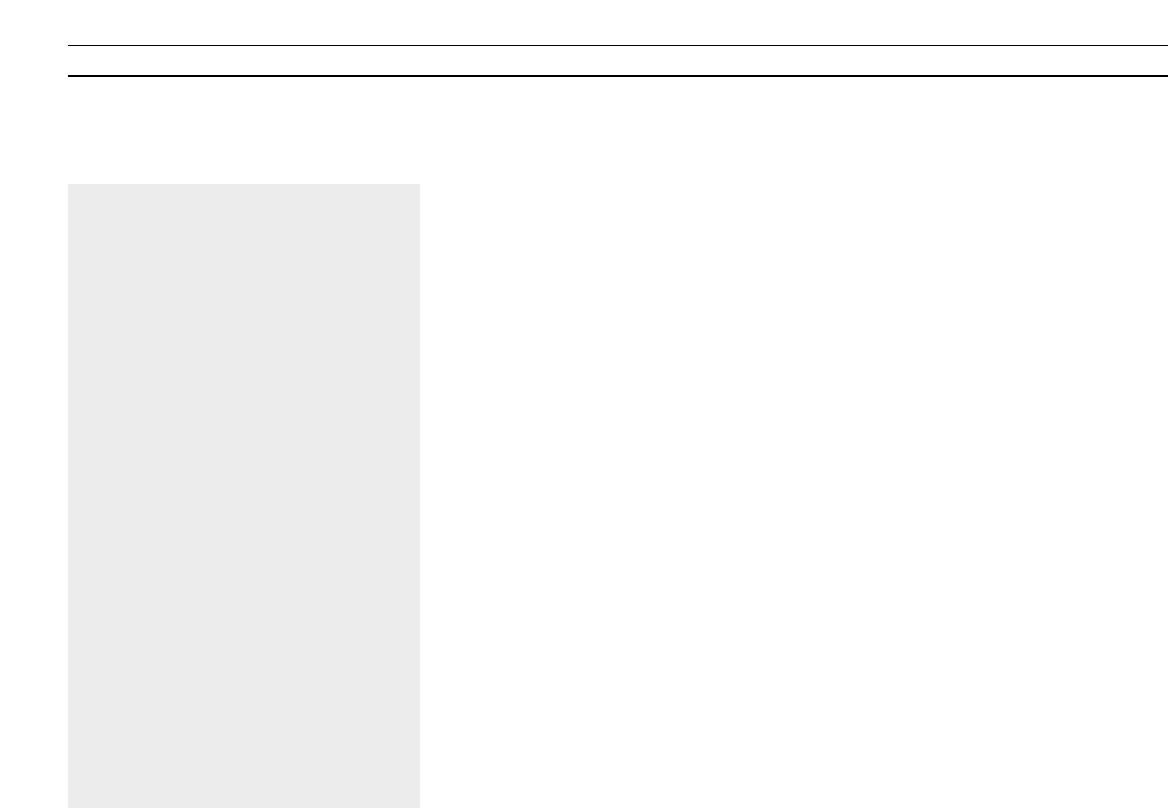36
> Making Videotape recordings via Teletext
PDC/VPS facility and Timer recording…
The PDC/VPS facility in your videotape
recorder enables you to make use of the PDC
(Program Delivery Control) and the VPS (Video
Programming System) broadcasting signals
accompanying programmes in some countries.
The facility can be set to On or Off via the
videotape recorder’s setup menu.
The PDC/VPS facility ensures that a programme
accompanied by the PDC/VPS signals will be
recorded in its full length – even if the
programme is delayed or prolonged.
If the PDC/VPS facility is set to On and the
PDC/VPS signals or times are provided by the
broadcaster, you must programme the exact
start and stop times of each programme you
wish to record in order for your Timer
recording to be successful. If you wish to
record two programmes in a row, you must
make two separate Timer recordings.
If the PDC/VPS facility is set to Off, recording
will start and stop as you programme, even if
the programme is delayed or prolonged. So,
just programme the start time of the first
programme and the stop time of the next one
to record two programmes in a row.