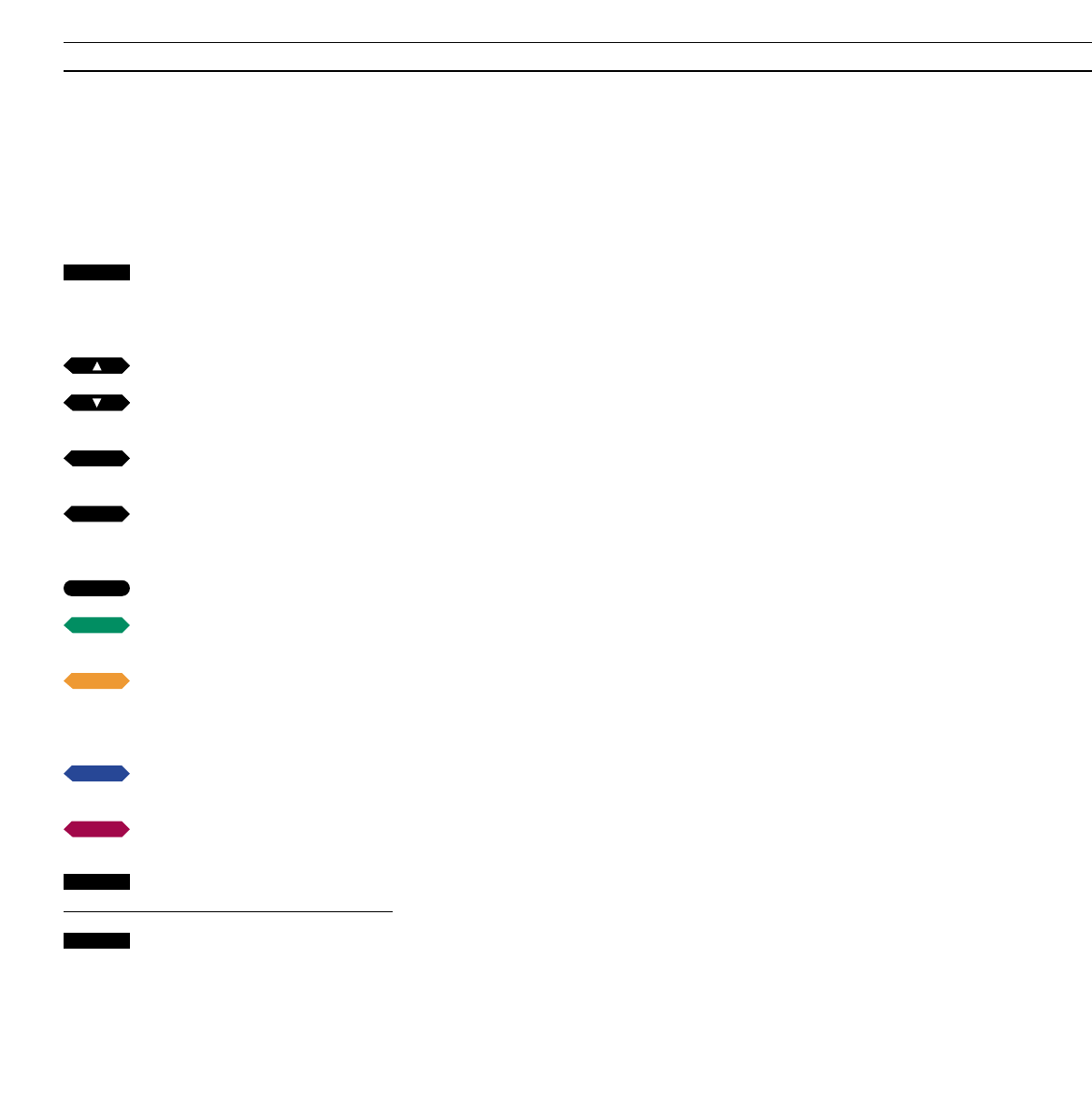40
OTHER CD FORMATS
Operating other CD formats with Beo4
The BeoCenter AV5 supports a range
of CD formats such as PHOTO CD and
CD-i’s. The operation of these other
formats depends on the individual
applications.
If you choose to operate any of these
other formats with Beo4, you can use
Beo4 to guide the directions of a cursor
on the screen.
Beo4 also includes action buttons. GO
on Beo4 acts as action button 1 which
selects and activates hotspots or
functions in an application. The Green
and the Yellow button also act as
action buttons, action button 1 and 2
respectively*.
In some applications, the action
buttons are used interchangeably
whereas they may have different
functions in other applications.
Press the LOAD button on the close-up
operation panel to open the CD compartment and
load your CD, press LOAD again to close the
compartment…
Press to start a CD
Follow the instructions on the CD…
To move a cursor on the screen…
Press to move the cursor upwards
Press to move the cursor
downwards
Press to move the cursor to the
right
Press to move the cursor to the left
When it is appropriate or required…
Press to activate play or a function
Press the Green action button 1 to
activate a function
Press the Yellow action button 2 to
activate a function
Apply in some applications…
Press the Blue button to move to the
‘next’ step or function
Press the Red button to move back
to the previous step or function
Press to pause your application
Press to switch the system to
standby
The Blue and the Red button on Beo4
represent the functions ‘Next’ and
‘Previous’ respectively, allowing you to
move forwards or backwards in your
application. Whereas, STOP acts as a
pause button.
In order to leave your application, press
another source button, e.g. TV, or press
the Standby button to switch off the
entire system.
Note: If the CD format you have loaded is not
supported by your BeoCenter AV5, the CD
compartment opens again and the display
prompts you to load another CD.
*Note: It is also possible to connect pointing
devices to the BeoCenter AV5. Even though you
connect such a device, you can still operate an
application with Beo4. Please refer to Direct
access sockets on page 54 for further information
of where to connect such devices.
CD
tt
ss
GO
·
:
or
or
or
STOP
•