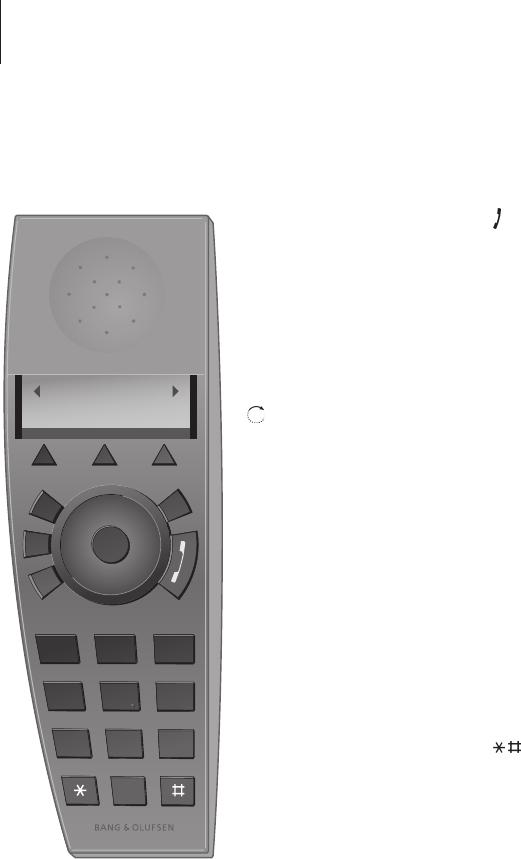The display is illuminated when the
handset is in use.
>> Get started
Handset keys
LINE 1
LINE 2
– Select a line to use for a new call
– Switch to a call on another line
– Resume a call on hold
HOLD
Place a call on hold
– Turn the wheel to search in the
Phonebook, Redial list, Caller ID
list and the handset menu system
– During a call, turn the wheel to
adjust the volume
OK (wheel middle)
– Accept and store entries or
choices in the display
– Depending on the state of the
phone, pressing OK gives you
access to additional functions or
options, which you can view by
turning the wheel
– Press and hold to switch the
handset off, and press once to
switch it on again
C
– Deletes the most recent key entry
– Press and hold to exit a function
Starts and ends a call
A
.
V
Adjusts the volume of Bang &
Olufsen audio or video systems
INT
Press to be able to call an internal
handset. You can then look
through the list of handsets with
the wheel, or select a handset by
pressing that handset’s number
(1–8)
A..Z
Access the Phonebook. Also used
for storing names and numbers in
the Phonebook
0 – 9
Digit keys for entering telephone
numbers
Used in telephone numbers, for
Call Forwarding and other
automated services