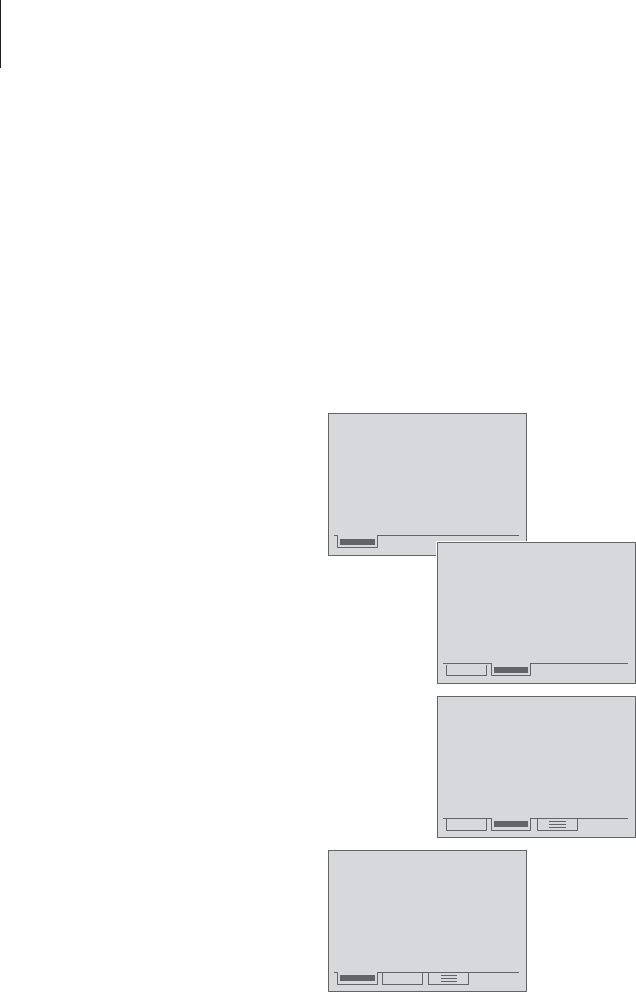18
BeoCom 3 makes it possible for
you to handle simultaneous calls,
whether the calls are on separate
lines or on the same line.
Use the line keys to switch back
and forth between calls on the
two lines. The indicator lights
show the status of both lines.
There is no need to press a
separate ‘Hold’ button, as
switching from one line to
another automatically places the
non-active call on hold.
If, for example, you have an active
call on line 1, and you receive an
incoming call on the same line,
you can place the first call on hold
and answer the new call. Please
note, however, that placing a call
on hold in this manner requires
that you have a subscription to
the basic Call Waiting service with
your phone company.
Calls on separate lines
You switch between calls on lines 1 and 2
by pressing the Line 1 or Line 2 keys. The
guide tabs in the display and the indicator
lights show which line is active and
whether or not a call on the other line is
placed on hold.
You have an active call on line 1 and an
incoming call on line 2…
The indicator light for line 1 shines steadily
green to show that the line is active, and the
indicator light for line 2 flashes red to indicate
an incoming, unanswered call.
> Press Line 2 to answer the incoming call on
line 2. The duration of the new call is shown
in the display. The indicator light for line 1
flashes green to indicate a call on hold, and
the indicator light for line 2 shines a steady
green to indicate an active call.
> Press Line 1 to return to line 1.
Line 2 is then on hold.
> If, instead, you wish to end the call on line 1
before answering the incoming call on line 2,
press the cup once, and then press Line 2 to
return to the call on line 2.
If you are using BeoCom 3 hands-free or with a
headset, you can also press 'Speaker' or
'Headset' respectively to end one call before
selecting the call on the other line.
Switch between 2 calls