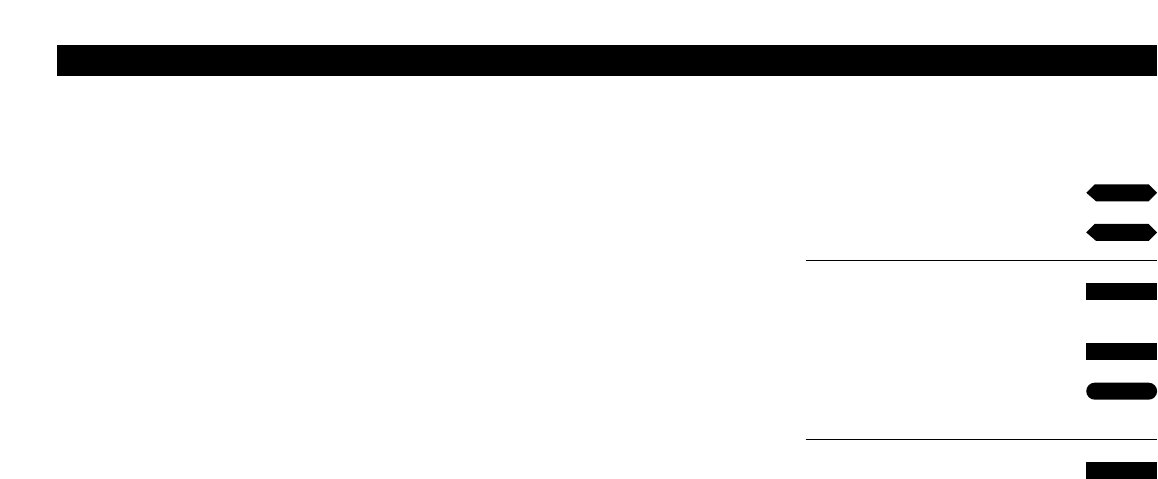9
Please note about Track step…
In order to step through tracks on a tape, it is
required that the tape was recorded with the
marker function cut in. Please refer to Setting
your options for V 8000, pages 14–15, for further
instruction.
If the track marker function is cut in, the start of
each recording is automatically indicated. If you
wish, you can erase these markers and instead set
your own markers on your recording. See page 22
for further instruction.
Note: If you are playing back NTSC tapes, and
press STOP once, BeoCord V 8000 will stop
entirely, there is no pause or still mode. It will not
be possible to play an NTSC tape in slow motion –
pressing the red and blue button on Beo4, will
produce no reaction whatsoever. The counter
position will not be displayed in the display, when
you are playing back NTSC tapes.
Please note about Counter position…
The counter positions can be set to two different
indications, the time used and time left counter
position indicators.
Choose your preferred indication via the V 8000
setup menu and, if necessary, indicate the length
of the tape. In most cases, the V 8000 registers the
tape length automatically, though.
Once BeoCord V 8000 has registered the correct
length of a tape, the counter instantly adjusts
itself to the new counter position which is
determined by the length of the tape – time used
is the default counter position indication. See
Setting your options for V 8000, pages 14-15, for
further information.
Press to fast forward the tape
Press to rewind the tape
Press to pause the tape with a still
picture on the screen
Press STOP again to stop entirely
Press at any time to start/resume
playback
Press to switch to standby
or
tt
ss
STOP
STOP
then
GO
•