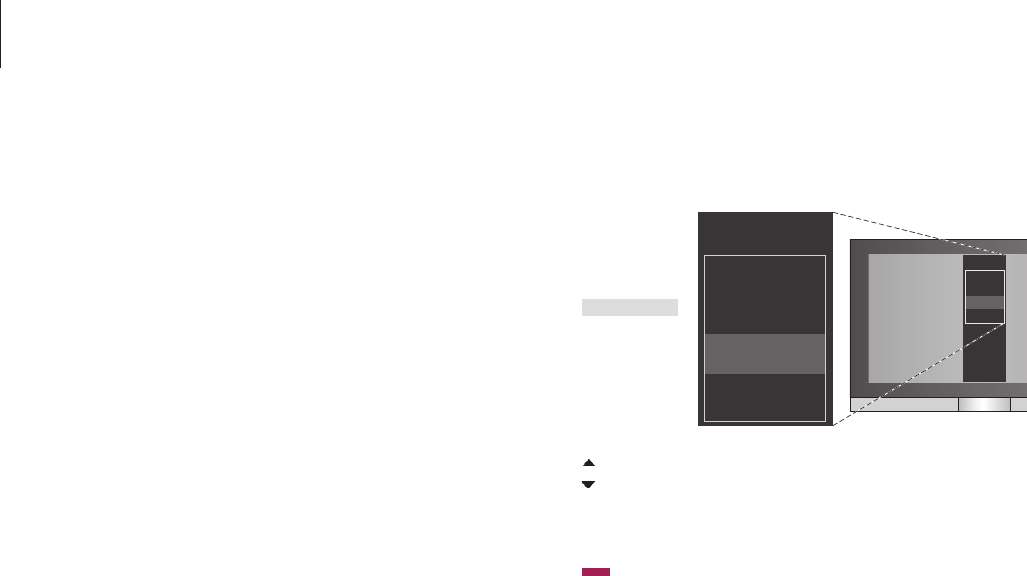Use the Beo4 remote control to activate
BeoMedia and select sources.
Press LIST repeatedly until PC is
displayed. Then press GO to
activate BeoMedia
When BeoMedia is activated,
the list of sources is displayed on
the screen, as shown to the right
Use the arrow buttons to
highlight the BeoMedia source
you wish to select. Then press
GO
Press the red button to bring up
a menu overlay for the selected
source
With BeoMedia you can get easy access to your
digital music, your personal photos, your favourite
websites and to more than 4000 Internet radio
stations world wide.
Once you have transferred your
personal data to the individual
BeoMedia sources, you are ready to
start using your BeoMedia.
The Beo4 remote control is used for
operating BeoMedia, for example to
switch on sources, navigate on the
screen and bring up menu overlays of
the different sources.
Start using your BeoMedia
Using Beo4 with BeoMedia
LIST
PC
GO
GO