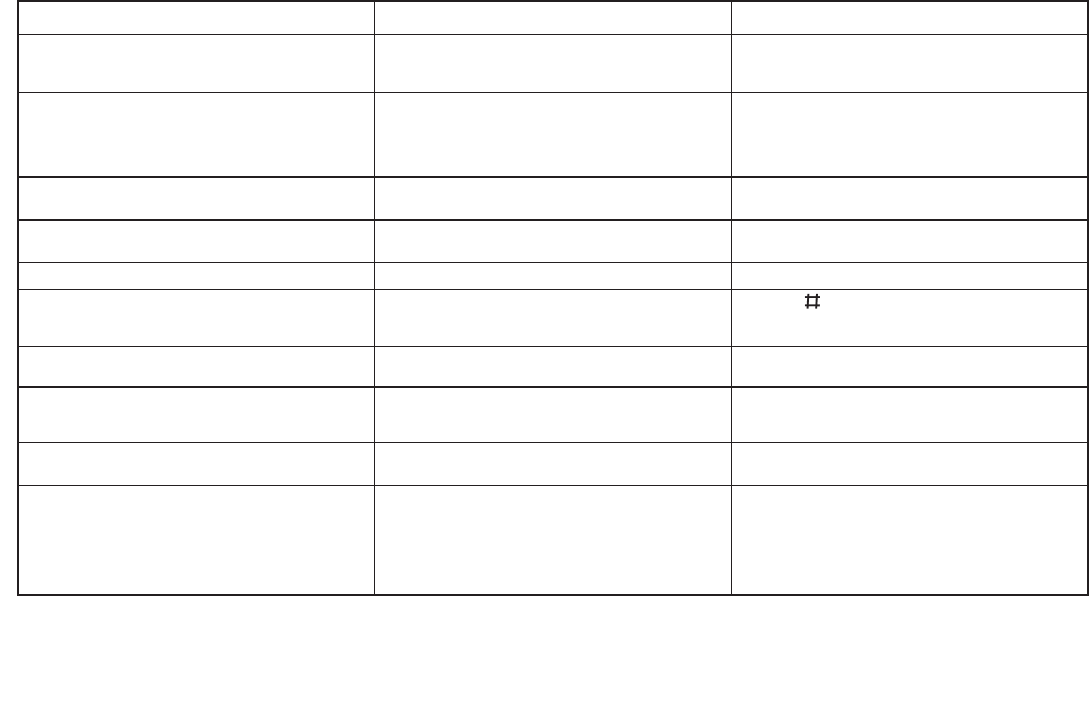37
Symptom
BeoTalk 1200 continues to play the
announcement after you have answered the
call
The remote control does not work
BeoTalk 1200 is ”dead”
A number called from a parallel
telephone is not shown in the display
The clock does not show the correct time
While playing messages using remote control,
BeoTalk 1200 executes
commands you have not asked for
BeoTalk 1200 answers a Ring Back
The telephone answering machine does not
answer a phone call when ringing
It is not possible to record a new
announcement
Voice Announcement, Group Announcement
and Rejection of incoming calls do not function
Possible cause
BeoTalk 1200 has not registered that you have
answered the call
• The PIN-code has not been entered
• The telephone from which you call does not
transmit tones
• BeoTalk 1200 is being operated locally
• The connection is poor
BeoTalk 1200 has been incorrectly
connected
The telephone from which you call does not
transmit DTMF tones
Power failure
A message contains DTMF tones
BeoTalk 1200 registers the call as an
ordinary call
• The telephone answering function has been
deactivated
• The ringing time is too long
Memory is full
The complete telephone number,
including area code, has not been stored in the
lists
Possible correction
• Replace the handset briefly or
• Press the NEWS or STORE key on
BeoTalk 1200
• Enter the access code
• Call from another telephone
• Try call again later
• Call from another telephone
Check the connection
Set the clock
• Press and continue the operation, or
• Replace the handset and call again
Deactive the answering machine function until
the Ring Back has been concluded
• Activate the answering machine
function
• Set the ringing time
Press C to delete the old announcement (while
playing the announcement)
Store the complete number (at least three and
maximum 13 digits). Please note that in some
regions you need not to enter the area code.
This you will know by looking at the display
seeing how the incoming phone numbers are
shown. You must store your numbers in the
same way