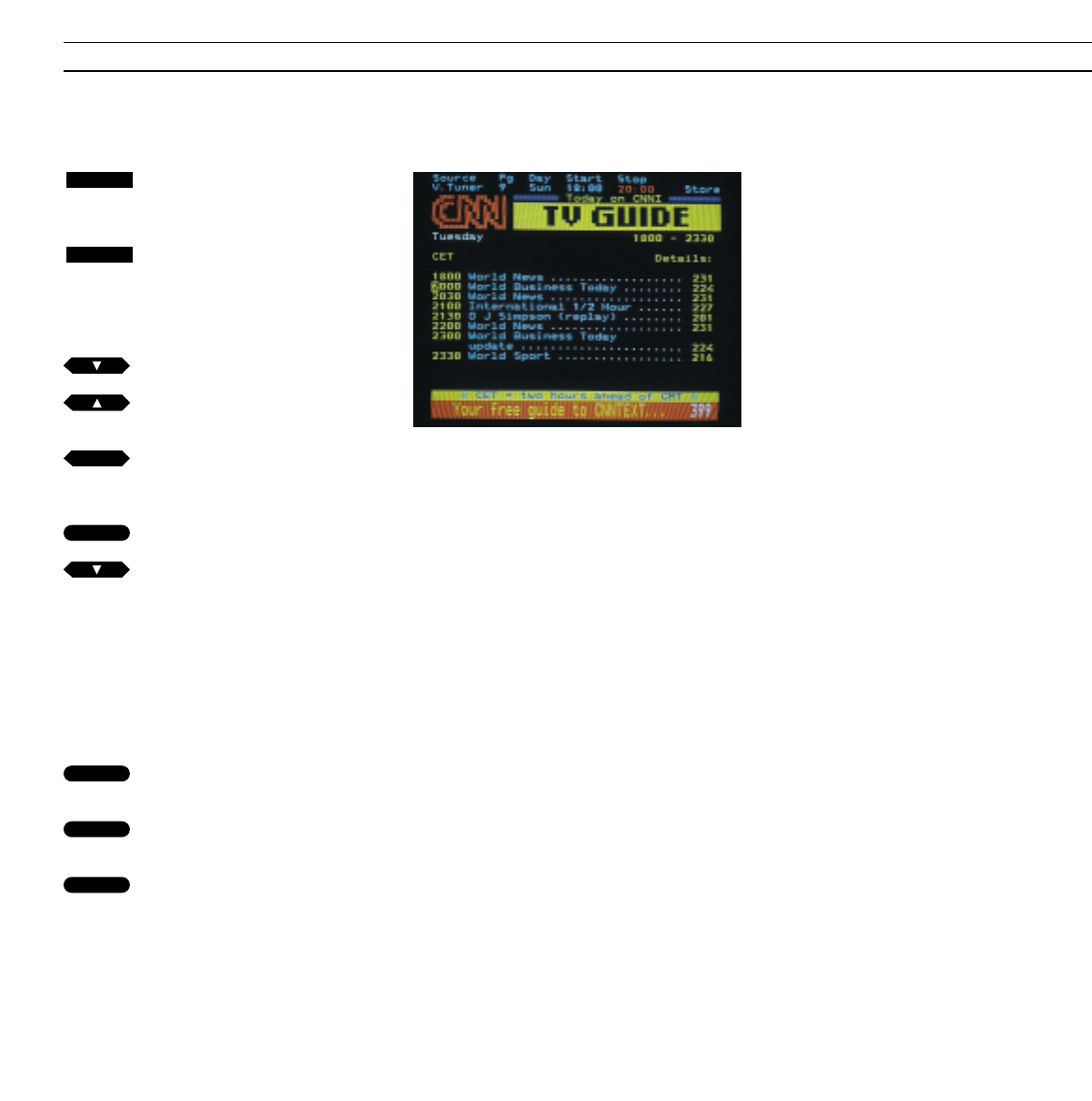> Teletext
22
Press to access Teletext
Call up the page listing TV (or SAT)
programmes, then…
Press to access the Timer
recording function via Teletext
The status lines and the cursor
appear on the Teletext page…
Press to move the cursor down to
the programme you wish to record
Press to move up the list
Press to move the cursor across the
entries
Once you have found the start time
Press to accept it
Press to move the cursor to the time
you want your recording to stop
(the start time of the next program)
Check that the right data has been
entered…
If not, press
ss or tt to move
through the status line, use the
number keys or
▲ or ▼ to change…
Press to accept it
Press GO to move to Store
Press to store your Timer
To cancel the function without
storing any information, press
STOP at any time
then
or
GO
then
GO
then
GO
TEXT
MENU
tt
Teletext page with timer recording facility. The
two lines in light blue at the top of the page are
status lines, Start is lit up in red. A cursor appears
and highlights the start time of the first
programme on the page.
Making Timer recordings via Teletext
If you have connected a Bang &
Olufsen BeoCord VX 7000 or V 8000
video tape recorder to your BeoVision
MX, you can make a Timer recording
directly from the Teletext page listing
TV programmes.
If you choose to make use of the
Teletext recording facility, two status
lines at the top of the page allow you
check and edit the data you enter for
your Timer recording.
Make sure that the source you wish to
record from, Radio, TV, SAT (satellite),
or V.TUNER (the video tape recorder’s
own tuner) is displayed correctly in the
status lines.
If the Timer recording, you make, is
for another day of the week, make
sure the correct day is displayed in the
status lines before you accept your
Timer recording.
Note: Each Timer recording you make via
Teletext will be included in the index for timer
recordings. This index is accessed via the V.Tape
menu. Pressing V TAPE then MENU on Beo4 will
call up the menu. Select the item Timer
recording to access the Timer Index.
or
then
GO