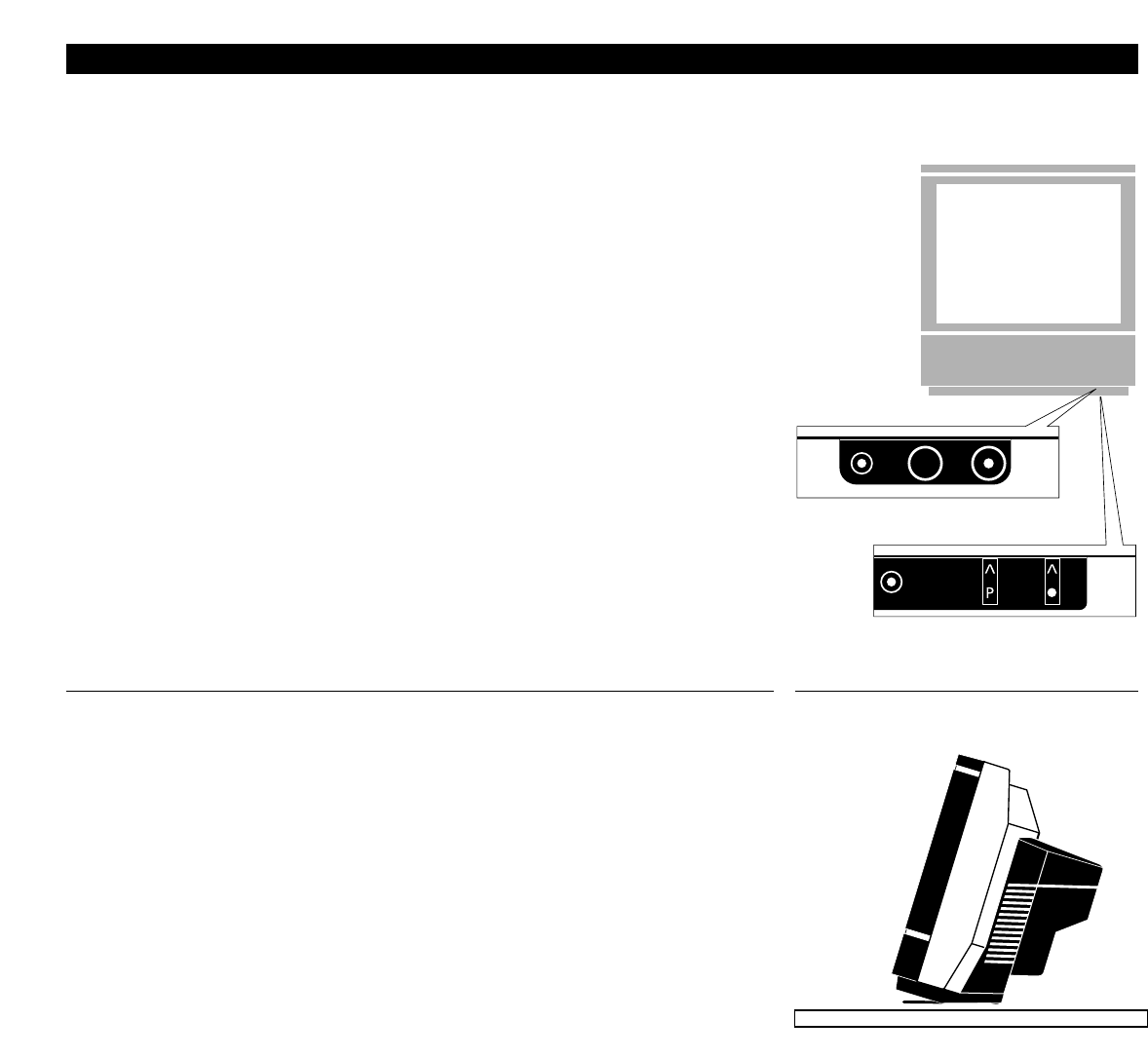32
Placement and maintenance
Sockets and buttons on the front
The TV must be placed on a firm surface. Allow a
space of at least 5 cm above and to the sides of
the TV for adequate ventilation.
The BeoVision MX TVs can also be placed on the
floor, in an upright position or at a slight tilt
backwards.
Note: Specially designed stands are available for
placement of your TV. Please consult your Bang &
Olufsen dealer for details.
Wipe dust off the surface of your TV using a dry,
soft cloth. If necessary, remove grease stains or
more persistent dirt with a firmly wrung soft cloth
which you have dipped in a solution of water
containing a few drops of mild detergent.
Headphones socket…
You can connect headphones to the socket in
the lower right-hand corner on the front. If you
connect headphones, the TV speakers are cut
out.
Note: If you have connected external speakers
to your TV, they will not be cut out unless you
press LIST until SPEAKER* is displayed then 1 (cf.
page 27).
*Note: In order to display SPEAKER on Beo4, you
must add the function to Beo4. Please refer to
Beo4’s own User’s guide for further instruction.
Buttons on the front
When the TV is switched on, press the mains
switch • on the front of the TV to switch the TV
off completely, a brief clicking noise is heard and
the button is released. The indicator light in the
top right hand corner of the TV is now switched
off.
To switch to standby, so that the TV is ready to be
used again, press the mains switch • again. When
the TV is switched to standby, the indicator light
turns red. When the TV is switched on the
indicator light is green.
The button marked STEP or P enables you to
switch on the TV, if the TV is in standby mode,
and to step through the preset TV programs.
BEOVISION MX…
Note: After some time (usually years) particles
may penetrate the space behind the contrast
screen, forming a thin film of dirt on its inner
surface and on the picture tube. This may affect
the clarity of the picture adversely. In such case,
we recommend that you leave cleaning to your
Bang & Olufsen dealer.
MX 7000/6000 front panel
MX 4000 front panel