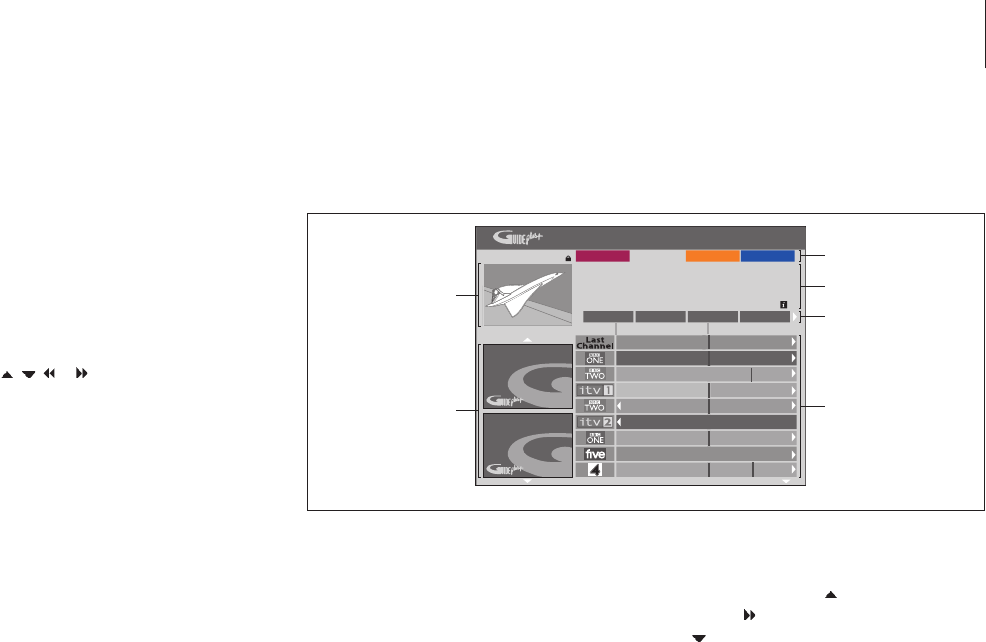GUIDE Plus+ system
After the GUIDE Plus+ setup and data
download is completed, you can start to
explore the different features and areas of
the GUIDE Plus+ system.
> Press and hold GO on the remote control for a
couple of seconds.
> Use
, , or to navigate in the menu and
follow the instructions on the screen.
The GUIDE Plus+ system is divided in six
screen components:
Information Panels … Display instructions on the
GUIDE Plus+ system, programme promotions
and advertisements.
Picture Window … Shows the picture of the
current television programme. You can continue
to watch the current programme while entering
the GUIDE Plus+ system.
Action Bar … Displays the available functions. The
action buttons are activated directly with the
respective coloured buttons on the remote
control.
Information Field … Displays short programme
descriptions or help menus.
Menu Bar … Displays the GUIDE Plus+ menus and
your current selection.
Grid/Tiles … Displays the TV listings information
by channel and time, seven days in advance.
If certain channels are missing, go to the EDITOR
screen to check and change the channels. In the
GUIDE Plus+ menu, press
to go to the menu
bar and then
repeatedly to highlight EDITOR.
Press
to access the EDITOR menu.
20-May 16:47
A Place by the Sea: Presented by Seetha Hallet.
Stevie McCullum’s dad used to drive the family down
from Glasgow for their summer holidays in nort
h
ITV [P 03] 16:00 (60 Min)
Welcome!
What to do
first!
Record
Gri
d
Wed, 1 16:00 17:00
A Place by the Se
a
Heartbea
t
Neighbour
s
Get a New Lif
e
Friends
Home and Away
Hollyoak
s
Fa
mily Affairs
Emmerdale
The Agents
The Agents
Week
o
Heartbeat
Room for improv
The Secret
Homes Polic
Search ScheduleMy TV
Channels Hom
e
Action bar
Picture window
Information
panels
Information fie
l