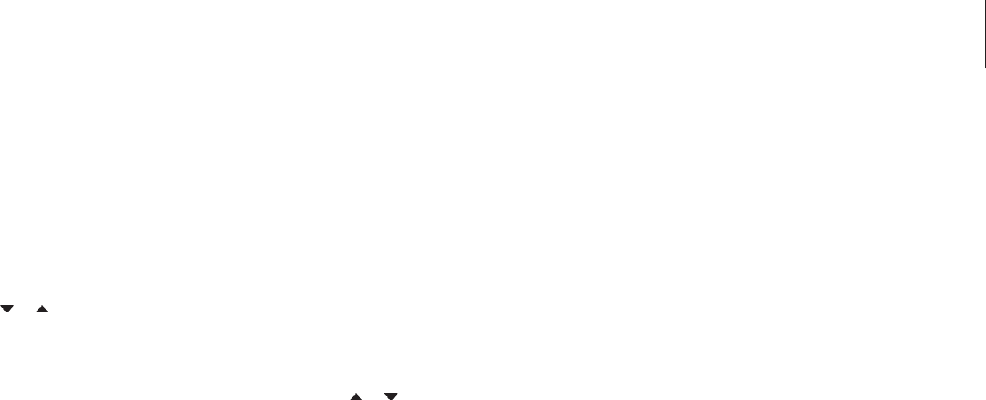Delete a DVD disc recording …
> Insert a recorded DVD disc into the DVD player.
The Index Picture screen appears. If not, press
GO then the red button.
> Use
or to highlight a title from the menu.
> Press the red button on the remote control for
DELETE.
> A warning message appears. Press GO twice
on the remote control to proceed*. Otherwise,
highlight CANCEL in the menu and press GO
twice to abort the operation.
Protect a disc recording (DVD±RW) …
You can choose to protect the recorded title on a
DVD±RW in order to prevent the recordings from
being accidentally erased or edited.
> Insert a recorded DVD±RW into the DVD player.
The Index Picture screen appears. If not, press
GO then the red button.
> Use
or to highlight a title from the menu.
> Press the blue button on the remote control
for PROTECT. Once the recording has been
protected, the blue button option will change
to UNPROTECT. Choose this to cancel the
protect setting if required.
35
*NOTE! For DVD±RW discs, ‘Empty Title’ will
appear on the Index Picture screen where the
recording was deleted. The empty space can be
used for new recordings. For DVD±R discs,
‘Deleted title’ will appear on the Index Picture
screen where the recording was deleted. During
playback, the deleted recording will be skipped.
For DVD±R discs, the deleted space can not be
used for further recordings.