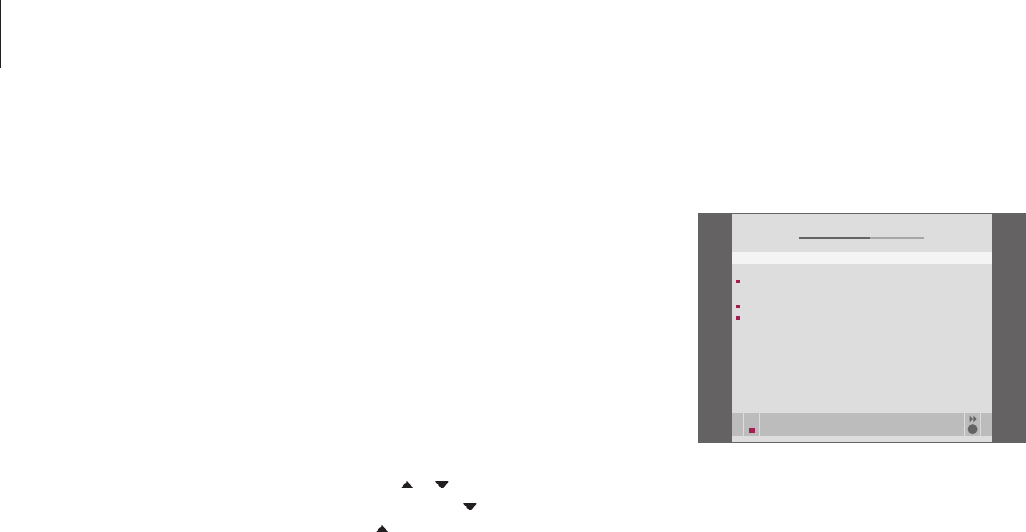Play a recording
In playback situations, the hard disc
recorder behaves exactly like a video
tape recorder.
If you switch on the hard disc recorder
and wait a few seconds, playback of
stored recordings begins automatically.
If you switch it on from standby, the
hard disc recorder takes up to 35
seconds to start up. During this time,
you can use the menu system, but not
play recordings.
Browse through your stored recordings
in an on-screen menu.
Unless otherwise instructed, the
hard disc recorder plays the selected
recording through to the end. The
recording is then paused.
When you select a recording to play, the hard
disc recorder automatically resumes playback
from where you left off the last time the
same recording was played. If you have
viewed the recording to its end, playback
starts from the beginning.
Select a recording …
> Press V MEM* then the green button
to bring
up the hard disc recorder’s main menu.
> Press GO to bring up the HARD DISC CONTENT
menu.
> Press
or to highlight the recording you
wish to play. A
at the bottom of the list or
a at the top of the list indicates that more
recordings are available
> Press GO to play the selected recording.
Playback information – the time elapsed and
the total length of the recording – appears
briefly on the screen.
Playback information can be brought up at any
time during playback by pressing GO. To remove
playback information, press EXIT or wait three
seconds.
The HARD DISC CONTENT menu can be brought
up during playback by pressing and holding GO.
The bar at the top indicates how full the hard disc
is. A red dot indicates if a recording is protected.
For further information about protection, refer to
‘Edit recordings’ on page 18.
For automatic playback of recordings …
Press V MEM* to switch on the hard disc recorder.
Playback of the last recording viewed begins
automatically from where you left off. However,
other recordings may be played back instead:
– If you have made timed recordings since the last
time you viewed a recording, the newest timed
recording is played from the beginning;
– If a timed recording is in progress, it is played
from the beginning. This does not interrupt the
recording process!
Select a recording