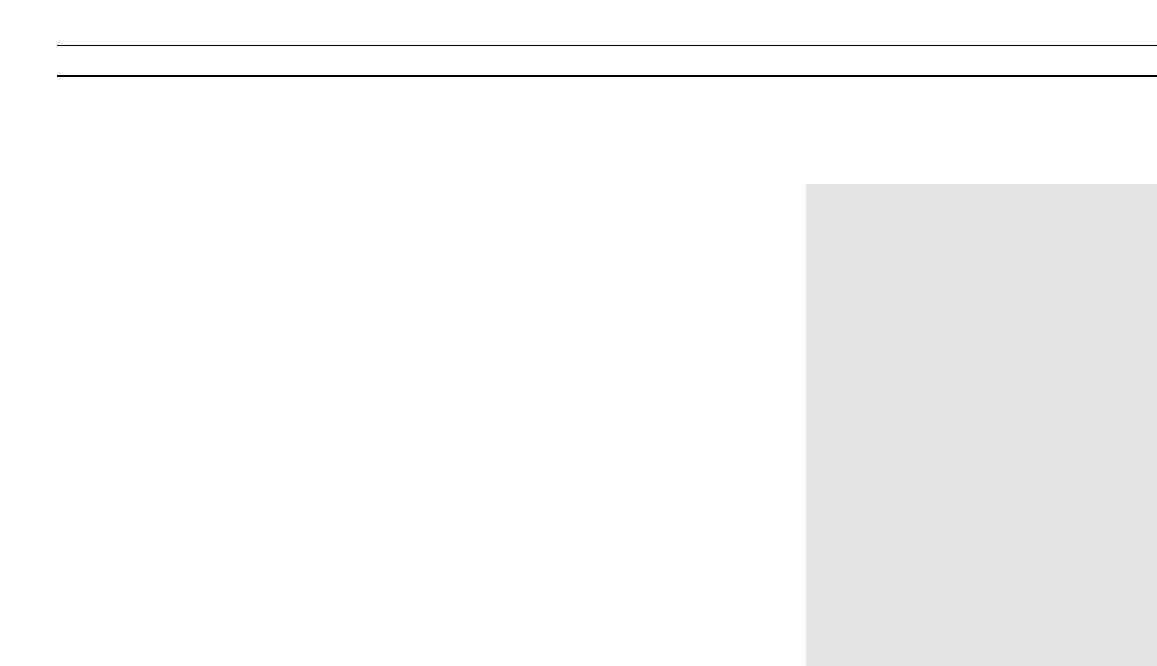27
What’s on the first Sound menu…
Balance
The loudspeaker balance for the built-in, internal
speakers can be adjusted by max. 8 steps to the
left or right.
Volume
Volume can be adjusted with a range of 00 to 80,
pressing the
▲ or ▼ buttons raise or lower the
level by 2 steps.
Note: Volume can be adjusted at all times without
calling up this Sound menu.
Speaker
Speaker only appears on the menu if you have
connected a pair of Bang & Olufsen Power Link
speakers to your MX TV and registered them in
the Sockets menu, (see Registering extra
equipment, pages 34-35 for further information).
If this is the case, choose 1 for internal, built-in
speakers only, choose 2 for external speakers only,
and choose 3 for all speakers.
Note: As soon as you call up the first sound menu,
you can key in 1, 2 or 3 directly to switch speakers
without moving to Speakers in the menu.
Centre
The Centre Balance function is a special Bang &
Olufsen feature for TVs fitted with external
speakers. The Centre balance function is only
available if you have connected external Power
Link speakers to your MX TV.
The purpose of this adjustment is to ensure that
the stereo sound can be given the enhanced
effect which the external speakers are able to
produce, and that mono sound, for example the
voice of a person appearing on the TV screen, can
be made to seem to originate from the screen
itself.
The balance between the sound of external
speakers and the built-in centre speakers can be
adjusted within a range of 00 to 80.
Adjust the balance between all your speakers,
adjust until the total sound image is balanced,
that is, no one speaker seems to be dominating. If
you store this adjustment, this will now be a part
of your Basic setup.
What’s on the second Sound menu…
Bass and Treble
The Bass and Treble levels can be adjusted by 4
steps above or below the neutral level 0.
Loudness
Loudness can be set to On or Off, it compensates
for the human ear’s diminished sensitivity to high
and low bass and treble levels when listening to
low volume levels.
Choosing speaker setup, adjusting
balance and centre balance directly with
Beo4…
Press LIST until SPEAKER* is displayed. If you
key in 1, 2 or 3 you can choose the speaker
setup you want.
If you press
ss or tt instead, you adjust the
balance between the speakers, the display
will read Balance with an indication of
whether it has been adjusted to the left or
right.
If you press
▲ or ▼, you adjust the centre
balance between the external and built-in
speakers, the display will read Centre and
indicate the adjustment.
*Note: In order to display SPEAKER on Beo4,
you must add the function to Beo4. Please
refer to Beo4’s own User’s guide and the
chapter, Customising your Beo4, for further
instruction.