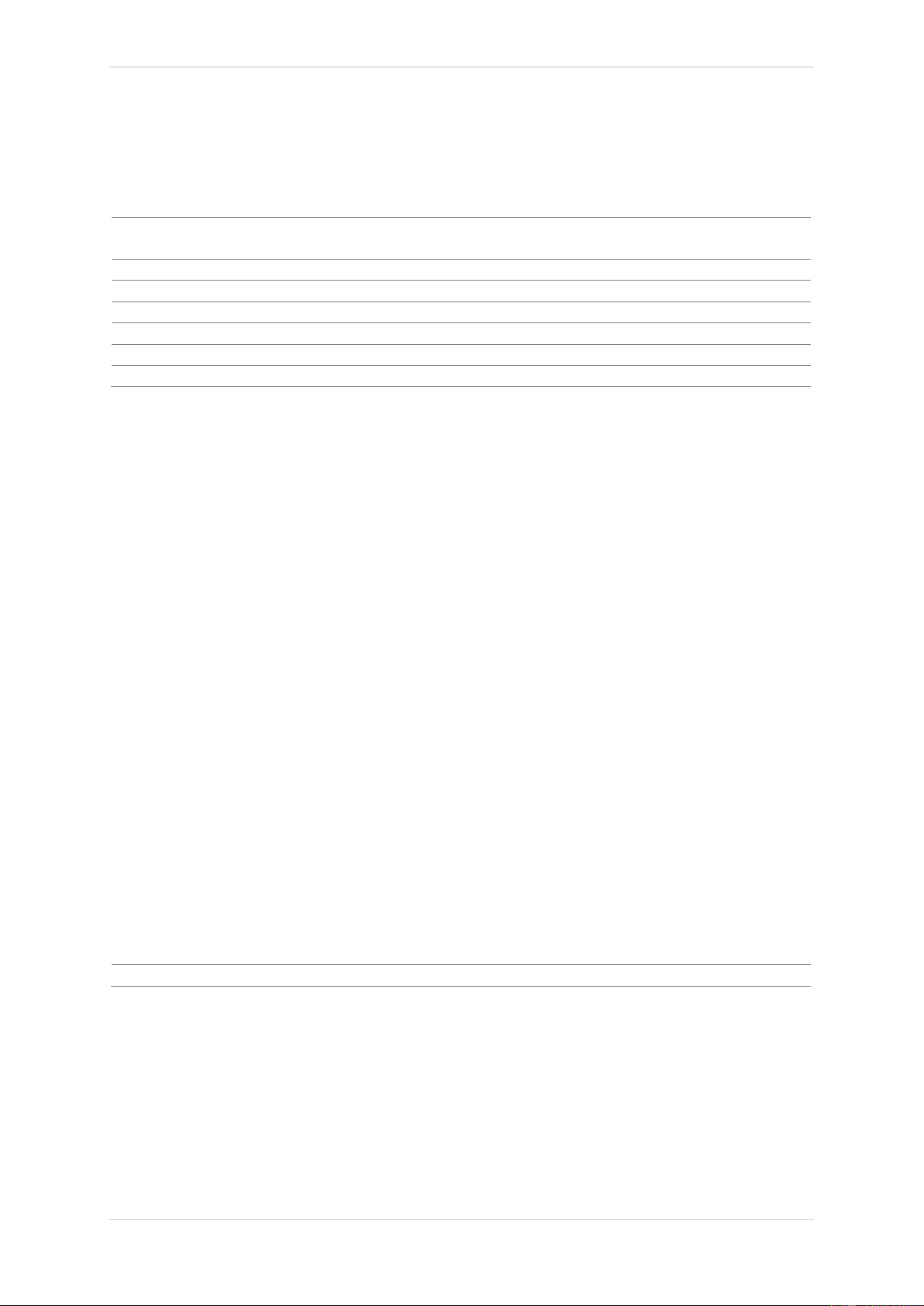T e c h 3 0 0 User Guide R.59.1 2020
17 | P a g e
MY TOOL
Sub-menu containing important information and settings about the tool itself.
Settings
Networks
To enable Bluetooth change the settings from Disabled to Enabled.
For Bluetooth, please see section ‘TPMS Desktop’ (page 22).
Tool Info
Gives the operator the ability to view:
• Software Version currently installed.
• Build Date of that Software.
• Serial Number of the tool.
• Language and Coverage Region
Enter Update Mode
Used to install an update on the tool. See page 18 onwards for update instructions.
Switch to US coverage
Note: can only be used if US coverage is downloaded on the tool.
Usage
View the number of Power Cycles, Sensor Activations and OBD Relearns.
Support
On screen reference for Bartec Auto ID Ltd support.
Workflow