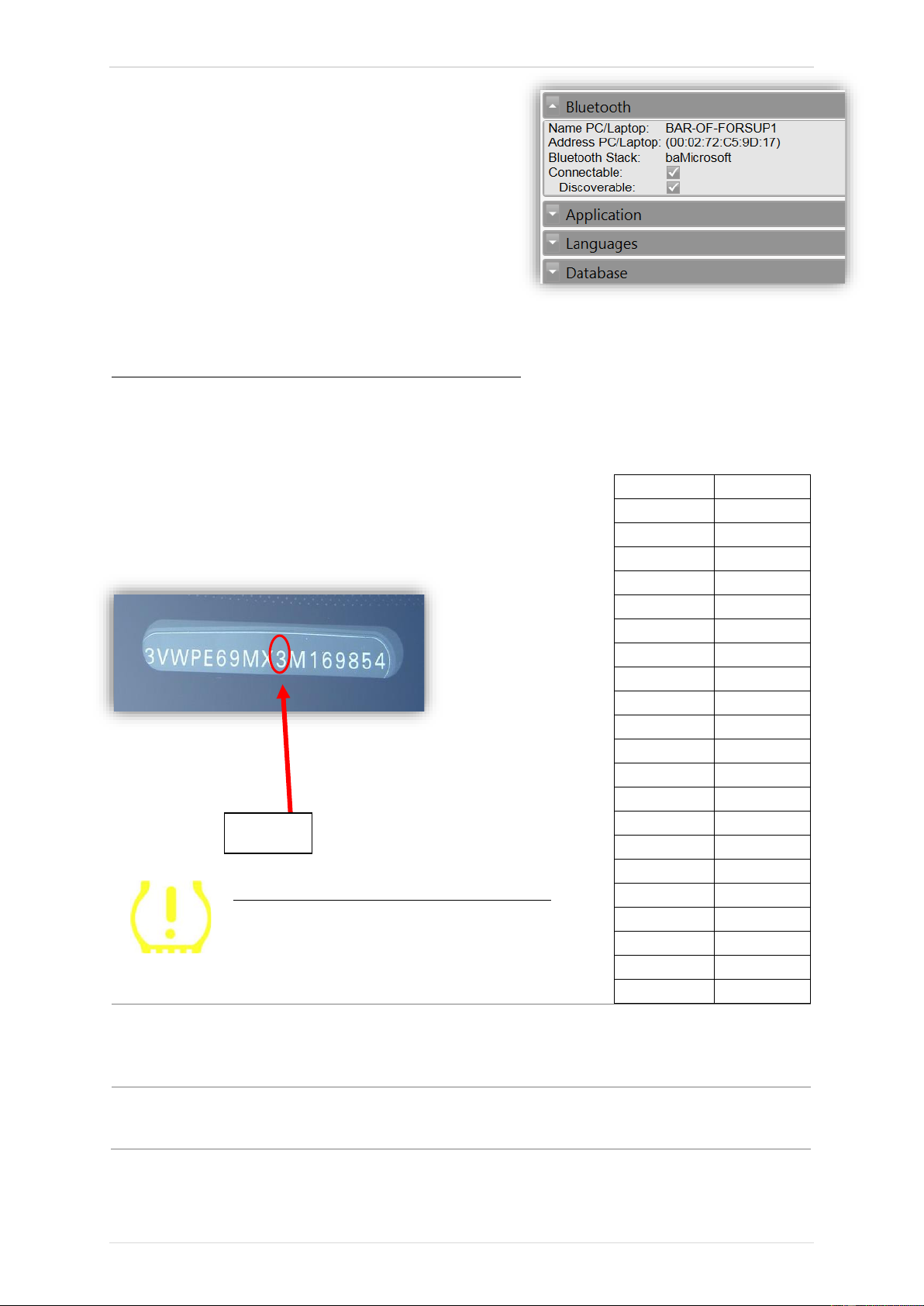TECH500 2020
24 | P a g e
Right click on the Bluetooth dongle icon and click on
Bluetooth settings. Tick the boxes as seen on the
Options tab above. Press OK when finished.
Start the TPMS Desktop application and go to
Settings. Open the Bluetooth section: the PC/Laptop
should be connectable and discoverable for the
TECH500.
APPENDIX
APPENDIX A: Vehicle Identification Number (VIN)
When using the TECH500 tool, it is important for the user to verify the Model Year to help
insure looking for that proper sensor and using the proper vehicle
COMs when necessary.
By using the vehicles VIN and locate the 10th digit from the left
the user can in most cases accurately determine that vehicle’s
Model Year. Take that digit and reference the chart on this sheet.
This will be the Model Year which needs to be selected on the tool.
APPENDIX B: TPMS SYSTEM REVIEW
When cycling the ignition for off to run, the TPMS
tell-tale should come on,and go off. This would
indicate a system with no fault present.
Check the tyre pressures, and adjust to placard.
NOTE: Some vehicles are equipped with sensors in
the spare. Also, with some vehicles, over pressure
may turn on the light.