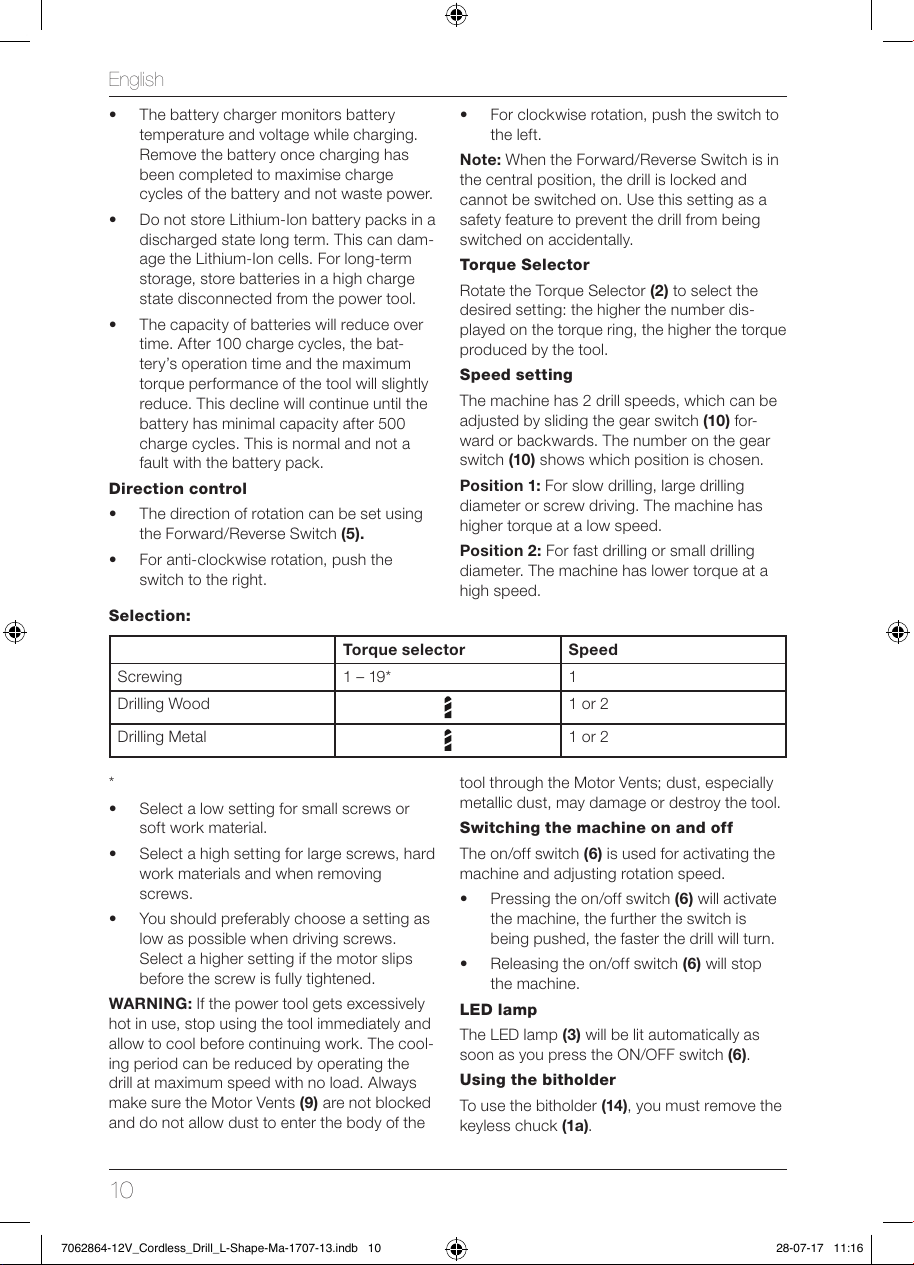• The battery charger monitors battery
temperature and voltage while charging.
Remove the battery once charging has
been completed to maximise charge
cycles of the battery and not waste power.
• Do not store Lithium-Ion battery packs in a
discharged state long term. This can dam-
age the Lithium-Ion cells. For long-term
storage, store batteries in a high charge
state disconnected from the power tool.
• The capacity of batteries will reduce over
time. After 100 charge cycles, the bat-
tery’s operation time and the maximum
torque performance of the tool will slightly
reduce. This decline will continue until the
battery has minimal capacity after 500
charge cycles. This is normal and not a
fault with the battery pack.
Direction control
• The direction of rotation can be set using
the Forward/Reverse Switch (5).
• For anti-clockwise rotation, push the
switch to the right.
• For clockwise rotation, push the switch to
the left.
Note: When the Forward/Reverse Switch is in
the central position, the drill is locked and
cannot be switched on. Use this setting as a
safety feature to prevent the drill from being
switched on accidentally.
Torque Selector
Rotate the Torque Selector (2) to select the
desired setting: the higher the number dis-
played on the torque ring, the higher the torque
produced by the tool.
Speed setting
The machine has 2 drill speeds, which can be
adjusted by sliding the gear switch (10) for-
ward or backwards. The number on the gear
switch (10) shows which position is chosen.
Position 1: For slow drilling, large drilling
diameter or screw driving. The machine has
higher torque at a low speed.
Position 2: For fast drilling or small drilling
diameter. The machine has lower torque at a
high speed.
Selection:
Torque selector Speed
Screwing 1 – 19* 1
Drilling Wood 1 or 2
Drilling Metal 1 or 2
*
• Select a low setting for small screws or
soft work material.
• Select a high setting for large screws, hard
work materials and when removing
screws.
• You should preferably choose a setting as
low as possible when driving screws.
Select a higher setting if the motor slips
before the screw is fully tightened.
WARNING: If the power tool gets excessively
hot in use, stop using the tool immediately and
allow to cool before continuing work. The cool-
ing period can be reduced by operating the
drill at maximum speed with no load. Always
make sure the Motor Vents (9) are not blocked
and do not allow dust to enter the body of the
tool through the Motor Vents; dust, especially
metallic dust, may damage or destroy the tool.
Switching the machine on and off
The on/off switch (6) is used for activating the
machine and adjusting rotation speed.
• Pressing the on/off switch (6) will activate
the machine, the further the switch is
being pushed, the faster the drill will turn.
• Releasing the on/off switch (6) will stop
the machine.
LED lamp
The LED lamp (3) will be lit automatically as
soon as you press the ON/OFF switch (6).
Using the bitholder
To use the bitholder (14), you must remove the
keyless chuck (1a).
7062864-12V_Cordless_Drill_L-Shape-Ma-1707-13.indb 10 28-07-17 11:16