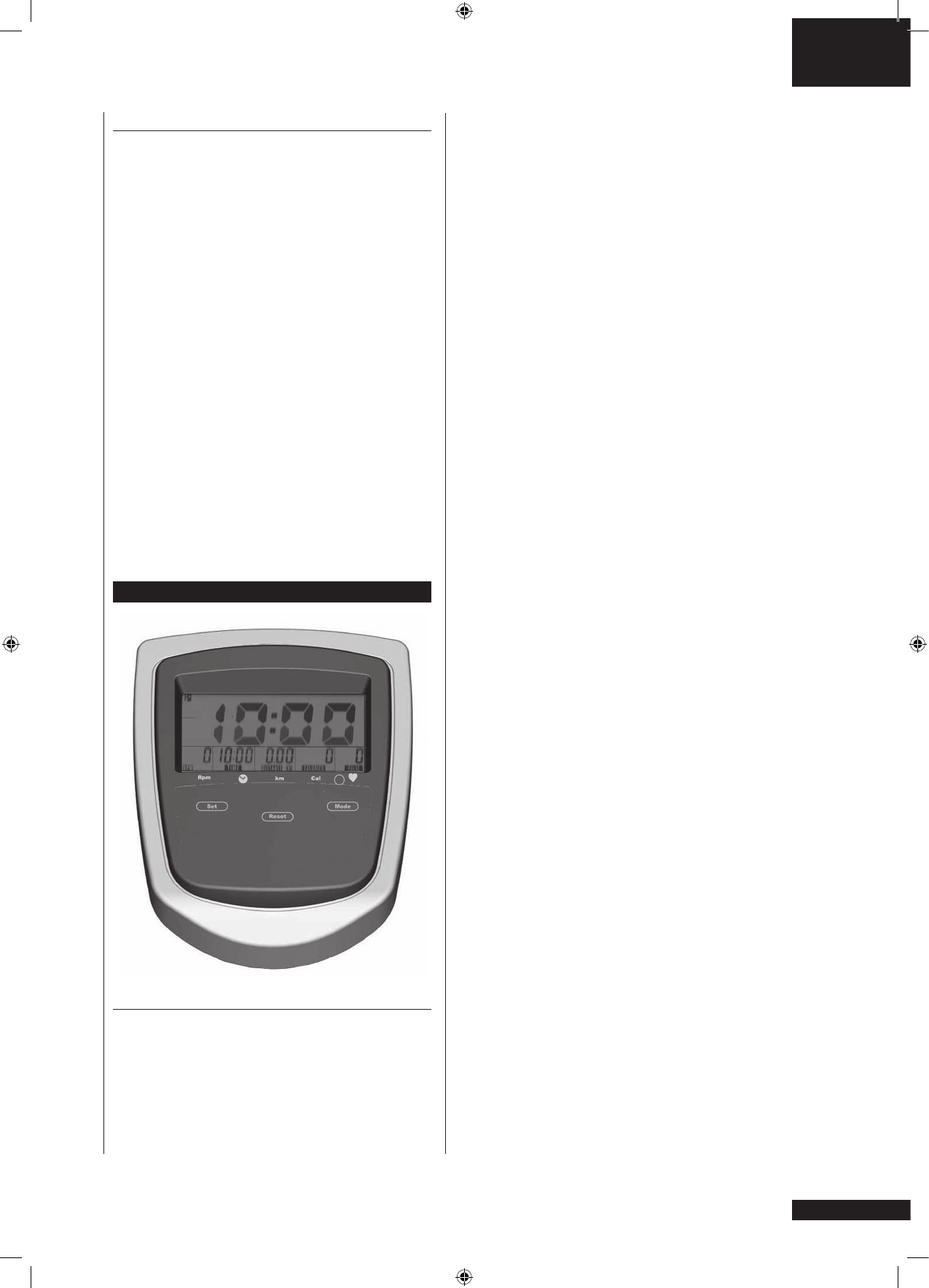REMARKS ON tELEMEtRIC MEASUREMENt
If the electrode surfaces are not moist, the heart
rate reading will not appear on the display. If the
electrodes are dry, they must be moistened again.
Allow the electrodes to warm up properly to
ensure accurate heart-rate measurement. If there
are several telemetric heart rate measurement
equipments next to each other, the distance
between them should be at least 1,5 m. Similarly,
if there is only one receiver and several transmitters
in use, only one person with a transmitter should
be within transmission range. The transmitter is
switched to an active state only when it is being
used for measurement. Sweat and other moisture
can, however, keep the transmitter in an active state
and waste battery energy. Therefore it is important
to dry the electrodes carefully after use. When
selecting training attire, please note that some
fibers used in clothes (e.g. polyester, polyamide)
create static electricity, which may prevent reliable
heart rate measurement.
Please note that a mobile phone, television and
other electrical appliances form an electro-magnetic
field around them, which will cause problems in
heart rate measurement.
CONSOLE
KEY FUNCtIONS:
RESEt:
Deletes existing values.If you hold down this
key for more than two seconds, you can reset all
functions to zero regardless of the mode selected in
the display.
SEt:
The Set key changes the setting. Press this key to
change the setting in increments of one. If you
hold down the key for longer than two seconds,
the values change more quickly. Press the Set key
when the correct value is reached.
MODE:
Press the Mode key to switch the display mode.
tRAINING
The console is turned on by pressing any key. You
can start exercising immediately. You can also start
exercising by setting goal values.
Press the Mode key to enable the function goal
value setting. To set the goal values, use the Set key.
1. Speed
During the workout, the display alternates between
revolutions per minute and the speed in km/h.
2. Time (countup)
The display shows the time since the start of the
workout. The time separator (:) flashes every
second while the time is being measured during the
workout.
3. Time (countdown)
The display shows the remaining workout time.
Press the Mode key to enable the function goal
value setting. To set the goal value, use the Set
key. The time can be set up to a maximum of
99 minutes. The time separator (:) flashes every
second while the time is being measured during the
workout. When the time reaches “00:00”, there is
an audible signal.
4. Distance (km/countup)
The display shows the distance covered during the
workout. Distance of 0 – 99.5 are measured in
increments of 500 meters.
5. Distance (km/countdown)
This function displays the remaining distance. Us
Press the Mode key twice to enable the function
goal value setting. To set the goal value, use the Set
key.
6. Calories
The amount of energy you burn during a workout
is displayed in kcal. Press the Mode key three
times to enable the function goal value setting.
To set the goal value, use the Set key. You can
use the following formula to convert the values
into joules: 1 kcal = 4.187 kJ. This device uses
average values to calculate energy consumption.
However, each individual has differing capacity for
producing energy (known as their efficiency), so
the energy consumption displayed can only be an
approximation.