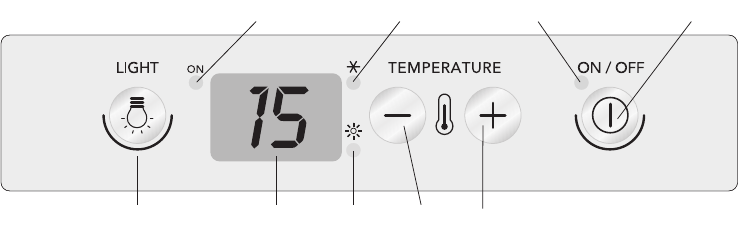24
Preparing the appliance for use
Switching on the appliance
Insert the plug to start the appliance and then set the temperature on the front panel. A green pilot light
comes on to indicate that the appliance is switched on. Inside the appliance there is a lamp which comes
on automatically when the door is opened or which can be lit if necessary from the control panel by
pressing the push button.
Setting the temperature
For the appliance to work correctly we recommend setting the temperature according to the indications
given in the “Introduction to wine” section.
Note:
The room temperature, the door opening frequency and the position of the appliance can influence the
internal temperatures.
Description of the control panel
a) ON/OFF button: appliance on/off
b) appliance operating pilot light
c) (+) button to increase the temperature (max +18°C)
d) (-) button to decrease the temperature (min +6°C)
e) cooling activated pilot light
f) heating activated pilot light
g) temperature in inner compartment display
h) inside light button
Setting the temperature
The appliance temperature was set in the factory and corresponds to 15°C.
If necessary, the temperature can be changed as follows:
1. When connecting to the electrical power supply, the display shows the temperature set inside the
compartment.
2. Press the (+) button for about a second; the temperature indicator will start to flash.
3. Press the (+) or (-) buttons until the required temperature has been reached.
4. Wait for 5 seconds for the indicator to shine steadily; the temperature has now been set.
5. Wait for the temperature change to take effect and put the bottles of wine in the cellar. The inside light
does not come on (or goes out temporarily) when the inside temperature is higher than 24°C, so that
the set temperature can be reached more quickly.
Controlling the temperature
The temperature of the compartment can be visualized on the control display at all times.