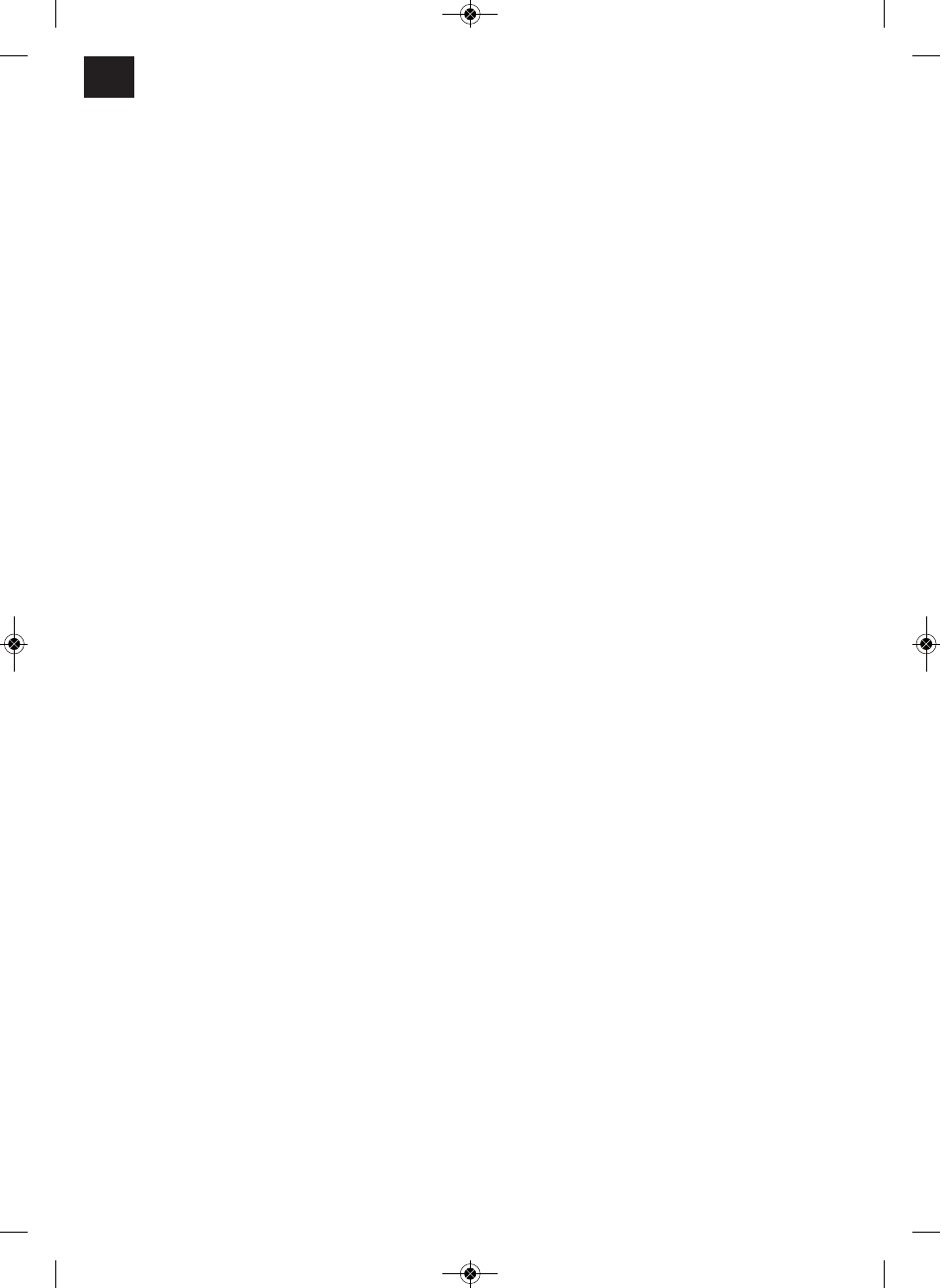5.3 Selecting the mode
Press the “Mode” selector (MODE) in the sequence
“Automatic”, “Cool”, “Fan”. The LED for the selected
mode lights up (see indicator panel).
5.4 Setting the set-point temperature
Press the “Warmer” selector (UP) or “Cooler”
(DOWN) to set your desired set-point temperature. If
you press the “Warmer” or “Cooler” selector, the LED
indicator panel will show your desired set-point
temperature. Otherwise the LED indicator panel
always shows the current room temperature.
5.5 Selecting the fan speed
Press the “Fan speed” selector to set the desired fan
speed.
The LED for the mode lights up (see indicator panel).
If the device is in “Automatic mode” (AUTO) the fan
speed will be selected automatically by the device in
dependency on the room temperature. The
corresponding LED lights up. The “Fan speed” is
deactivated.
5.6 Setting the timer
Press the switch for the “Timer” (TIMER) to set the
desired operating time (1 - 12 h). The “Timer”
(TIMER) LED lights up. If the timer is set, the device
starts automatically. If you press the “Timer” switch,
the time you have set will be shown in the LED
indicator panel. If the timer has not been switched
on, the device will run continuously.
If the unit is connected to the voltage supply and you
press the TIMER switch, you can set the time at
which you wish the unit to be switched on. If, for
example, the timer shows “2”, this means that the
device will start up automatically in 2 hours time.
5.7 Activating the sleep function (only possible in
cooling mode)
Press the “Sleep” key to activate the sleep function.
In order to prevent undercooling, the set room
temperature increases 1 °C during the first hour and
2 °C within 2 hours. When the sleep function is
switched off the room temperature decreases back to
the set value. After the sleep function has been on
for 12 hours the equipment switches off
automatically.
When the sleep function has been activated, the fan
will automatically run at low speed. The fan speed
cannot be changed.
5.8 Remote control
All modes and functions can be set using the
supplied remote control.
n Use two alkali batteries, type R03 AAA (1.5 V)
(not supplied).
n Never use a combination of new and used
batteries.
n Never use a battery type other than the specified
one.
n If the remote control is not used for a lengthy
period of time, remove the batteries to prevent
them leaking.
n Dispose of spent batteries properly.
n Point the remote control towards the air-
conditioning system. The range is max. 5 meters.
n Direct sunlight and objects can considerably
reduce the range of the remote control.
n Handle the remote control with care. Do not drop
it and keep it away from heat and moisture.
Inserting batteries
1. Open the battery compartment cover.
2. Insert two new batteries. Be sure to observe the
correct polarity (+/-) of the batteries.
3. Close the battery compartment cover.
5.9 SETTING THE AIR FLOW DIRECTION
The vertical direction of the air flow is determined by
the vertical ventilation grille. It has to be adjusted by
hand.
The horizontal direction of the air flow is determined
by the horizontal ventilation grille. It has to be adjusted
by hand.
5.10 Draining the condensate in the condensate
tray (Fig. 8)
For the cooling mode the device is fitted with a
condensate return unit. When the system is in
operation the condensate is collected in a trough
(approx. contents 0.85 liters) integrated in the device.
From there it is evaporated by the condenser and
transferred outside by the exhaust air hose.
Note:
If the humidity in the room exceeds 85% (RH), a
condensate drainage hose (see section “5.11”) is
absolutely essential.
ALL OF THE CONDENSATE MUST BE DRAINED
OFF BEFORE YOU EVER RELOCATE OR STOP
USING THE DEVICE.
Note:
When the condensate tray is full the compressor and
the fan motor shut down. The “F.W.” LED flashes
GB
18