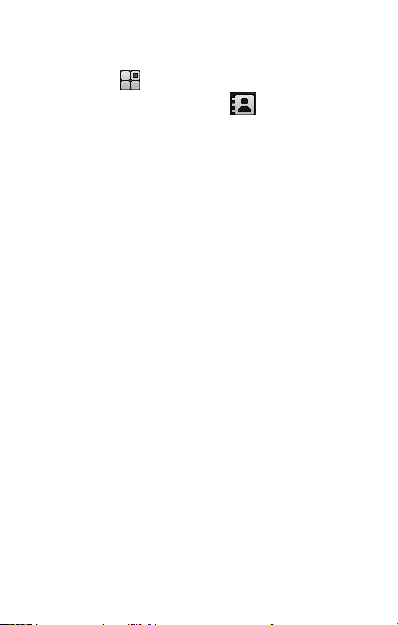20
Menu function
On the default screen, press the left
menu key ( ) to enter the Main menu
and the right menu key ( ) to enter the
Contacts.
Press the “Up arrow key” to enter the
Messages and press the “Down arrow
key” to enter the Photo contacts.
In some menus, you can use the M1 and
M2 to navigate to the right and left.
Lock screen
To avoid accidental key press, press and
hold down the “*” star key on the default
screen to enable and disable the keypad
lock.
To receive a call with key lock activated,
press the green dialling key. When you
end or reject the call, the keypad
automatically locks again.
Additional functions:
Auto keypad lock; see menu item:
Settings - Phone settings - Auto. Lock
screen