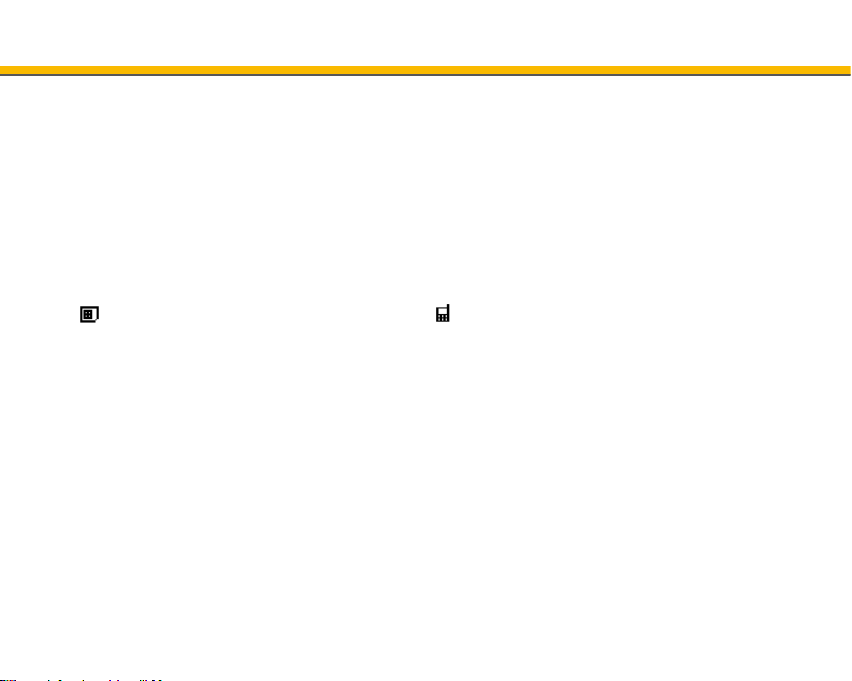29
Phonebook
You can save up to 250 phone numbers in your SL595 phone. Up to
250 phone numbers can be stored on the SIM card.
Accessing your telephone numbers
You have two options to go to the contacts:
1. In the default mode, press the right menu key
2. In the default mode, press the left menu key, select Phonebook and
confirm with OK
Note: symbolises a SIM card entry, symbolises a phone entry.
New contact
1. Select Add new contact in menu Phonebook.
2. Select memory: SIM card or Phone.
SIM memory: Only Name and Number can be saved.
3. Phone memory: Name, Number and Dial tone can be saved.
4. To save the contact, press Options and Save.
Edit a contact:
1. Choose a name, press Options, select Edit and confirm with OK.
2. To save the change when editing entries, press Options, select Save
and confirm with OK