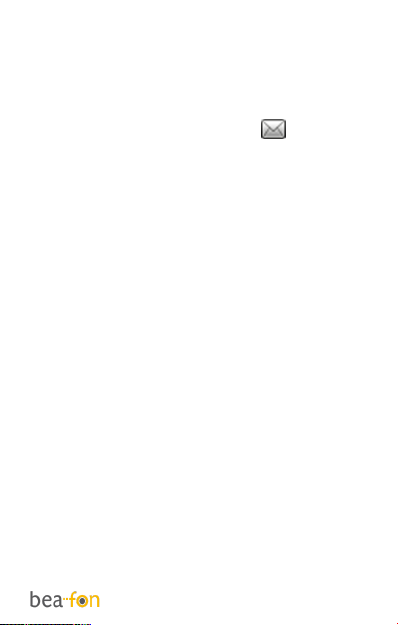31
Inbox:
The Inbox is for storing received SMS
messages. Depending on the selected
mode, the phone vibrates or rings when
you receive a new message. And in the
standby mode you see this icon until
you have read the new SMS message.
You can choose the following options
while reading your received SMS:
View, Reply, Call sender, Forward,
Delete, Delete all and Save to Phonebook.
Note: The new message icon keeps
flickering in the standby mode when your
inbox is full. Please delete some
messages for receiving new messages.
Drafts:
By Drafts you can view the draft SMS
messages you have saved.
You can choose the following options
while reading your draft:
View, Send, Edit, Delete and Delete all.
Outbox:
The Outbox to view the messages you
don’t sent but saved.