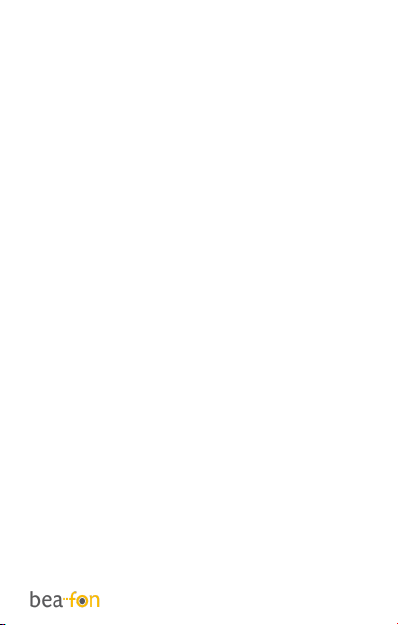42
File Manager
1. Select Menu, Multimedia and press OK
2. Select File Manager and press OK
Select Memory card and then press the
left menu key to access the submenus.
If you press Option by a file or folder you
can choose the following options:
Open:
To display the content of the selected
folder.
Send, New folder, Rename, Delete, Copy,
Marks serval, Move, Delete all files, and
Details.