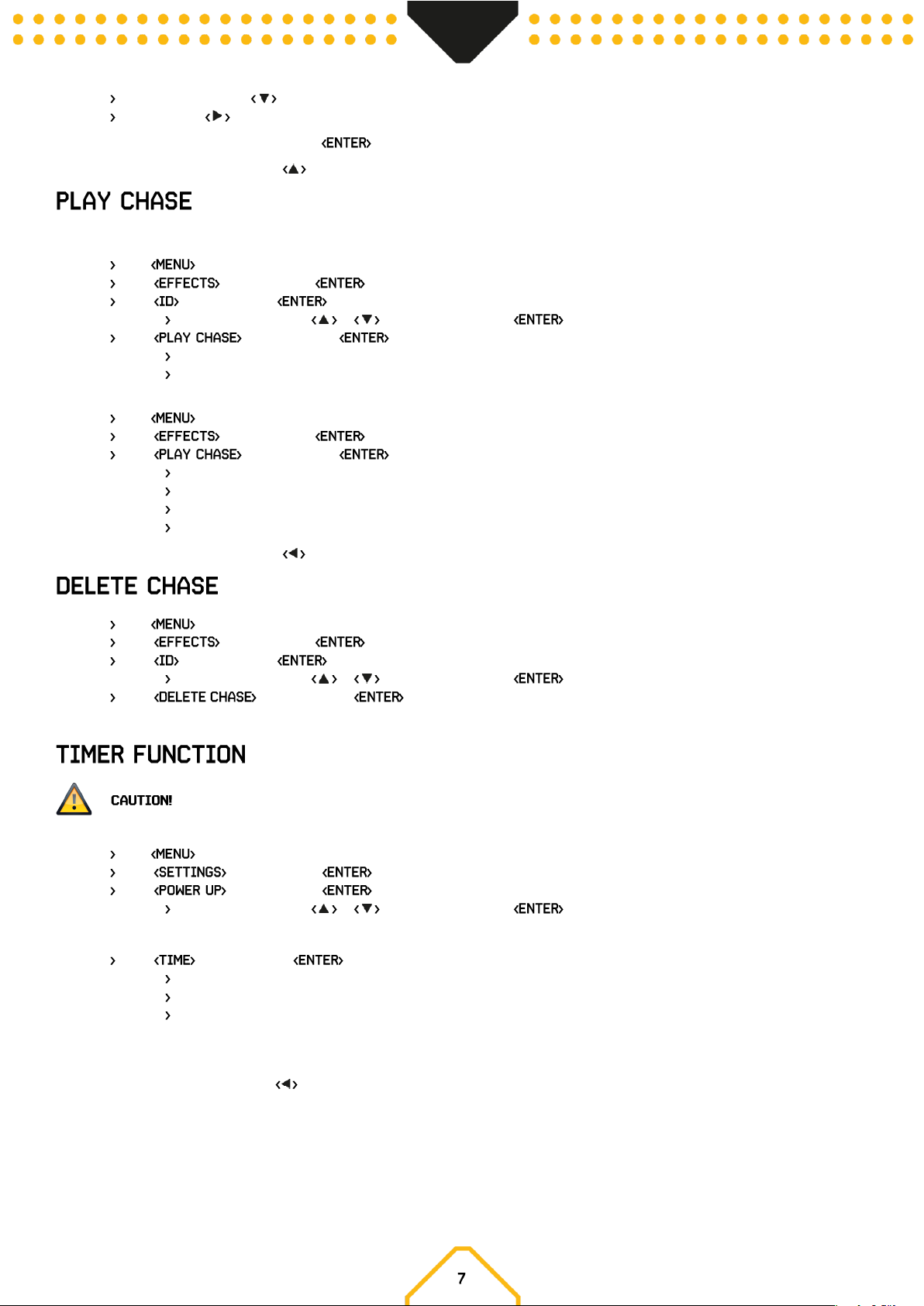Select DMX channel with button and select DMX value with the fader corresponding to the DMX channel,
Select step with button and repeat the above step up to a maximum of 15 steps.
Note: Last step must be confirmed with button.
Ready? Go back to the “effects” menu with button.
Play your own chase:
Method 1:
Press button,
Select and confirm with button,
Select and confirm with button,
Select your chase ID with or button and confirm with button,
Select and confirm with button,
Select your desired chase speed with speed fader
Select your desired fade time between each step with fade fader
Method 2:
Press button,
Select and confirm with button,
Select and confirm with button,
Select your desired light output with master fader
Select your desired chase ID with chase fader
Select your desired chase speed with speed fader
Select your desired fade time between each step with fade fader
Ready? Go back to the “effects” menu with button.
Delete your own chase:
Press button,
Select and confirm with button,
Select and confirm with button,
Select your chase ID with or button and confirm with button,
Select and confirm with button,
Note: This step cannot be undone!!
This controller is able to activate and deactivate a chase (ID number) at a specific time.
When using the timer function, do not switch off the controller!
Set your timer function:
Press button,
Select and confirm with button,
Select and confirm with button,
Select your chase ID with or button and confirm with button,
Note: number 8 means manually
Select and confirm with button,
Enter the actual time by “TIME”
Enter start time by “POWER ON”
Enter end time by “POWER OFF”
Note: For long-term and optimal battery life, we recommend setting “POWER OFF BAT” at a minimum of 10%. Controller will automatically
switched off as soon as set percentage is reached.
Ready? Go back to the “main” menu with button.