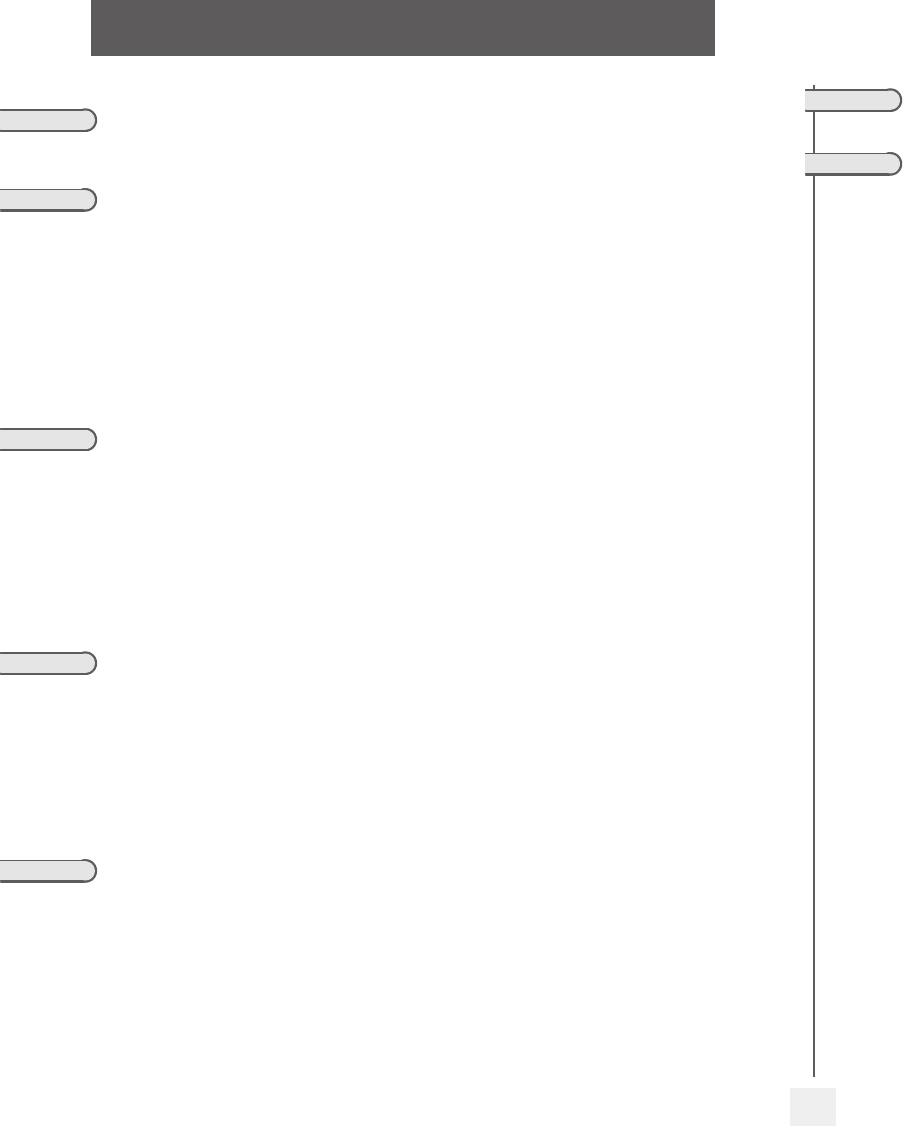Contents
5
Toc
Getting to know your telephone . . . . . . . . . . . . . . . . . . . . . . . . . . . .
1.
Description of the screens . . . . . . . . . . . . . . . . . . . . . . . . . . .
1.1 Welcome . . p.7
1.2 Call mana p.8
1.3 Application . . . . . . . . . p.8
2.
Using your telephone . . . . . .
2.1 Mak p.9
2.2 Recei . . . . p.9
2.3 Using the p.9
2.4 Act p.10
2.5 Call . . . . . . . . . . . . . . . . p.10
2.6 Mak p.
2.7 Call . . . . . . . . . . . . . . . . . . . . . . . . . . . . . . . . . . . . . . . . . p.10
2.8 Redialling . . . . . . . . . p.
2.9 Call p.11
2.10 Requesting automa p.11
2.11 Answering an internal . . . . . . . . . . . . . . . . . . . . . . . . . . . . . . . . . . p.
2.12 Se . . . . . . . p.11
2.13 M . p.12
3.
During a conversation . . . . . . . . . . . . . . . . . . . . . . .
3.1 Mak p.13
3.2 Answ . . . . . . . . . . . . . . . . . . . . . . . . . . . . . . . . . p.13
3.3 Swi p.
3.4 Transferring a . . . p.13
3.5 Three-way conference with internal and/or external correspondents (conferenc p.14
3.6 Tal p.
3.7 Casual co . . p.14
3.8 P. p.14
3.9 Placing an . . . . p.
3.10 Intrusion into an intern p.15
3.11 A . . . p.16
3.12 Si . . . p.16
4.
Sharing
4.1 Answering t p.17
4.2 Manag p.17
4.3 Call pick . . p.17
4.4 Hunting g . . . . . . . . p.
4.5 Call p.18
4.6 Ans p.18
4.7 Call p.18
4.8 Sen . . . . . . . . . . . . . . . . . . . . . . . . . p.18
4.9 Sen p.19
4.10 Se . p.19
4.11 Broadcasting a messa p.
5.
Keep in touch . . . . . .
5.1 Divert p.
5.2 Divert p.20
5.3 Wh p.20
5.4 Divert p.20
5.5 F . . . . . p.20
5.6 App . . . . . . . . . . . . . . . . . . . . . . . . . . . . . . . . . . . . . . . p.20
5.7 Can. . p.21
5.8 Can . . . . . . . . . . . . . . . . . . . . . . . . . . . . . . . . . . . . . . . . . . . . . . p.21
5.9 Divert . . . . . . . . . . . . . . . . . . . . . . . . . . . . p.21
5.10 Do . .. . . . p.21
5.11 Leaving a recorded p.21
5.12 Consulting writ p.22
6.
Managing your charges (option) . . . . . . . . . . . . . . . . p.23
6.1 Charging y p.23
6.2 Finding out the cost of an outside call made for an internal user f . . . p.23
7.
Programming your telephone
7.1 Initializi . . . . . . p.
7.2 Customi . . p.
7.3 Mo p.24
7.4 Modify th . . . . . . . p.24
7.5 Adjusting p.25
7.6 Adjusting . . . . . . p.25
7.7 Selecting p.25
7.8 Sel . . . p.26
7.9 Program the p.26
7.10 Pro p.26
7.11 Era . . . . p.
7.12 Pro . . . . . . p.27
7.13 Ide . p.27
7.14 Lock p.27
7.15 Co p.27
7.16 Ca . . . p.27
7.17 Fo p.
7.18 M p.28
7.19 The p.28
7.20 Cre . . . . . p.28
Annex
Guarantee and clauses
Writing accented or special characters with the phone keyboard