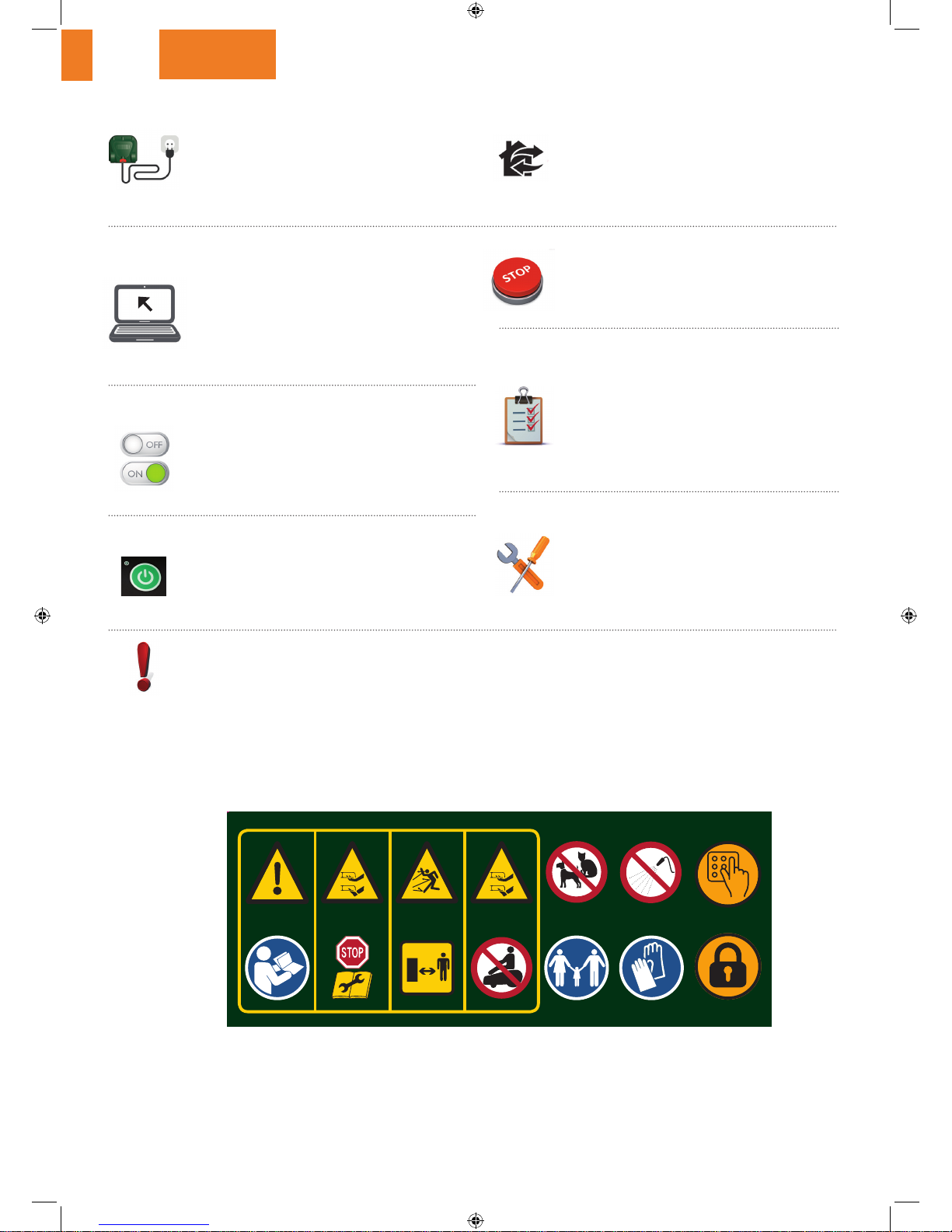English
The robot
can be
dangerous if
misused
Switch
the robot
o before
working on
or lifting it
Beware of
projectiles.
Keep a safe
distance
Never place
hands or
feet under
the robot,
when
operating
Keep the
animals
away from
the robot,
when
operating
Water
cleaning
with high
pressure
jet systems
can cause
damage
The robot
is protected
by an access
code
Read the
Operator
Manual
before using
the robot
Always stop
the robot
and wait for
the cutting
blades to
stop before
handling the
robot
Always
keep a safe
distance
from the
robot, when
operating
Do not ride
the robot
Supervise
children and
anyone with
reduced
physical,
sensory
or mental
capabilities
Protective
gloves
must be
worn when
handling
the robot,
especially
the cutting
system
The robot
is equipped
with an anti-
theft system
Safety instructions
The safety instructions must be strictly obeyed.
Installation & settings
Your robot is installed and programmed by a
BELROBOTICS-approved professional, who will
teach you how to operate the robot’s functions. This
quick guide is a reference, for use in addition to the
downloadable Operator Manual.
Robot registration
Activate your robot’s guarantee and access the app.
Download the Operator Manual and read it carefully.
Do not allow other people to use your robot unless
they have read the Operator Manual.
Power ON / OFF
The main power switch is located on the rear
right-hand side, under the bodywork. In case of an
extended idle period, particularly when the robot is
stowed away for the winter, set the switch to OFF.
Switch ON
Press the green button and hold for five seconds.
The robot start-up procedure takes approx.
2 minutes and it’s then ready to go.
Start
Press the “Actions” button to start mowing. You can
also access many other features (refer to Operator
Manual).
Stop
To stop your robot, press the red button.
Check
Inspect your robot at least once a week. Set the
main power switch to OFF. Check the condition of
the blades and check that the cutting heads can
rotate freely. Remove any clumps of grass that are
stuck to the wheels.
Servicing
Arrange for a BELROBOTICS-approved professional
to inspect your robot at least once a year, and
whenever you notice an incident or a deterioration
in performance.