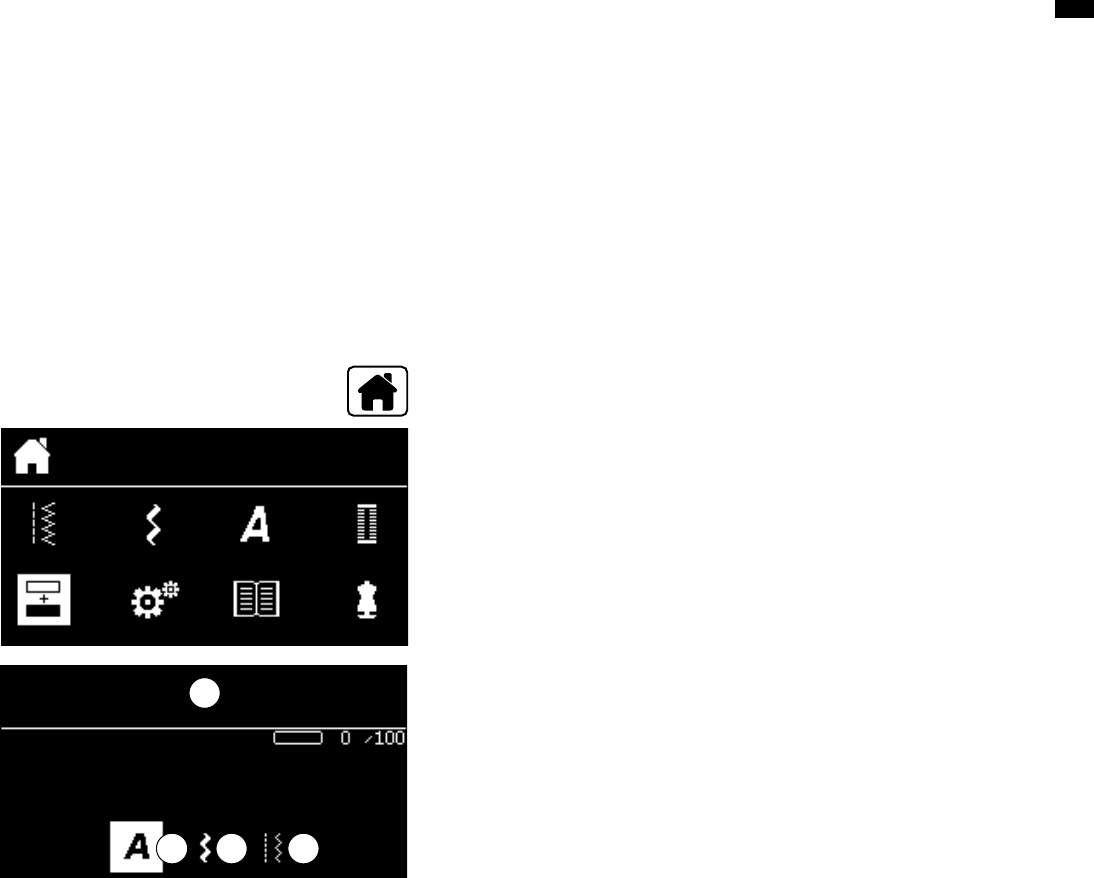-
bernina record 530 150569 bedienungsanleitung deutsch Eingereicht am 9-11-2023 17:28
Antworten Frage melden -
Meine Bernina 531-1 näht ohne dass druck ufs Pedal gegeben wird? Danke Eingereicht am 8-4-2022 14:48
Antworten Frage melden-
Wenn es eine 530-1 Record ist , dann ist der Kondemser der über dem Motor verbaut ist , oder der Kondenser der im Anlasser verbaut ist geplatzt herausnehmen .alle 4 Kabel abklemmen und einen 2 Poligen Kondenser 275 V 0,1uf und X verbauen beim plus und minus anschluss , diesen benötigt die Maschine wegen den Funken bei den Motorkohlen ,damit es weniger sind. Gruss Paul Beantwortet 22-1-2025 20:32
Finden Sie diese Antwort hilfreich? Antwort melden
-
-
Wie stelle ich den zick zack stich ein habe eine bernina 530-1 Eingereicht am 6-6-2018 10:57
Antworten Frage melden -
Wie stelle ich den zick zack ein bei der bernina record 530-1 danke Eingereicht am 5-6-2018 17:54
Antworten Frage melden-
an der Front hat es rechts oben ein Rad mit den Zahlen 1-4 .das drehen zeigt die Breite des Zick zacks
Finden Sie diese Antwort hilfreich? Antwort melden
das kleinere Rad ist für die rechts -links stellung der Nadel
Bei einigen Maschinen muss oben die Zick zack einstellung vorgenommen werden und der kleine Hebel rechts davon nach hinten geschoben werden . dieser muss auch für alle Muster hinten sein.
Für die Stichlänge und vorwärts und rückwärts ist der vordere Hebel der rauf und runter gehr zuständig .
Falls dieser in der mitte klemmt ist auf der rechten seite ein Hebel nicht nach unten gestellt oder die Schraube unter dem Handrad zuweit hineingedreht Gruss Paul Beantwortet 22-1-2025 20:23
-