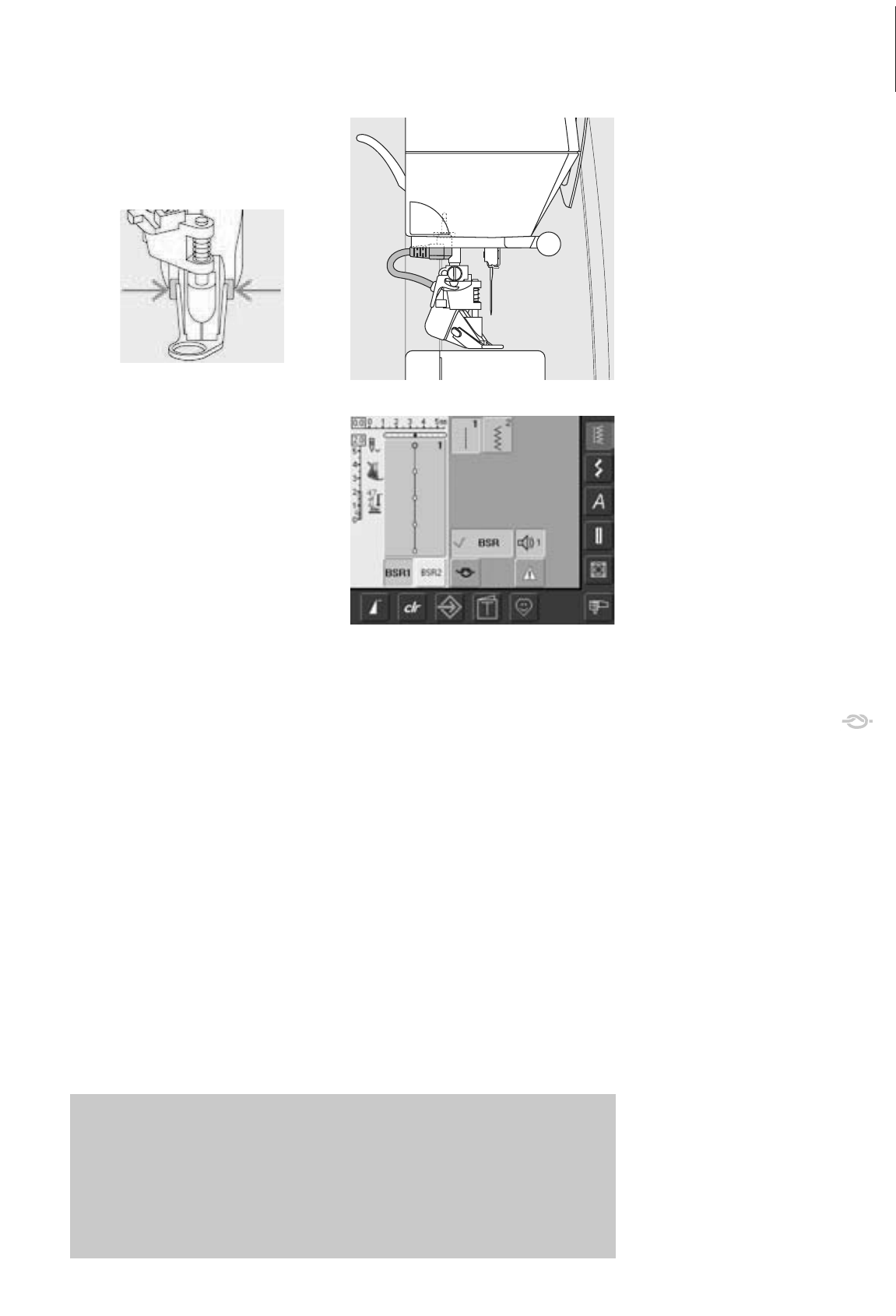81Quilt Stitches - Applications
Preparation
• lower the feed dog
• the presser foot pressure must be reduced
to minimum
• use slide-on table
• attach the desired presser foot sole
to the BSR presser foot
•removing sole: press both buttons (see
arrows) on each side of the foot
• slide the sole down the groove at an
angle
• attaching the sole: slide the sole up in
the groove until it clicks into place
• attach the BSR presser foot to the sewing
computer and plug the cable into the
green socket until it clicks into place
• the «BSR» screen opens automatically
• the BSR mode 1 is activated (BSR1 is
standard)
• the basic stitch length setting is 2mm
• set the desired stitch length
• when sewing small forms and stippling,
stitch length of 1mm - 1.5mm is
suggested
Needle Stop Down (Default)
• the arrow points down on the display =
the sewing computer stops with needle
down, when taking foot off foot control
or the Start-Stop-button
Needle Stop Up
•press the needle stop button until the
arrow points up = the sewing computer
stops with needle up, when taking foot
off foot control or the Start-Stop-button
Raise or Lower the Needle
•press the needle stop button - or by
pressing the heel on the foot control, the
needle can be lowered or raised
Using the following functions in the BSR mode:
Securing With the Start-Stop-Button
(only Mode 1)
• unplug the foot control
• place the fabric under the presser foot,
lower presser foot
•press the Needle Stop button twice to
bring up the lower thread
• hold upper and lower thread and start
the BSR mode by pressing the Start-Stop-
button
• sew 5 to 6 securing stitches
• stop the BSR mode by pressing the Start-
Stop-button
• cut threads
•re-start the BSR mode by pressing the
Start-Stop-button to continue the
stitching process
Securing Function (only Mode 2)
•press the «Securing Function» button
•press the foot control / Start-
Stop-
button
• short securing stitch sequence will be
sewn as soon as the fabric is moved
under the presser foot. After the
sequence is sewn the set stitch length will
be activated and the securing function
will be automatically deactivated
Free Hand Quilting
• the BSR mode is activated
•free hand quilting can be sewn
• when the securing function button is
pressed during free hand quilting, a short
securing stitch sequence will be sewn and
the sewing computer will stop sewing
automatically
• the BSR mode is deactivated
Free Hand Quilting Without BSR
Activation
• touch the BSR button (on the left side on
the display)
• the BSR mode is deactivated, the buttons
«BSR1» and «BSR2» on the left side on
the display go off
• normal free hand quilting can now
be sewn with the BSR foot, without
automatic regular stitch length
When exceeding a certain speed, adhering to regular stitch length cannot be
guaranteed.
Make sure that the lens on the bottom of the BSR foot is not dirty
(fingerprints, etc.). Clean lens periodically with soft, slightly damp cloth.