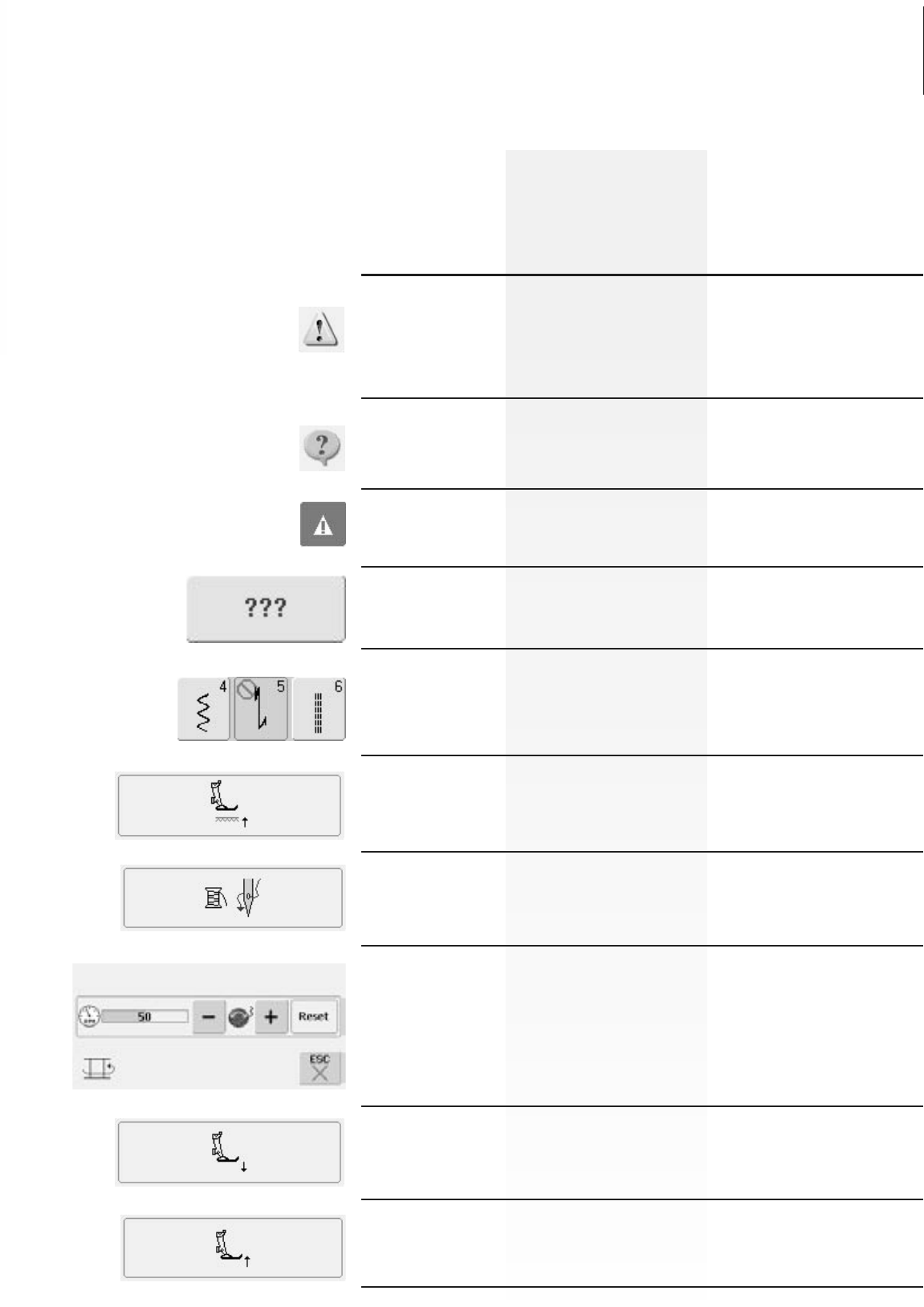105Messages
Messages on the Screen
The user must do something, before the
function can be carried out, or the user's
attention will be drawn to a specific fact.
Does the user really want to carry out the
function? For example delete data, etc.
Deactivate if required
Put in another stitch number.
Stitch No. 5 cannot be selected in Combi
Mode. The sewing computer does not react
when selecting such a stitch.
Press the button «Drop feed dog». The
message disappears automatically if the feed
dog position was changed.
Check upper thread and perhaps lower
thread.
The winder speed can be changed with the
stitch width knob or the «+» und «-» on-
screen buttons. If the winder is turned off or
«ESC» is pressed, the message disappears
automatically.
The message disappears automatically if the
presser foot was lowered.
The message disappears automatically if the
presser foot was raised.
Warning
Query
Security Program active
This stitch number is not available in the
sewing computer.
Combi Mode does not support this
pattern.
Switch feed dog to sewing position.
Thread breakage or empty spool.
The winder is on.
Lower presser foot
Raise presser foot
In special cases messages may appear on the
screen. They serve as a reminder, warning, or
confirmation of selected applications and
functions.
Message Notes