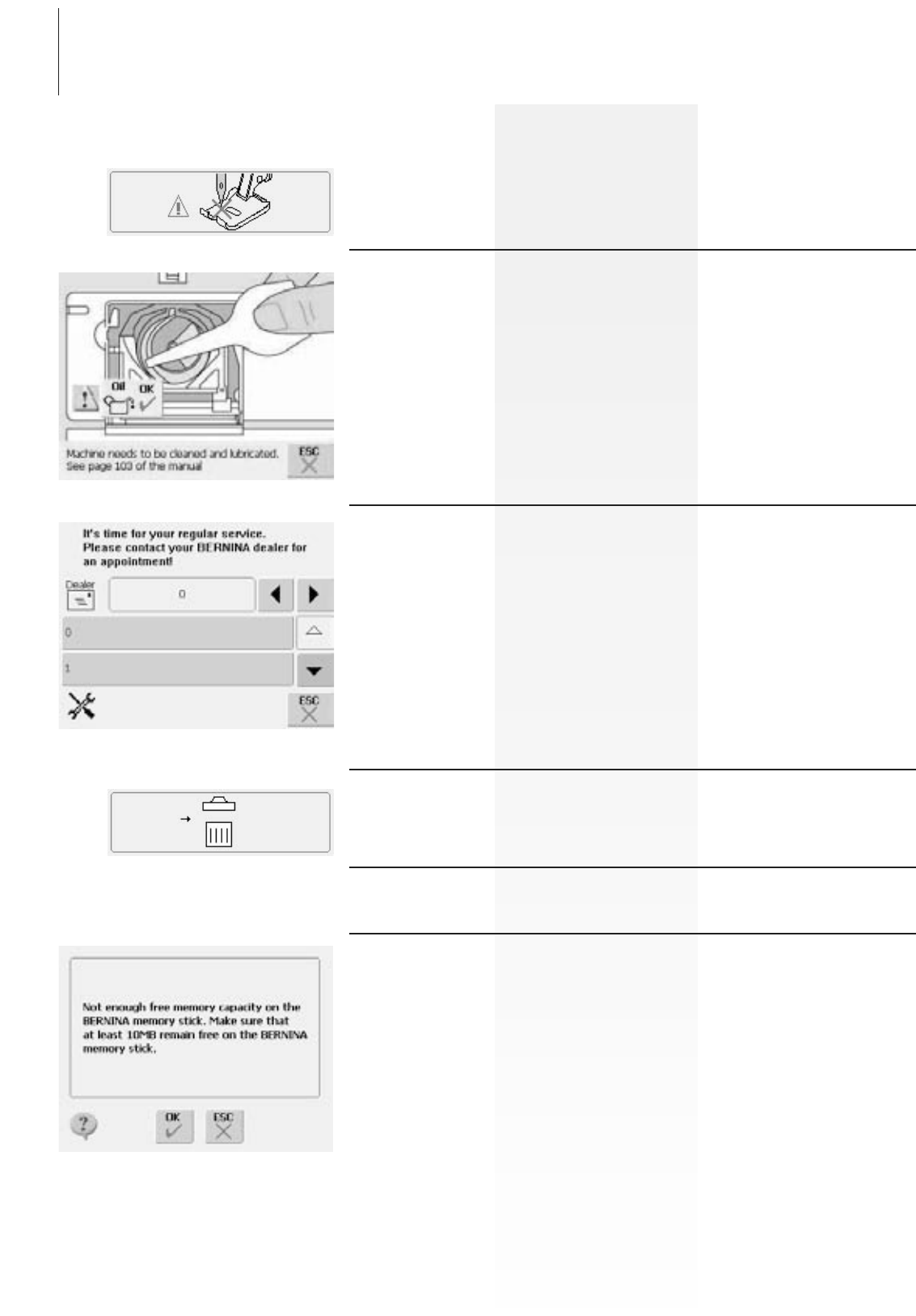106 Messages
Needle will penetrate presser foot or
stitch plate.
The sewing computer must be cleaned /
lubricated.
Service Notification
Deleting or overwriting data , e.g.
Drawers.
Main motor failed. Check hook system.
Not enough memory on the USB stick.
Check the settings in the Security screen.
Corresponding instructions are on page 103
of the manual.
This notification will appear after approx.
180,000 stitches. After cleaning/oiling clear
the display by touching «OK». The display
can be cleared temporarily by touching
«ESC», but will appear again when restarting
the sewing computer. After clearing with
«ESC» for the third time, the cleaning
notification will only appear again after a
further approx. 180,000 stitches.
The sewing computer must be taken for a
service to a BERNINA dealer.
The notification will appear after approx.
2,000,000 stitches. If the service was done by
the BERNINA dealer, the stitch counter will be
on «0» again and the display does not
appear anymore. The display can be cleared
temporarily by touching «ESC», but will
appear again when restarting the sewing
computer. After clearing with «ESC» for the
third time, the notification will appear again
at approx. 4,000,000 stitches.
Confirm with «OK» or cancel with «ESC».
Remove any thread lint from the hook area /
bobbin case.
Deleta data on the USB stick