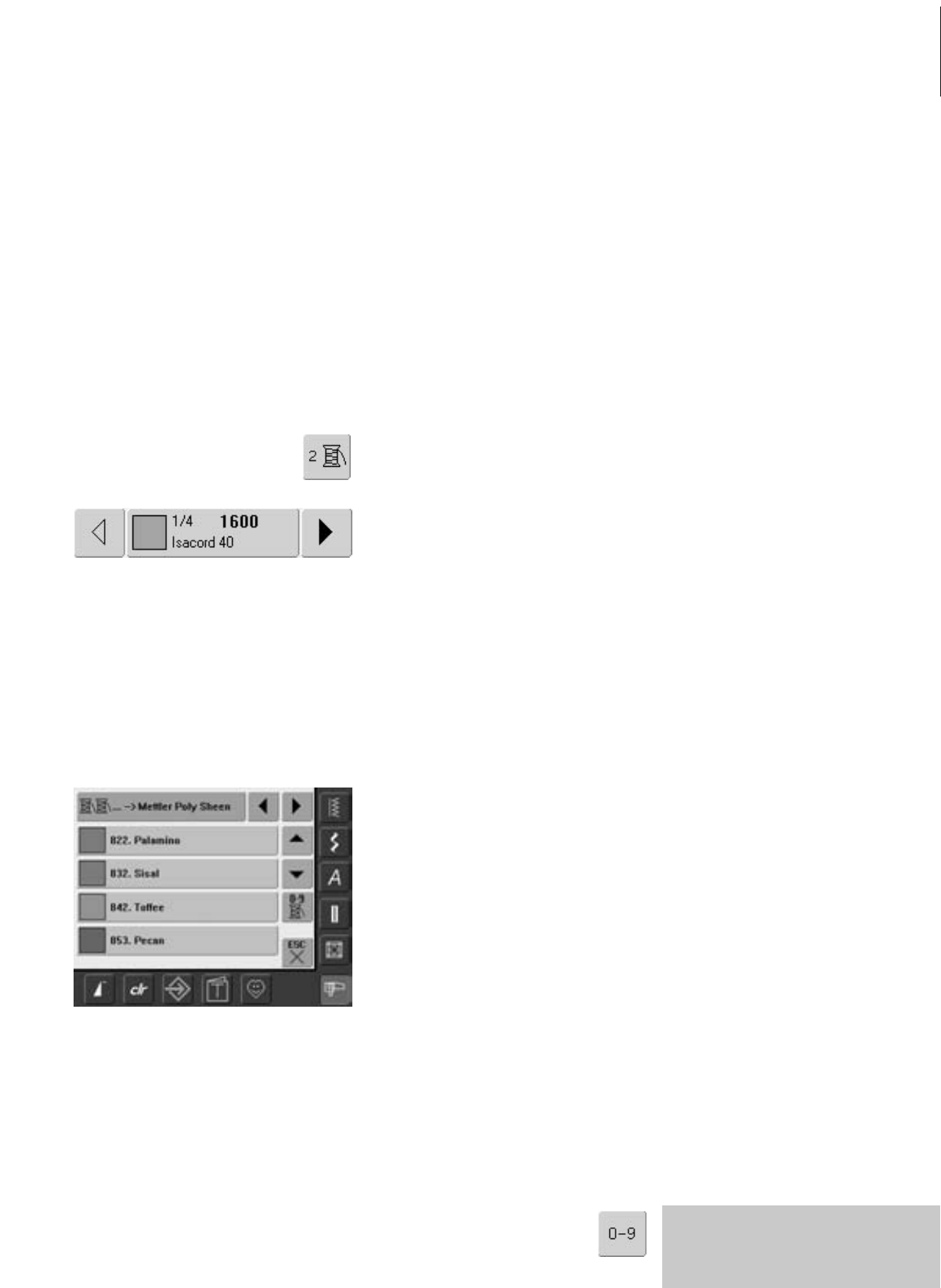139Adjustments
Motif Colors
The motif colors can be changed as well as
embroidered in different ways.
Preparation
• select desired motif from the Selection
menu
• the motif is displayed in the Edit 1 screen
Reallocating Motif Colors
• touch the function «Color Number» in the
Edit 1 or Edit 2 screen
• the Color Motif display opens
• following information is available: display of
current color, current color position (first
number), number of all colors (second
number) and color number of chosen
thread brand
• scroll with the arrows until the color to be
changed appears
• touch Color Information bar
•a special screen for changing the current
thread color appears
• to change the thread brand scroll with the
arrows next to the color brand, until the
desired brand appears
• touch «Thread Brand» = the screen
changes and the altered thread brand with
the corresponding color information is
displayed in the Color Information bar
• to change the thread color scroll with the
arrows next to the thread color, until the
desired color appears, then touch Color bar
• the screen changes and the altered thread
color is display in the Color Information bar
For a quick selection of a certain
color number, use the function
«Color Selection by Number».