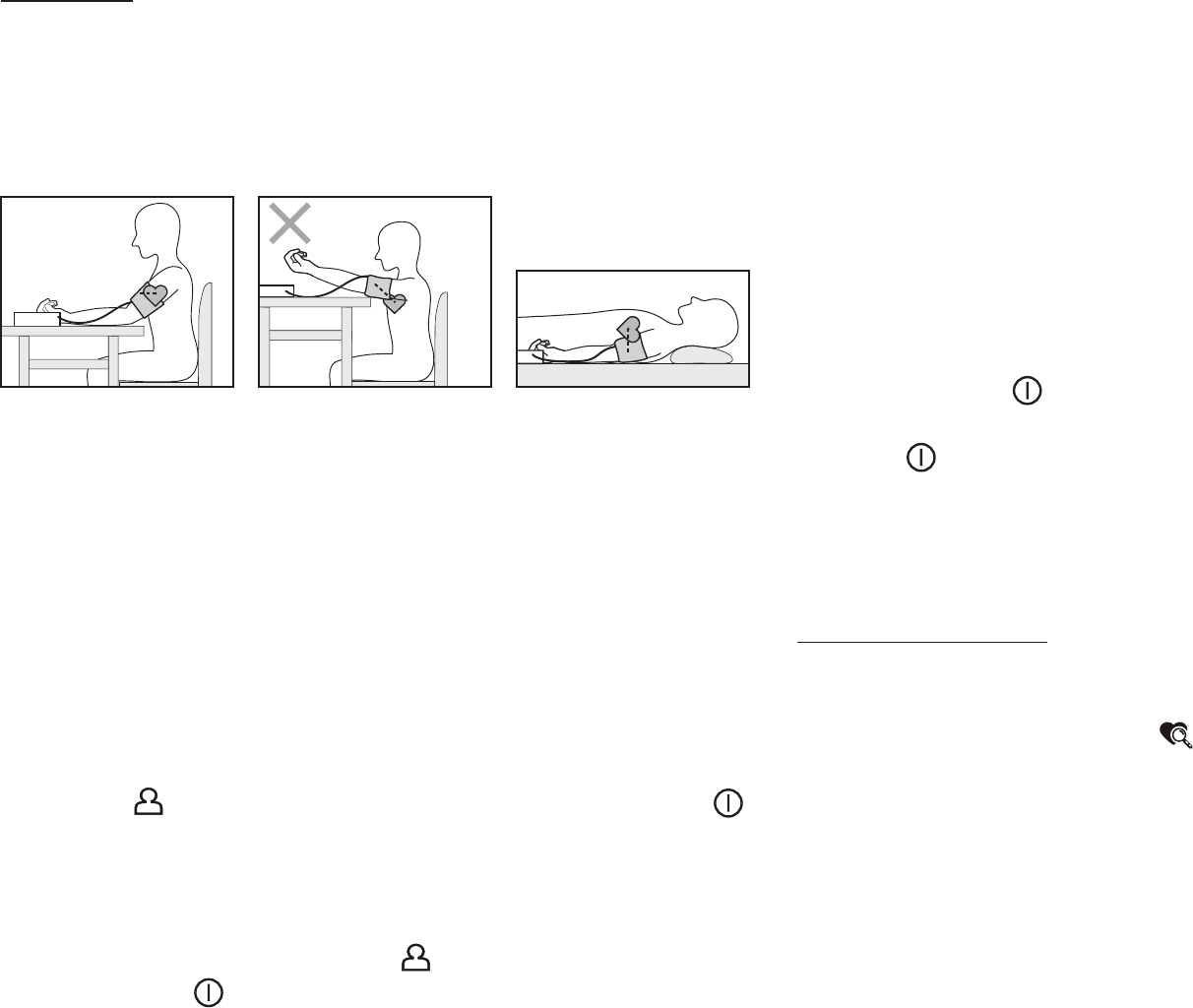16
Important: The instrument should only be operated with the
original cuff. The cuff is suitable for an arm circumference of 24
to 36 cm. A larger cuff for upper arm circumferences from 34 to
46 cm is available from retailers or the service address under
order no. 162.797.
5.2 Correct posture
•
Rest for approx. 5 minutes before each measurement. Other-
wise there may be divergences.
•
You can perform the measurement either sitting or lying down.
Always make sure that the cuff is on a level with your heart.
•
In order not to distort the result, it is important to keep still
during the measurement and not talk.
5.3 Select memory
You have two memories (60 memory spaces each) in order to
save the test results of 2 different people separately, or else
save measurements in the morning and evening separately.
Select the required memory space by pressing the user selec-
tion button
. Confirm your selection with the On/Off button .
5.4 Measuring blood pressure
•
Put on the cuff as described previously and assume the po-
sition in which you want to carry out the measurement.
•
Press the “User-Switching key” to select a memory zone,
and press the
key 2x to start measurement in the chosen
memory zone. After checking the display with all digits light-
ing up, the monitor will automatically inflate. Following the
self-test, during which all display elements briefly appear, the
measurement begins. During inflation the device already de-
termines measured values used to estimate the required in-
flation pressure. If this pressure is insufficient, the device au-
tomatically inflates by another 40 mmHg (Real Fuzzy Logic).
•
Then the pressure in the cuff is slowly released and the pulse
is measured.
•
It displays pulse, systolic and diastolic blood pressure as
well as the stop indicator (see Chapter 5.6).
•
You can interrupt measurement at any time by pressing the
ON/OFF button
.
•
To switch off and release the pressure, press the ON/OFF
button
again. If you forget to switch off the device, it
switches off automatically after approx. 1 minute.
Wait at least 5 minutes before taking another measurement!
5.5 Evaluating results
Cardiac arrhythmia:
This instrument can identify possible cardiac arrhythmia disor-
ders during measurement and if necessary indicates the meas-
urement with the flashing icon
.
This may be an indicator for arrhythmia. Arrhythmia is a condi-
tion where the heart rhythm is abnormal as a result of defects
in the bioelectrical system controlling the heart beat. The
symptoms (omitted or premature heart beats, slow or exces-
sively fast heart rate) may be caused, among other things, by
heart disease, age, physical predisposition, excessive use of
stimulants, stress or lack of sleep. Arrhythmia can only be as-
certained through examination by your doctor.