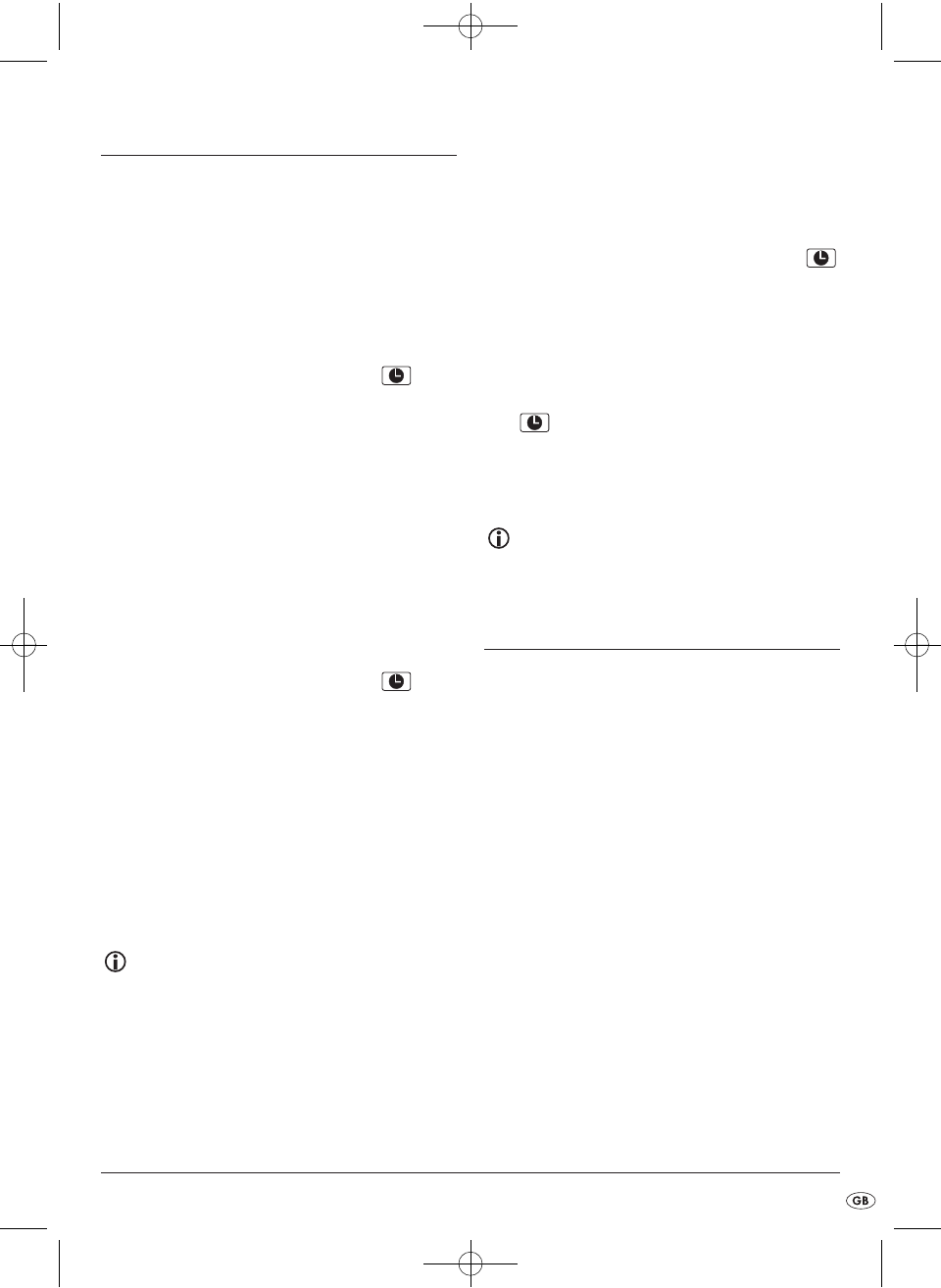-
Ich habe eine Küchenwaage Typ ldw 2007. die gewichtsangabe steht auf oz. Wie bekomme ich die Anzeige wieder auf kg? Eingereicht am 19-8-2022 13:22
Antworten Frage melden-
Ich habe eine Küchenwaage Typ ldw 2007. Die Gewichtsanzeige steht auf OZ. Wie kann ich die Anzeige wieder umstellen auf Kg. Beantwortet 5-1-2023 17:32
Finden Sie diese Antwort hilfreich? (6) Antwort melden
-
-
-
Umschalter auf der Unterseite Beantwortet 28-3-2023 at 18:25
Finden Sie diese Antwort hilfreich? Antwort melden
-
-
Wie wird der Lampenwechsel in der Mikrowelle Bifinett kh 1106 vorgenommen?
Antworten Frage melden
Eingereicht am 15-4-2021 10:52 -
Bedienfeld 16 habe ich betätigt, um zu grillen. Die Leistung ist zu niedrig. Wie kann man die Leistung höher einstellen? Eingereicht am 25-3-2019 12:14
Antworten Frage melden -
Unsere Garraumlampe ist defekt. Wie kann ich sie austauschen? Eingereicht am 9-3-2019 17:49
Antworten Frage melden -
Wo sitzt die Beleuchtung der Mikrowelleund wie kann die Glühlampe ausgetauscht werden? Eingereicht am 9-3-2019 17:41
Antworten Frage melden -
man kann die Zeit einstellen, Teller dreht sich -erwärmtsich nicht Eingereicht am 11-2-2018 10:54
Antworten Frage melden -
Meine Mikrowelle der Marke Bifinett piept zwischenzeitlich ohne das was eingestellt worden ist Eingereicht am 23-11-2017 11:00
Antworten Frage melden -
Meine Microwelle KH 1106 macht nichts mehr warm oder heiß. Knopf drücken und Schalter auf Zeit einschalten: Teller dreht sich, eingelegten Gut bleibt aber kalt. Eingereicht am 22-7-2017 09:31
Antworten Frage melden -
Ich benötige für Mikrowelle KH1106 eine Bedienungsanleitung, deutsch. Wo bekomme ich diese her ? Eingereicht am 22-2-2017 15:17
Antworten Frage melden-
Schäuble hier, ich habe mir meine Deutsche Anleitung auch geladen LG Anette Christine ?? Beantwortet 28-2-2017 12:53
Finden Sie diese Antwort hilfreich? (16) Antwort melden
-
-
Drehteller dreht sich nicht - denke ich habe einer Veränderung an der Einstellung vorgenommen - weiss jedoch nicht welche Tasten ich drücken muss, um das diese falsche Einstellung zu deaktivieren. Kann mir bitte jemand helfen? Modell KH 1106 Eingereicht am 15-1-2017 12:25
Antworten Frage melden -
Wir haben die Mikrowelle leider verstellt und können nicht mehr zurück haben auch keine Bedienungsanleitung mehr !!! Eingereicht am 7-3-2016 11:53
Antworten Frage melden-
neben den drehknopf auf rot gehen dort ist die Einstellung zurückgestellt Beantwortet 2-4-2016 09:41
Finden Sie diese Antwort hilfreich? (8) Antwort melden
-
-
Welche Glühbirne braucht man und wie tauscht man die Lampe aus? Eingereicht am 23-4-2015 10:52
Antworten Frage melden-
15W/E14 - wie Kühlschrank Beantwortet 24-4-2015 13:24
Finden Sie diese Antwort hilfreich? Antwort melden
-
-
-
Ergänzung zu oben:
Finden Sie diese Antwort hilfreich? Antwort melden
Am Gehäuse 5 Schrauben rausdrehen (3 Kreuz, 2 Torx), Gehäuse abnehmen.
Seitlich rechts ist die Glühbirne (seitliche "Feder" wegdrücken, dann kann man die Halterung samt Birnchen rausheben); dann wieder rückwärts.... Beantwortet 24-4-2015 at 13:28
-
-
Suche für küchenwaage von lidl bifinett Typ LDW 2007 GEBRAUCHSANLEITUNG BITTE! Eingereicht am 27-1-2015 20:12
Antworten Frage melden-
Wie bekomme ich die Waage von OZ auf KG wieder Beantwortet 20-1-2016 12:52
Finden Sie diese Antwort hilfreich? (25) Antwort melden
-
-
-
Wie von oz auf kg einstellen Beantwortet 19-1-2023 at 15:27
Finden Sie diese Antwort hilfreich? (1) Antwort melden
-
-
Brauche eine Bedienungsanleitung wo bekomm ich diese Eingereicht am 19-12-2014 13:10
Antworten Frage melden-
Wie bekomme ich die Waage von OZ auf Kg wieder Beantwortet 20-1-2016 12:50
Finden Sie diese Antwort hilfreich? (4) Antwort melden
-
-
ich brauche eine deutsch beschreibung zum gebrauch
Antworten Frage melden
Eingereicht am 8-11-2014 14:41-
ich brauche eine gebrauchsanweisung indeutsch eine frage noch was mach ich wennder teller sich nicht dreht Beantwortet 8-11-2014 14:47
Finden Sie diese Antwort hilfreich? (16) Antwort melden
-
-
Drehteller dreht sich nicht Eingereicht am 15-8-2014 11:39
Antworten Frage melden-
der teller drehtb sich nicht Beantwortet 8-11-2014 14:43
Finden Sie diese Antwort hilfreich? (22) Antwort melden
-
-
-
der glasteller dreht sich nicht Beantwortet 8-11-2014 at 14:45
Finden Sie diese Antwort hilfreich? (16) Antwort melden
-
-
wie kann ich die lampe wechseln Eingereicht am 29-3-2014 10:31
Antworten Frage melden-
Dazu muss die Aussenverkleidung ab. Dabei werden drei Kreuzschrauben (PH2) und zwei Torxschrauben (T15) an der Rückseite und Aussenseite abgeschraubt. Dann die Blechverkleidung nach hinten abziehen und die Mikrowellengarraumlampe austauschen. Man könnte auch noch zwei Kreuzschrauben im Inneren lösen um besser an die Glühbirne 20W/230V/E17 heranzukommen. Wichtig, wäre evlt. noch den Netzstecker rauszuziehen um keinen Kurzschluss zu verursachen! Beantwortet 4-10-2014 12:51
Finden Sie diese Antwort hilfreich? (1) Antwort melden
-
-
-
Is keine E17.... Is eine E14 Beantwortet 4-10-2014 at 13:35
Finden Sie diese Antwort hilfreich? (3) Antwort melden
-
-
-
Aussenabdeckung muss man abnehmen5. Insgesamt nur 5 Schrauben. 2x Kreuzschlitz hinten mittig aussen.
Finden Sie diese Antwort hilfreich? Antwort melden
2X Torx hinten unten aussen und 1 Keuzschlitz auf der rechten aussenseite unten. Abdeckung nach hinten abziehen. Birne befinde sich rechts hinter dem Display
Beantwortet 20-2-2015 at 11:10
-
-
Dasselbe bei mir. Der Drehteller dreht auf einmal nicht mehr. Vermutlich Elktromotor kaputt. Eingereicht am 17-6-2013 08:56
Antworten Frage melden-
Der Teller soll aber genau richtig auf die Achse gestellt werden. Die Achse hat ein flaches Teil. Der Teller dreht nicht mit wenn die Achse nicht richtig steckt. Beantwortet 17-6-2013 09:45
Finden Sie diese Antwort hilfreich? (11) Antwort melden
-