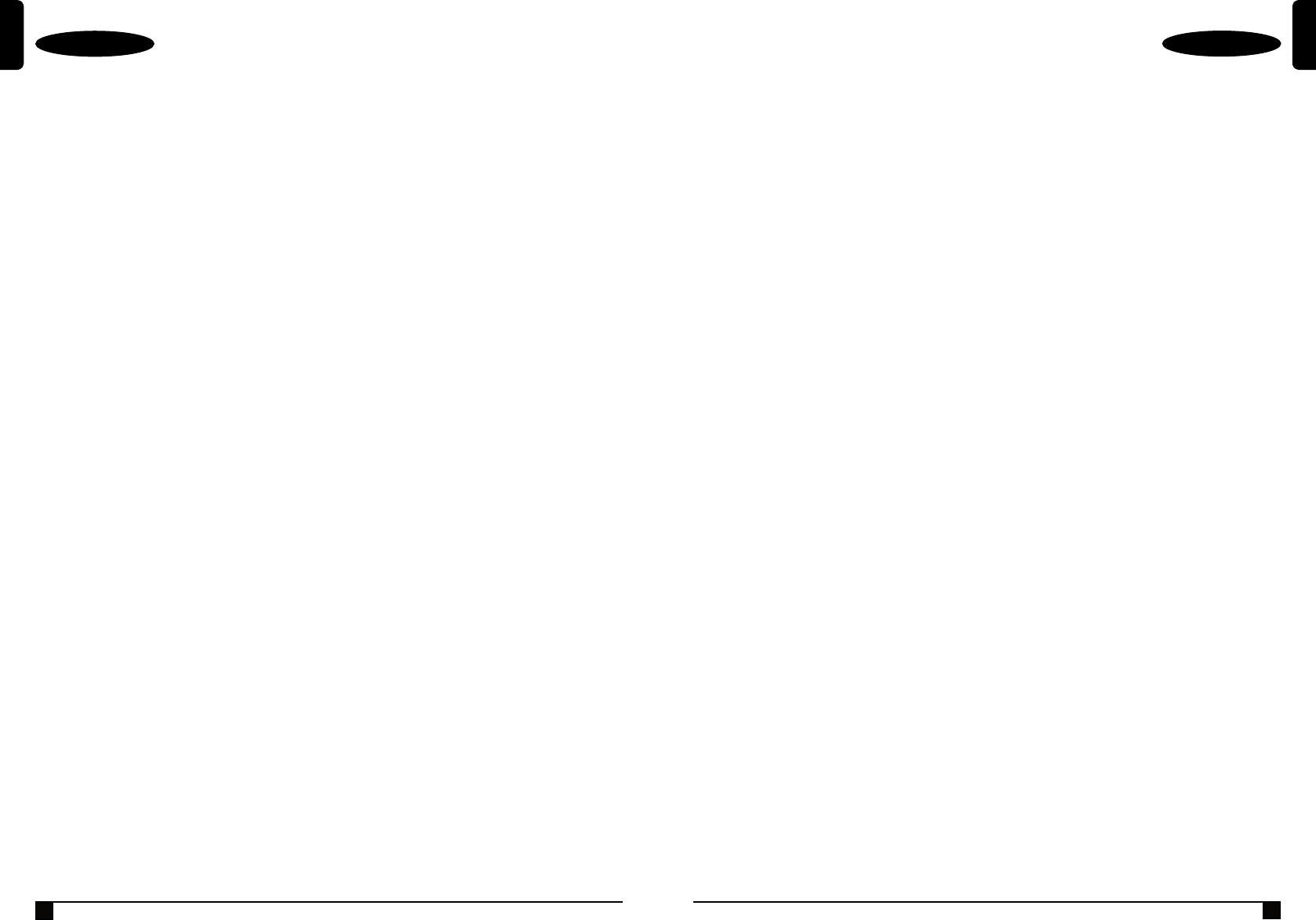10
ENGLISH
(Original instructions)
11
ENGLISH
(Original instructions)
in an air temperature below +4.5 °C), or above +40 °C.
This is important and will prevent serious damage to the
battery pack.
u The charger and battery pack may become warm to the
touch while charging. This is a normal condition, and
does not indicate a problem. T
the battery pack after use, avoid placing the charger or
battery pack in a warm environment such as in a metal
shed or an uninsulated trailer
u If the battery pack does not charge properly:
u Check operation of receptacle by plugging in a lamp
or other appliance;
u Check to see if receptacle is connected to a light
switch which turns power off when you turn out
the lights;
u Move the charger and battery pack to a location
where the surrounding air temperature is
approximately 18 °C – 24 °C;
u If charging problems persist, take the tool, battery
pack and charger to your local service center
u The battery pack should be recharged when it fails to
produce sufcient power on jobs which were easily
done previously
conditions. Follow the charging procedure. Y
charge a partially used pack whenever you desire with no
adverse effect on the battery pack.
u Foreign materials of a conductive nature such as, but
not limited to, grinding dust, metal chips, steel wool,
aluminum foil, or any buildup of metallic particles
should be kept away from charger cavities. Unplug the
charger before attempting to clean.
u Do not freeze or immerse the charger in water or any
other liquid.
Fitting and removing the battery (g. C, D)
u T
tool (7). Slide the battery into the receptacle and push until
the battery snaps into place.
u T
(8a) while at the same time pulling the battery out of the
receptacle.
Assembly
Warning! Before assembly
switched off and the battery is removed.
Fitting and removing the guard (g. E, F
The tool is supplied with a guard intended for grinding
purposes only (type 27). If the unit is intended to perform
cutting off operations, a guard specic for this operation (type
41) must be tted. Suitable guard part number 1004702-44
(for 125mm cutting wheel) are available and can be obtained
from BLACK+DECKER service centres.
u Place the tool on a table, with the spindle (1
u Release the clamping lock and hold the guard over
the tool as shown in gure E.
u Align the lugs (5a) with the notches (10) as shown in
figure F
u Press the guard down and rotate it counterclockwise to
the required position as shown in figure G.
u Tighten the guard latch screw to secure the guard to the
tool.
u If required, tighten the screw to increase the clamping
force.
Removing
u Release the guard latch screw
u Rotate the guard clockwise to align the lugs (5a) with the
notches (10).
u Remove the guard from the tool.
Warning! Never use the tool without the guard.
Fitting the side handle
u Screw the side handle (3) into one of the mounting holes
in the tool.
Warning!
Fitting and removing grinding discs, cutting discs
or sanding ap pads (g. H, I, J, K, L)
Always use the correct type of disc for your application.
Always use discs with the correct diameter and bore size (see
technical data).
Fitting
u Fit the guard as described above.
u Place the inner ange (12) onto the spindle (1
in gure. H. Make sure that the ange is correctly located
on the at sides of the spindle.
u Place the disc (6) onto the spindle (1
H. If the disc has a raised centre, make sure that the
raised centre faces the inner ange.
u Make sure that the disc locates correctly on the inner
ange.
u Place the outer ange (14) onto the spindle. When tting
a grinding disc, the raised centre on the outer ange must
face towards the disc (A
disc, the raised centre on the outer ange must face away
from the disc (B in g. I).
u Keep the spindle lock (4) depressed and tighten the outer
ange using the two-pin spanner (16) (g. J).
Removing
u Keep the spindle lock (4) depressed and loosen the outer
ange (14) using the two-pin spanner (16) (g. J).
u Remove the outer ange (14) and the disc (6).
Surface grinding with grinding discs
u Allow the tool to reach full speed before touching the tool
to the work surface.
u Apply minimum pressure to the work surface, allowing the
tool to operate at high speed.
Grinding rate is greatest when the tool operates at high
speed.
u Maintain a 20˚ to 30˚ angle between the tool and work
surface as shown in gure L.
u Continuously move the tool in a forward and back motion
to avoid creating gouges in the work surface.
u Remove the tool from work surface before turning tool off.
Allow the tool to stop rotating before laying it down.
Edge grinding with grinding discs
Wheels used for cutting and edge grinding may break or kick
back if they bend or twist while the tool is being used to do
cutoff work or deep grinding.
Edge grinding/ cutting with a T
shallow cutting and notching, less than 13 mm in depth when
the wheel is new
to the reduction of the wheel radius as it wears down. Refer to
the 'Grinding and cutting accessory chart' at the end of ths
manual for more information.
Edge grinding/cutting with a T
a T
u Allow the tool to reach full speed before touching the tool
to the work surface.
u Apply minimum pressure to the work surface, allowing the
tool to operate at high speed. Grinding rate is greatest
when the tool operates at high speed.
u Position yourself so that the openunderside of the wheel is
facing away from you.
u Once a cut is begun and a notch is established in the
workpiece, do not change the angle of the cut. Changing
the angle will cause the wheel to bend and may cause
wheel breakage. Edge grinding wheels are not designed
to withstand side pressures caused by bending.
u Remove the tool from the work surface before turning the
tool off.
down.
Warning! Do not use edge grinding/cutting wheels for surface
grinding applications if the wheel label has forbidden such use
because these wheels are not designed for side
pressures encountered with surface grinding. Wheel breakage
and serious personal injury may result.
Fitting and removing sanding discs (g. K)
For sanding, a backing pad is required. The backing pad is
available from your BLACK+DECKER dealer as an accessory
Fitting
u Place the inner ange (12) onto the spindle (1
(g. K). Make sure that the ange is correctly located on
the at sides of the spindle.
u Place the backing pad (18) onto the spindle.
u Place the sanding disc (19) onto the backing pad.
u Place the outer ange (14) onto the spindle with the raised
centre facing away from the disc.
u Keep the spindle lock (4) depressed and tighten the outer
ange using the two-pin spanner (16) (g. J).
Make sure that the outer ange is tted correctly and that
the disc is clamped tightly
Removing
u Keep the spindle lock (4) depressed and loosen the outer
ange (14) using the two-pin spanner (16) (g. J).
u Remove the outer ange (14), the sanding disc (19) and
the backing pad (18).
Surface nishing with sanding discs
u Allow the tool to reach full speed before touching the tool
to the work surface.
u Apply minimum pressure to work surface, allowing the tool
to operate at high speed. Sanding rate is greatest when
the tool operates at high speed.
u Maintain a 5˚ to 10˚ angle between the tool and work
surface as shown in gure M.
u Continuously move the tool in a forward and back motion
to avoid creating gouges in the work surface.
u Remove the tool from work surface before turning tool off.
Allow the tool to stop rotating before laying it down.
Using sanding backing pads
Always choose the proper grit sanding discs for your
application. Sanding discs are available in various grits.
Coarse grits yield faster material removal rates and a rougher
nish. Finer grits yield slower material removal and a
smoother nish. Begin with coarse grit discs for fast, rough
material removal. Move to a medium grit paper and nish with
a ne grit disc for optimal nish.
u Coarse = 16 - 30 grit.
u Medium = 36 - 80 grit.
u Fine Finishing = 100 - 120 grit.
u V
u Allow the tool to reach full speed before touching tool to
the work surface.
u Apply minimum pressure to work surface, allowing the tool
to operate at high speed. Sanding rate is greatest
when the tool operates at high speed.
u Maintain a 5˚ to 10˚ angle between the tool and work
surface as shown in gure N. The sanding disc should
contact approximately 25mm of work surface.