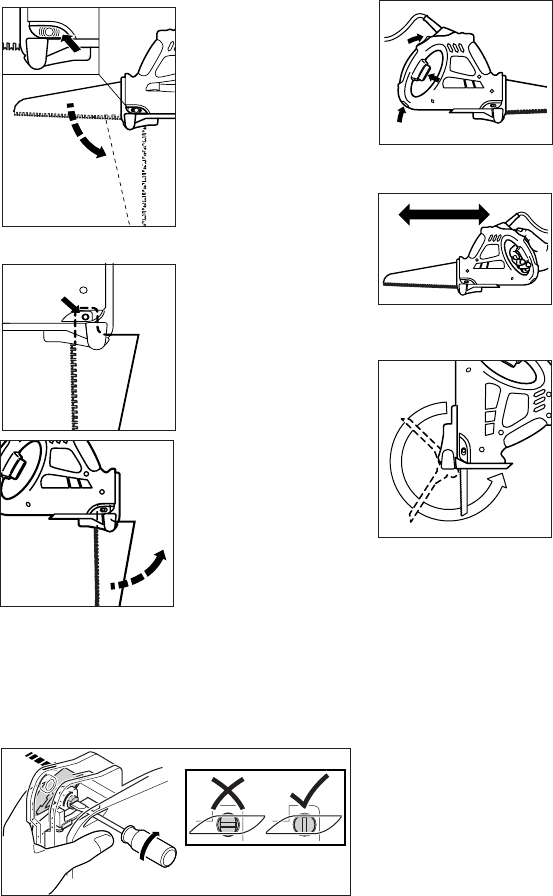-
Ich habe eine KS890E-QS. Wie kann ich bei der das Sägeblatt wecheln Eingereicht am 24-7-2023 13:57
Antworten Frage melden -
ich komme nicht in die Führung rein um das Sägeblatt einzusetzen.
Antworten Frage melden
Eingereicht am 23-6-2023 12:43 -
Bei wechsel Segeblat nie fest fiksiert ich was nicht wie muss sein ,wie muss segeblat befestigt. Eingereicht am 17-11-2022 13:56
Antworten Frage melden -
Ich brauche Hilfe beim Einsetzen eines Sägeblattes in einen Black und Decker Fuchsschwanz, älteres Modell Eingereicht am 15-12-2020 15:41
Antworten Frage melden -
bitte um bedienungsanleitung aufDeusch des BackofensvonBlack undDecker Eingereicht am 9-10-2019 17:28
Antworten Frage melden -
das sägeblatt habe ich eingesetzt , bokomme es nicht wieder heraus Eingereicht am 20-7-2018 11:01
Antworten Frage melden -
ich bekomme die schraube nicht auf um sägeblatt wieder zu befestigen Eingereicht am 20-5-2018 14:02
Antworten Frage melden -
Der Führungsstift läßt sich nicht in die richtige Position drehen Eingereicht am 7-3-2017 17:42
Antworten Frage melden -
Wie installiere ich das Sägeblatt? Eingereicht am 20-5-2014 17:31
Antworten Frage melden -
Ich brauche eine deutsche Gebrauchs-Anleitung für Scorpion KS890E. Wo und Wie bekomme ich es? Eingereicht am 21-3-2014 14:51
Antworten Frage melden-
Warum ist es nicht möglich eine Gebrauchsanleitung in deutsch herunterzuladen? Beantwortet 21-3-2014 15:11
Finden Sie diese Antwort hilfreich? (13) Antwort melden
-
-
-
Die englische runterladen, ab Seite 12 kommt dort die Deutsche Version. Beantwortet 29-4-2014 at 16:52
Finden Sie diese Antwort hilfreich? (1) Antwort melden
-