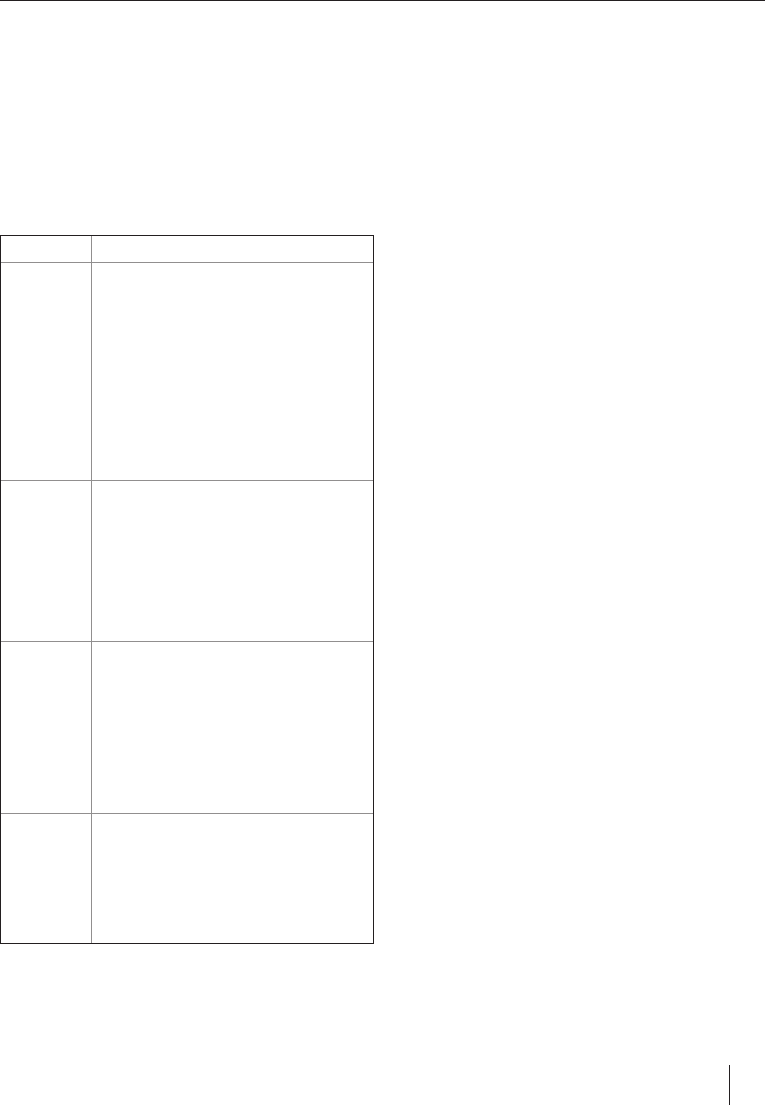27
3D Settings *
For the best 3D picture e ect, watch your TV from vertical angle
+/- 10°.
3D Type - 3D Type- When connecting a 3D product sometimes
the picture maybe displayed incorrectly; choose from the
following settings to correct this. You can toggle these settings
by pressing the '3D' button on your remote (see page 119).
3D o Turns 3D o
Side by Side
3D Format
3D format is commonly used in 3D
broadcasting, works by halving the horizontal
resolution of videos to store left and right eye
images in each frame. It e ectively displays
up to 960 x 1,080-pixel pictures to each eye,
enabling TV stations to telecast 3D content at
a much lower bandwidth compared with 3D
Blu-ray discs.
Typical supported resolutions are limited to
720p and 1080i for 3D TV programs. Users will
need to manually select the correct 3D format
to properly display side-by-side 3D content
on a 3D TV.
Top Bottom
3D Format
3D format is alternative for 3D broadcast,
which is pretty similar to side-by-side 3D
except that it halves the vertical resolution
instead. Available primarily up to 720p
resolution, top-and-bottom 3D o ers
1,280 pixels horizontally. The higher pixel
count is generally considered more suitable
for displaying panning motion in sports
programs.
Frame
Alternative
As its name suggests, this format stacks the
left and right eye images in each frame to
retain the content's original resolution for
the best 3D pictures. Most, if not all, 1080p
3D Blu-ray movie discs and 720p PS3 3D
games are produced utilizing this technique.
Another key di erentiator is that all 3D TVs
should be able to automatically detect frame-
packing 3D signals and correctly display the
content without user intervention.
Line by Line The picture signals for left and right eyes are
interleaved in alternate lines. The left clip’s
resolution is halved then placed in the odd
lines of the video stream. Correspondingly,
the right clip’s resolution is halved then
placed in the even lines of the video stream.
When combined the video stream totals
1920×1080.
Exchange 3D L/R- change picture sequence for di erent
viewing
2D to 3D- Changes the picture from regular 2 dimensions to
3 (3D). Please note as content is being changed by the TV the
e ects are limited
3D to 2D- Changes the picture from 3D to regular 2 dimensions
(2D).
2D to 3D Depth - Depth of pictures converted from 2D to 3D.
TV Menu operation
* - Only for models with 3D function