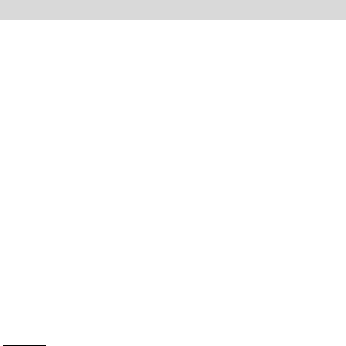EN
19
the selected phone number.
• Save to phonebook - Save phone number to a new or
existing contact. It is only visible if the phone number has not
been saved yet.
• Add to Blacklist - block phone calls.
• Edit before a call - change the phone number before calling
• Delete - Deletes a specific item from the list
11. Call settings
11.1. Call divert
To divert a call From Menu mode, go to Menu > Call center > Call
settings > SIM1 / SIM2 Call settings > Call divert.
Select the divert type (Divert all voice calls, Divert if unreachable,
Divert if no answer, Divert if busy), then press OK and Activate.
Enter the divert number and press <OK>.
To delete redirects in Menu mode, go to Call center > Call
settings > SIM1 / SIM2 Call settings > Call divert and select Cancel
all diverts.
11.2. Call Waiting
If supported by the network, you can receive a second call (Call
Waiting) during a conversation. You can turn off the call waiting
feature in your device: Menu > Call center > Call settings > SIM1 /
SIM2 Call settings > Call waiting (Activate / Deactivate / Query
status).
11.3. Advanced settings
In Menu mode, go to Menu > Call center > Call settings >
Advanced settings, where you can make the following settings:
Blacklist
The Blacklist menu option allows you to disable incoming calls
from the numbers you entered. In the Blacklist menu, enter
numbers you do not want to receive a call. After editing the