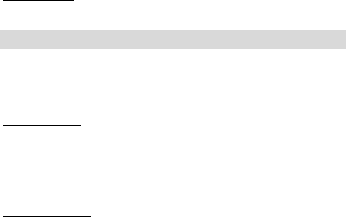EN
19
in the Blacklist Options menu item.
Answer mode
For a detailed description of the function, see Receive call (6.2).
12. Multimedia
12.1. Camera
Your device has a camera for taking photos. To store images, you
need a memory card.
Making Photos
In Menu mode, select Multimedia > Camera.
• Point the lens towards the object and adjust the image.
• Take the photo with the middle navigation key.
The image is saved in JPG format.
Camera Options:
Within the camera, you can choose from the following options by
pressing Options (left soft key) in the popup window:
• Switch to Video recorder: to enter video capture mode.
• Photos: Go to the directory of your saved photos (Open
Image viewer).
• Camera Settings: LED highlight, Anti-Flicker, Scene Mode,
White Balance, Delay Timer
• Image Settings: Image Size, Image Quality
12.2. Image viewer
The application used to view the images stored on your device.
In Menu mode, go to Multimedia> Image viewer.
12.3. Video recorder
Press the center navigation key (Record) to start recording.
To stop recording, press <Stop>.
Your video will automatically be saved.