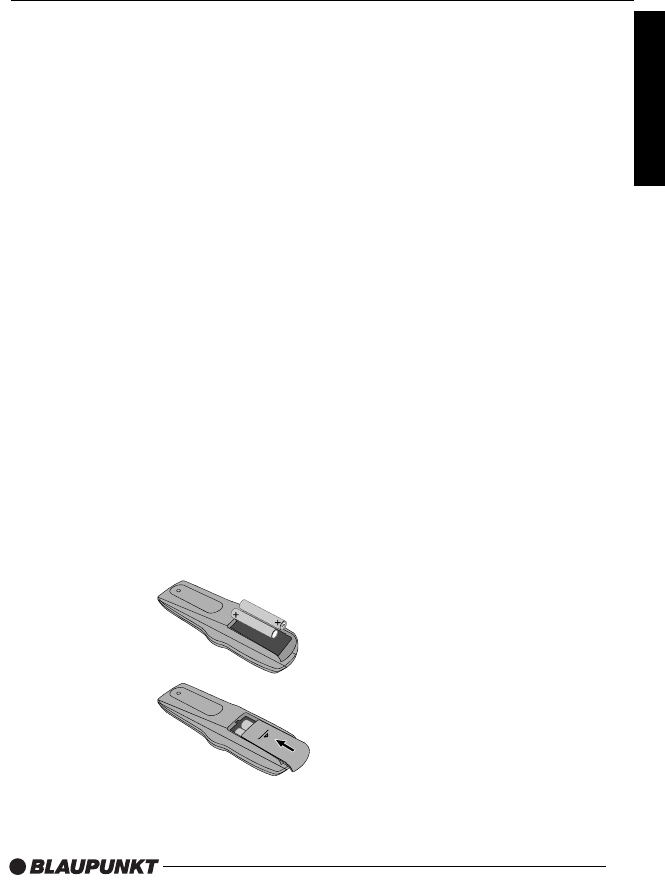12
INSTALLATION
Interior lighting (white):
The IVOD1002 has two built-in lamps that
can be connected to the interior lighting
system of the vehicle. Connect the white
lead to the interior lighting circuit. Set the
dome light trigger switch to the correct
position for your application (see installation
diagram).
Audio/video inputs “AV 1 IN” and “AV 2 IN”
- Connect the RCA plug to the video
input “AV 1 IN” of the multimedia
system (in the recess on the top of unit).
Connect the 4-pin jack of the supplied
A/V cable to video input “AV 2 IN” on
the right side of the multimedia system.
Audio/video output “OUTPUT”
- Connect the yellow Cinch/RCA plug to
a suitable multimedia unit video input.
- Connect the white and red Cinch/RCA
plugs to the left and right Line or AUX
inputs of the vehicle audio system.
Prepare the remote control by
inserting the batteries.
Open the battery
compartment on the
back of the remote
control. Insert two
AAA Alkaline
batteries. Pay
attention to correct
polarity (marked
inside the battery
compartment).
Close the battery
compartment.
Initial operation
1. Reconnect the vehicle battery.
2. Restore complete function to the
electrical system (clock, on-board
computer, alarm system, air bag,
immobilizer, etc.).
3. Switch on the ignition.
4. Fold down the display screen of the
multimedia unit. Press the RESET button
(see page 16) using a paper clip or other
suitably thin object.
5. Insert a DVD/VCD/audio/MP3 or JPEG-
image CD into the DVD player.
6. Check that the audio and video functions
are working correctly in conjunction with
the any other components of the
multimedia system. See the Operation
section of this manual.
English