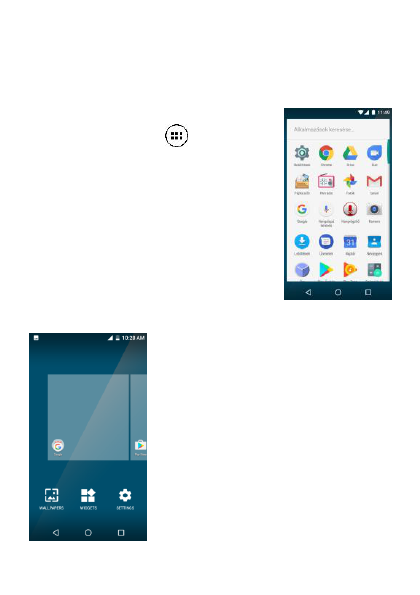9
Close the notification bar:
Drag the bottom of the notification panel to the top of the screen or
simply press the back button. The notification panel will also close
when responding to a notification.
7.2 Application Launcher
Press the Launcher icon to enter the
Main Menu. From here you can access all
installed applications and widgets.
Touch the app to start.
To add an application shortcut to the
desktop screen, press and hold it until it
vibrates and enters Home screen. Place it
and release your finger.
Slide the Launcher left or right to bring
more icons into view.
As soon as you install a new application, it comes in this list.
To access widgets, press the menu button
on the Home screen, then tap the widget
icon at the bottom of the screen. Widgets
can not be started as an application.
Press and hold the selected widget until it
vibrates and the Home screen open. Place
and release your finger from the screen.
The app may request further action to
activate the widget.
You can configure the widget in the
submenu, for example, size. The options
displayed, depend on the given widget. If
there is not enough space on the Home